Table of Contents
# Updating Personal Information
Updating your personal information can be easily done from the Client Area's Homepage by clicking the update button on the left side of the page as seen below:
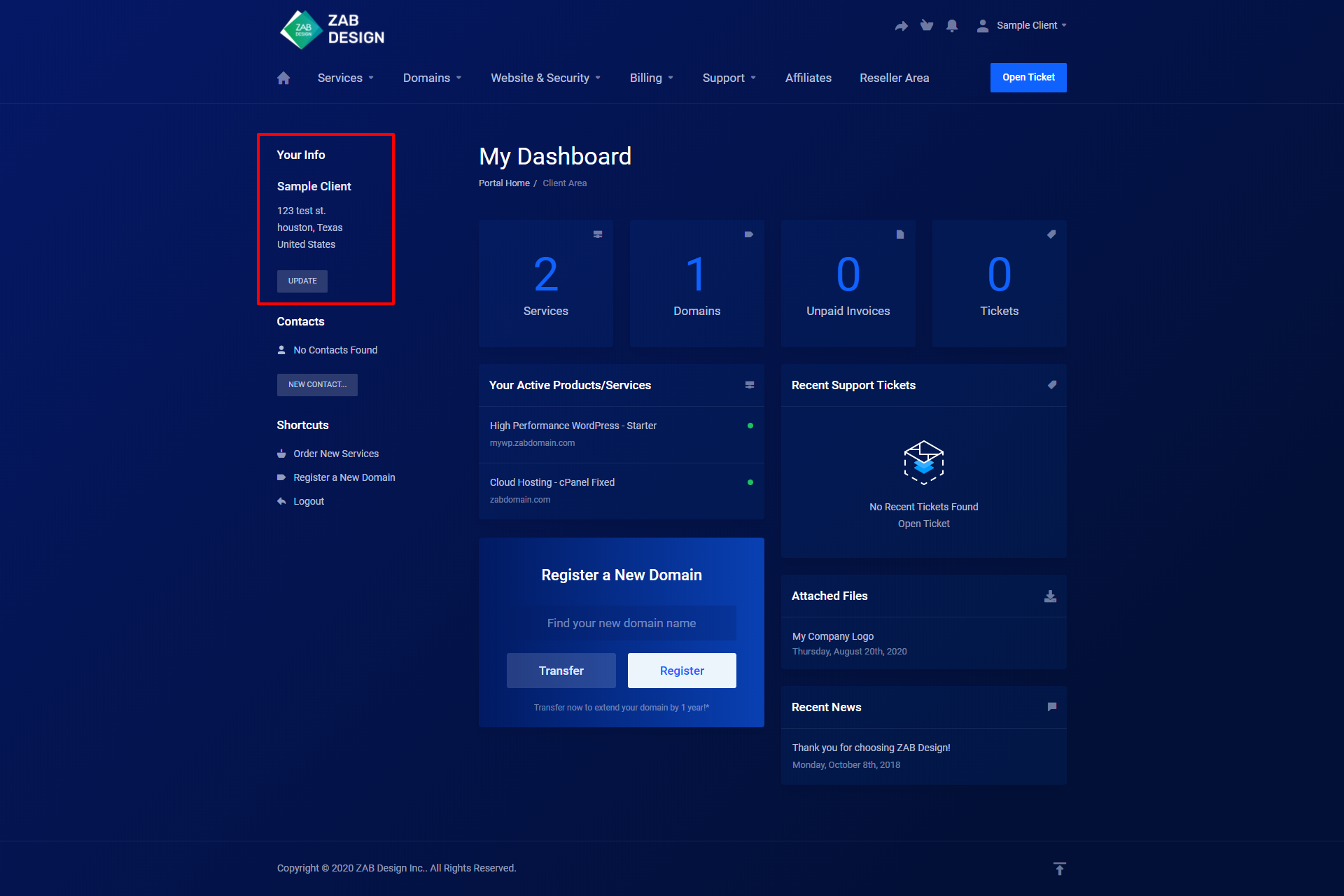
This take you to a page where you can update all of your information:
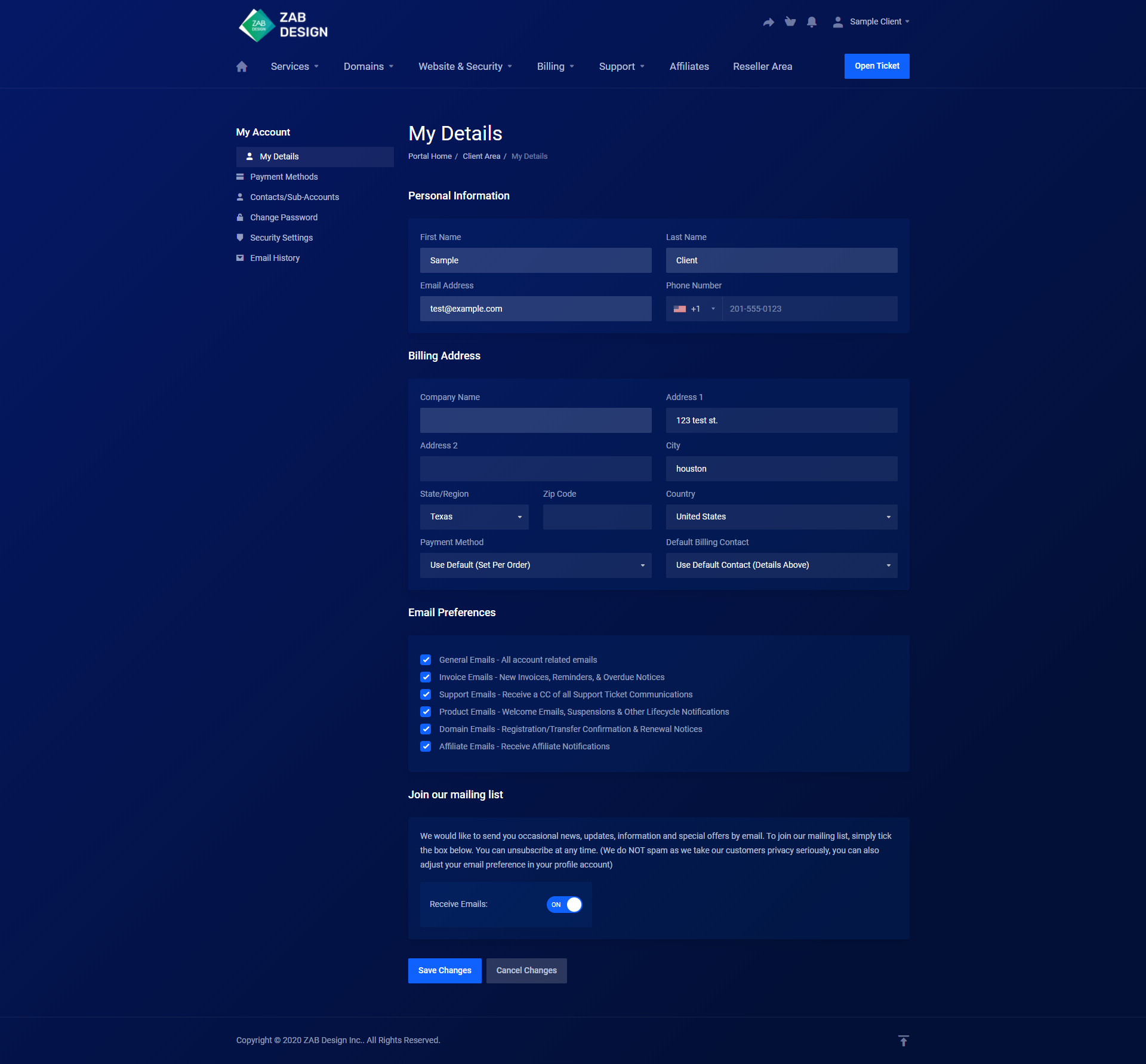
# Contacts/Sub Accounts
Creating Contacts and Sub Accounts can easily be done by navigating to the Account Information tab at the top right corner of your screen:
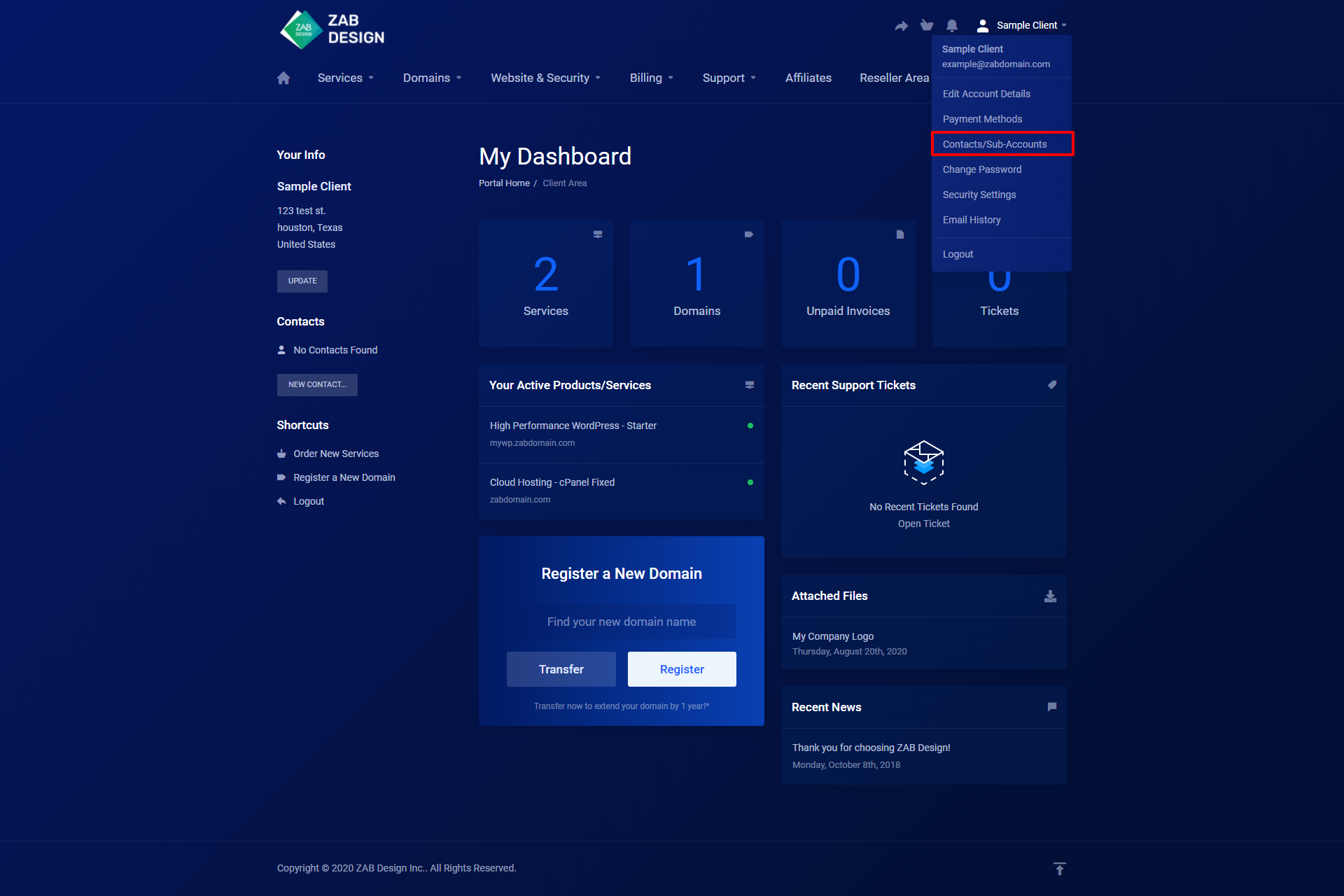
Click on the "Contacts/Sub-Accounts" tab on the drop-down list and you will be navigated to this page:
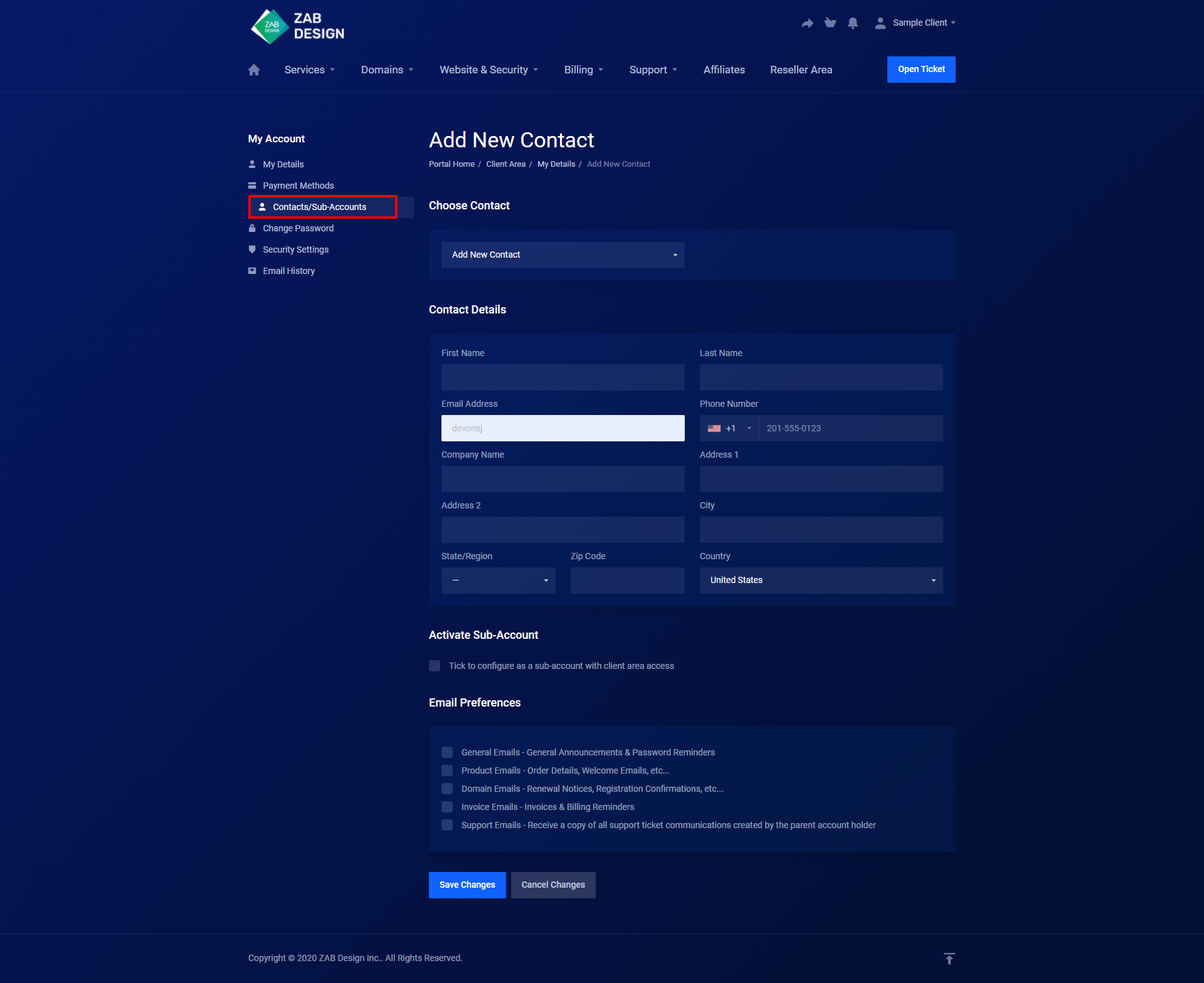
From here you can add contacts, make them a sub-account, and manage their settings.
To convert a new contact to a sub-account, make sure to have this checked:
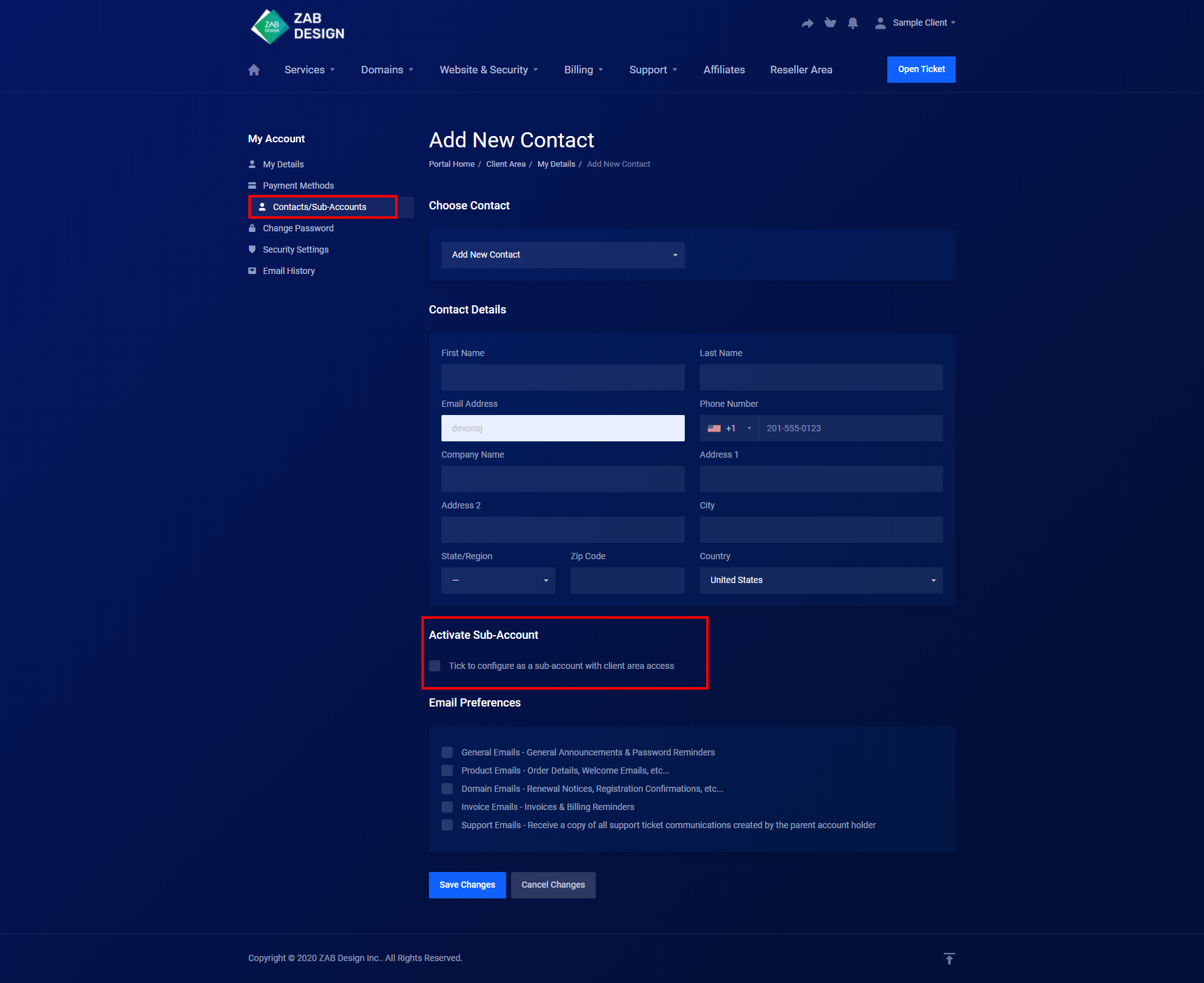
# Security Settings
Updating your Security Settings can be easily done by accessing your account information using the tab at the top right corner of your screen (pictured below):
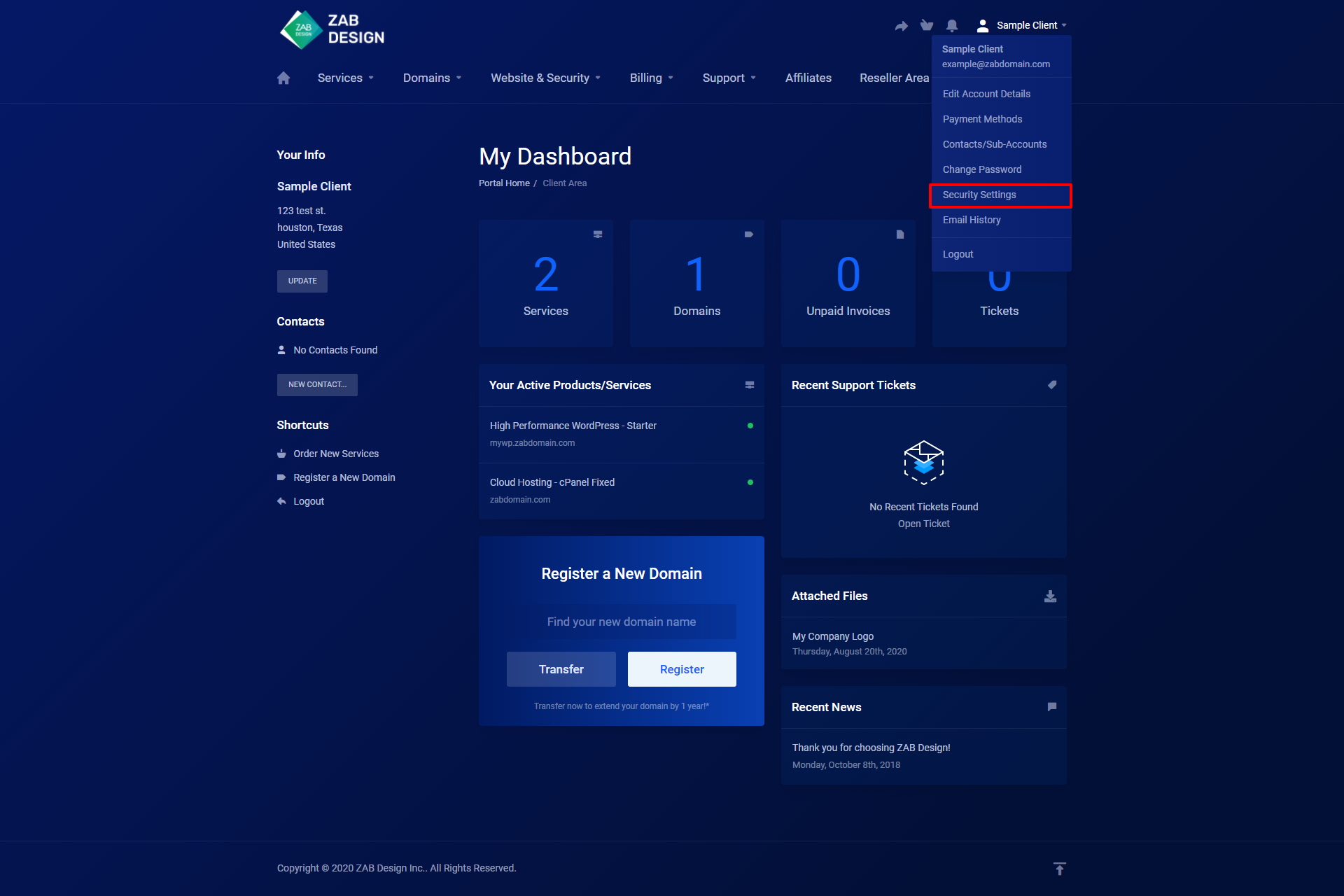
Click on the "Security Settings" tab on the drop down list and you will be directed to the security settings page. From here you can change any of your security settings.
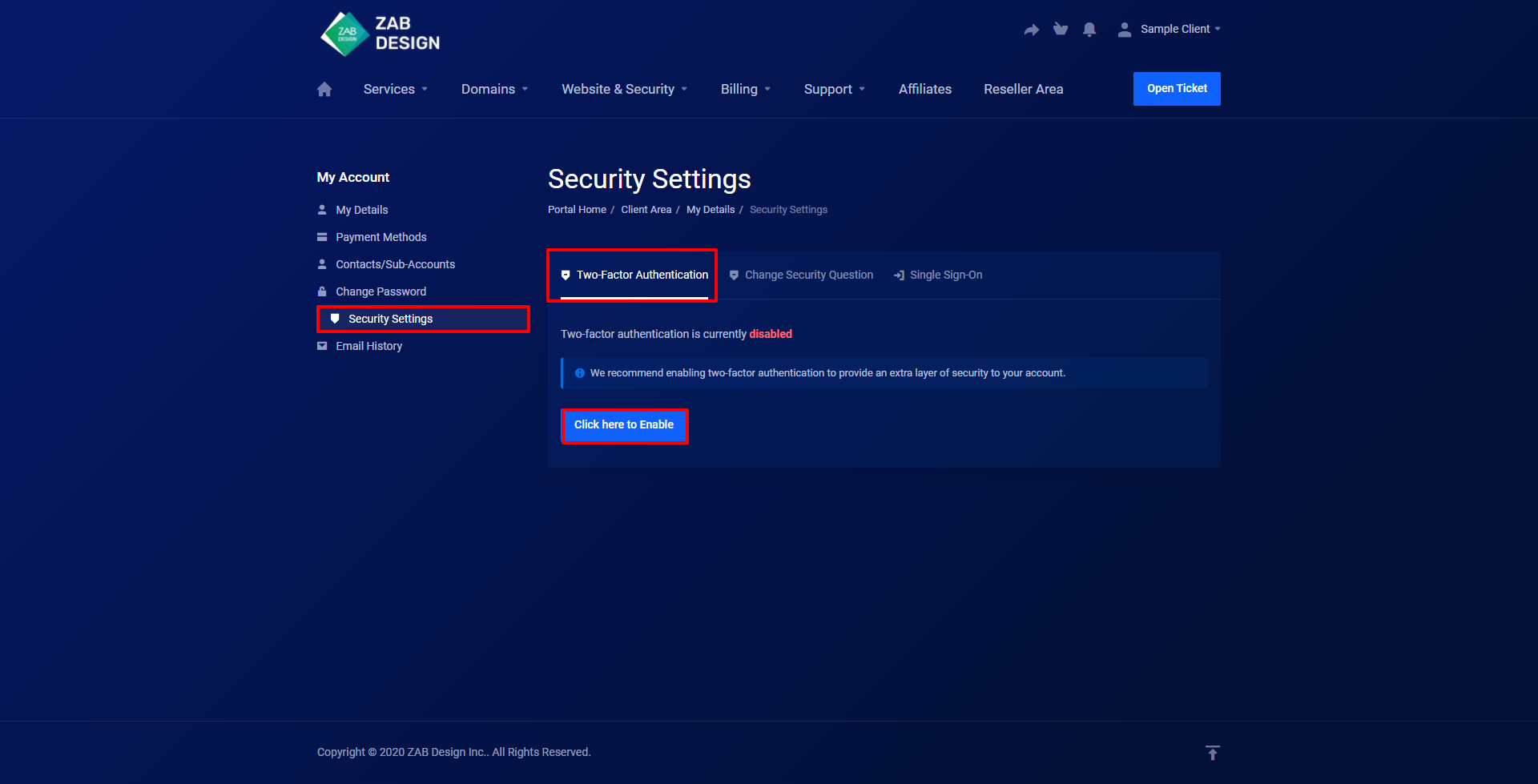
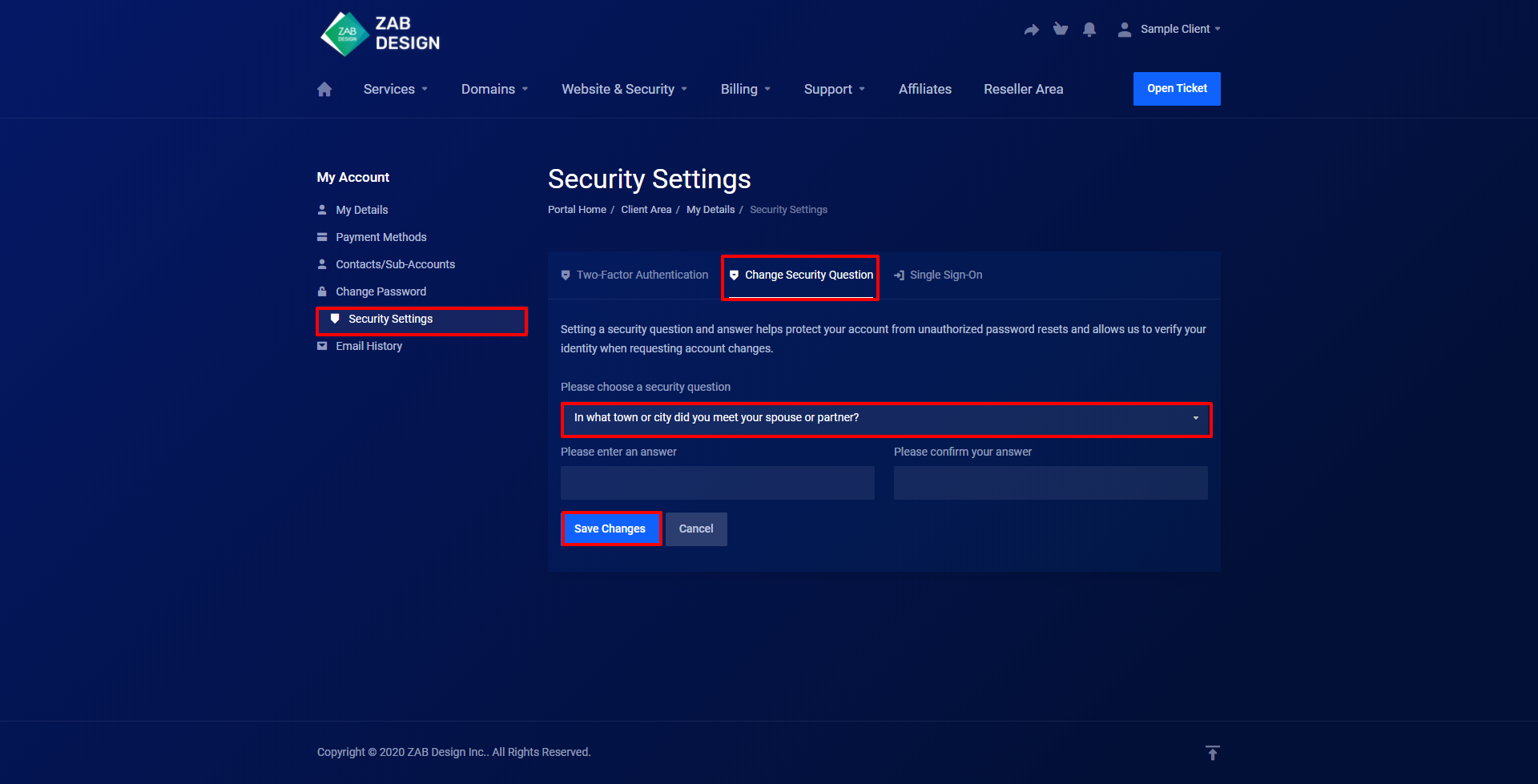
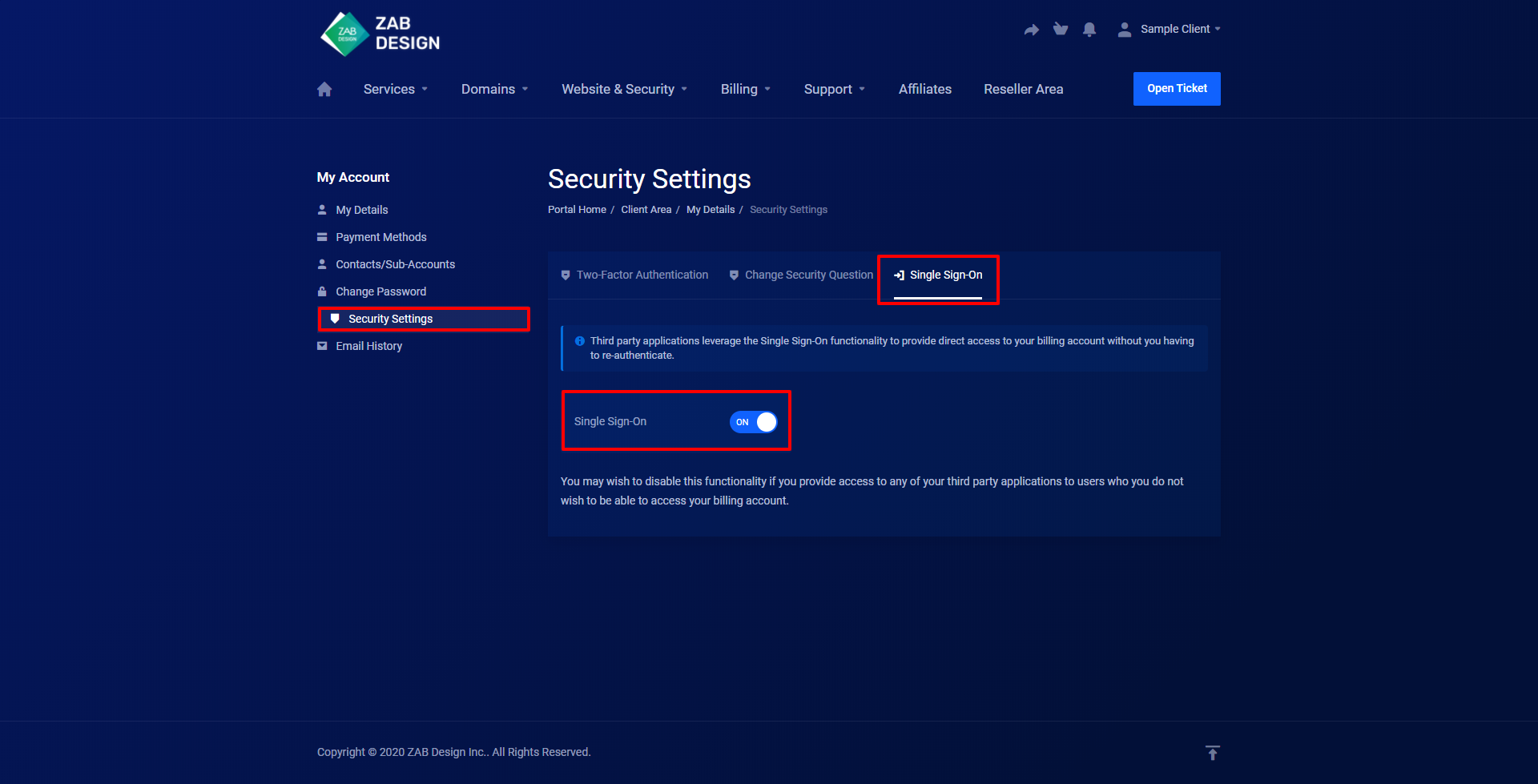
# Change Password
Changing your password is easily done using the Account Information drop-down menu located at the top right corner of your screen:
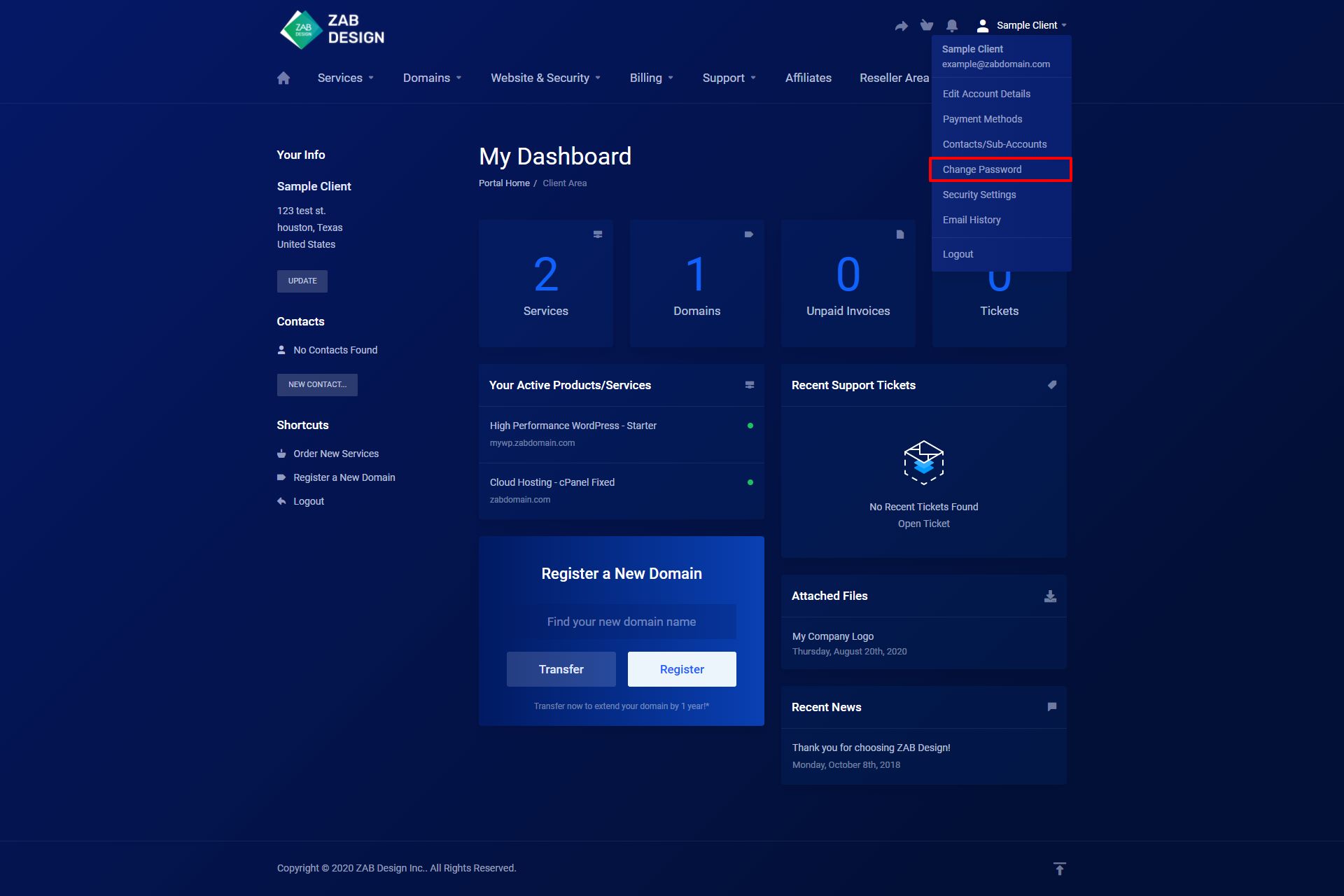
Click on the "Change Password" tab in the list and you will be directed to this page:
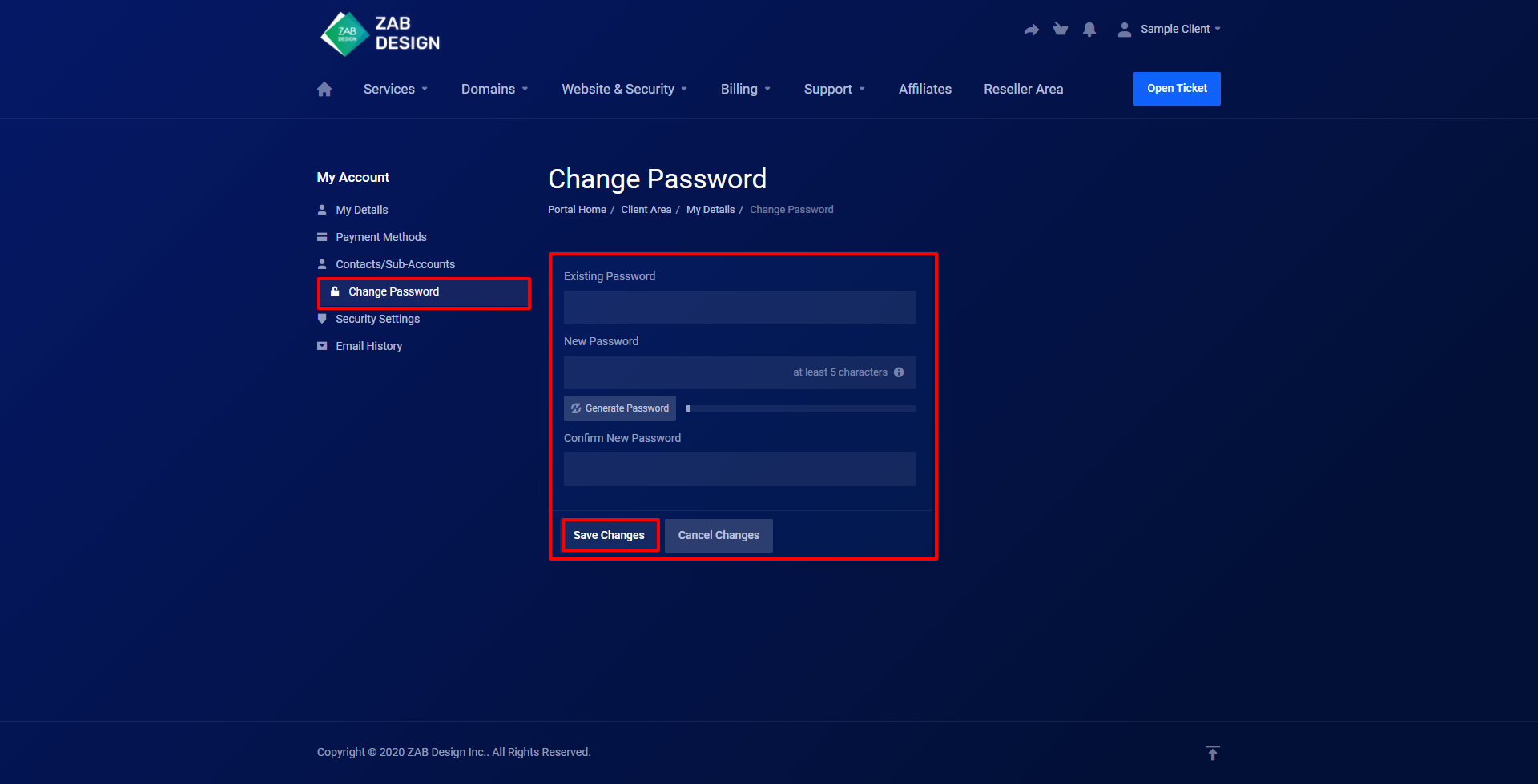
Update the password and make sure you click to save changes!
# Email History
Accessing your email history is easily done using the Account information drop-down at the top left corner of your screen, as pictured below:
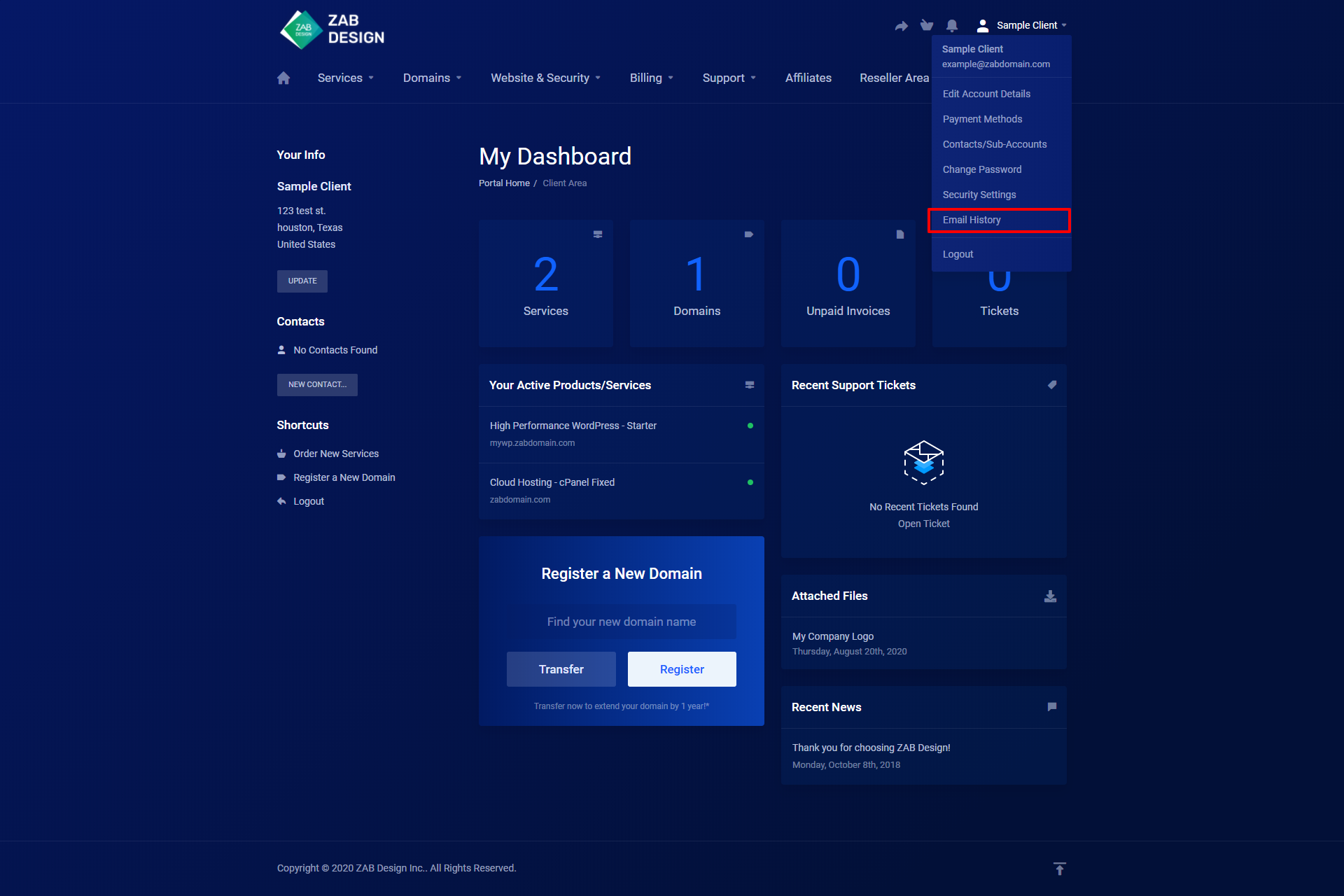
Click the "Email History" tab and you will be navigated to this page:
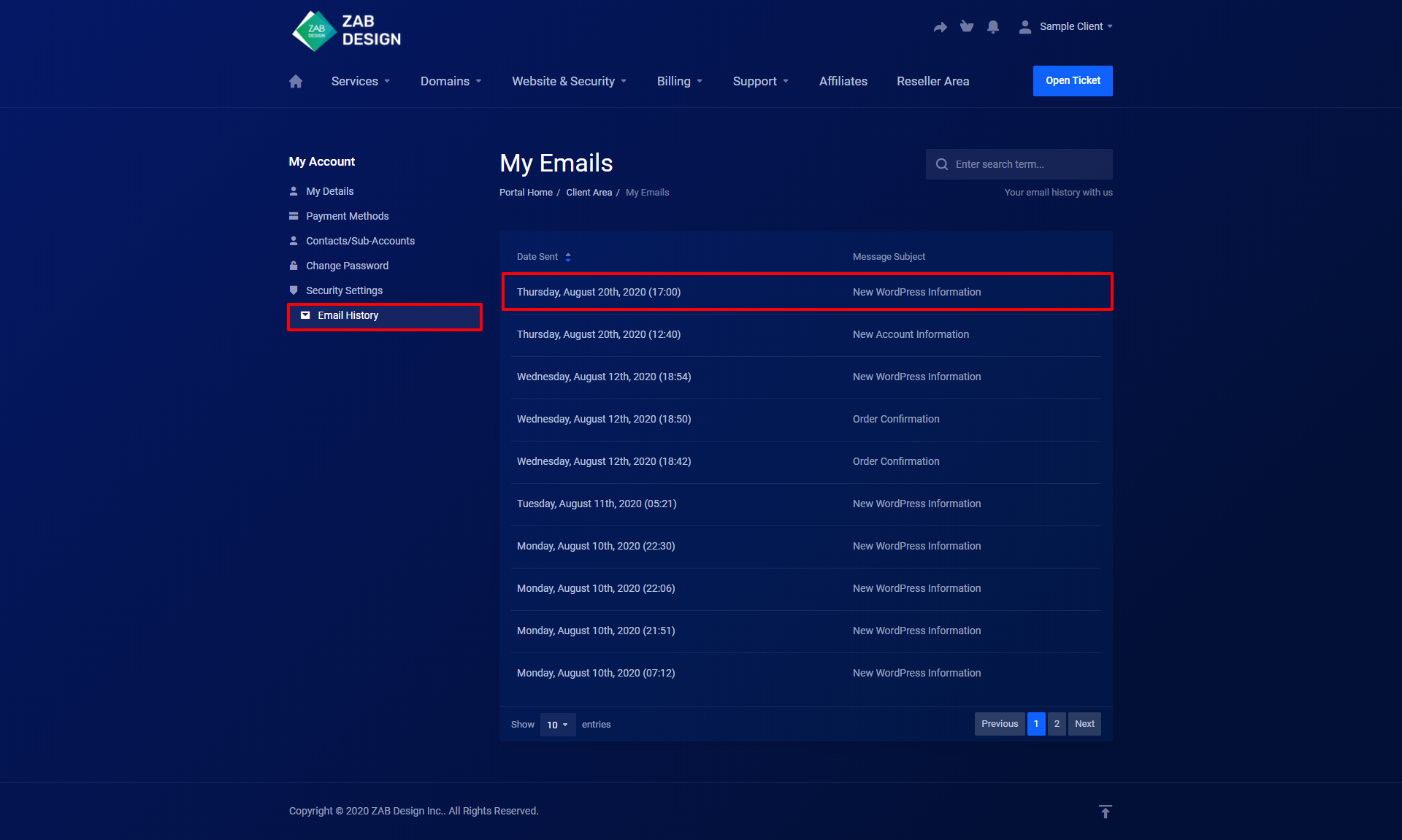
From here you can access all of your old emails!

