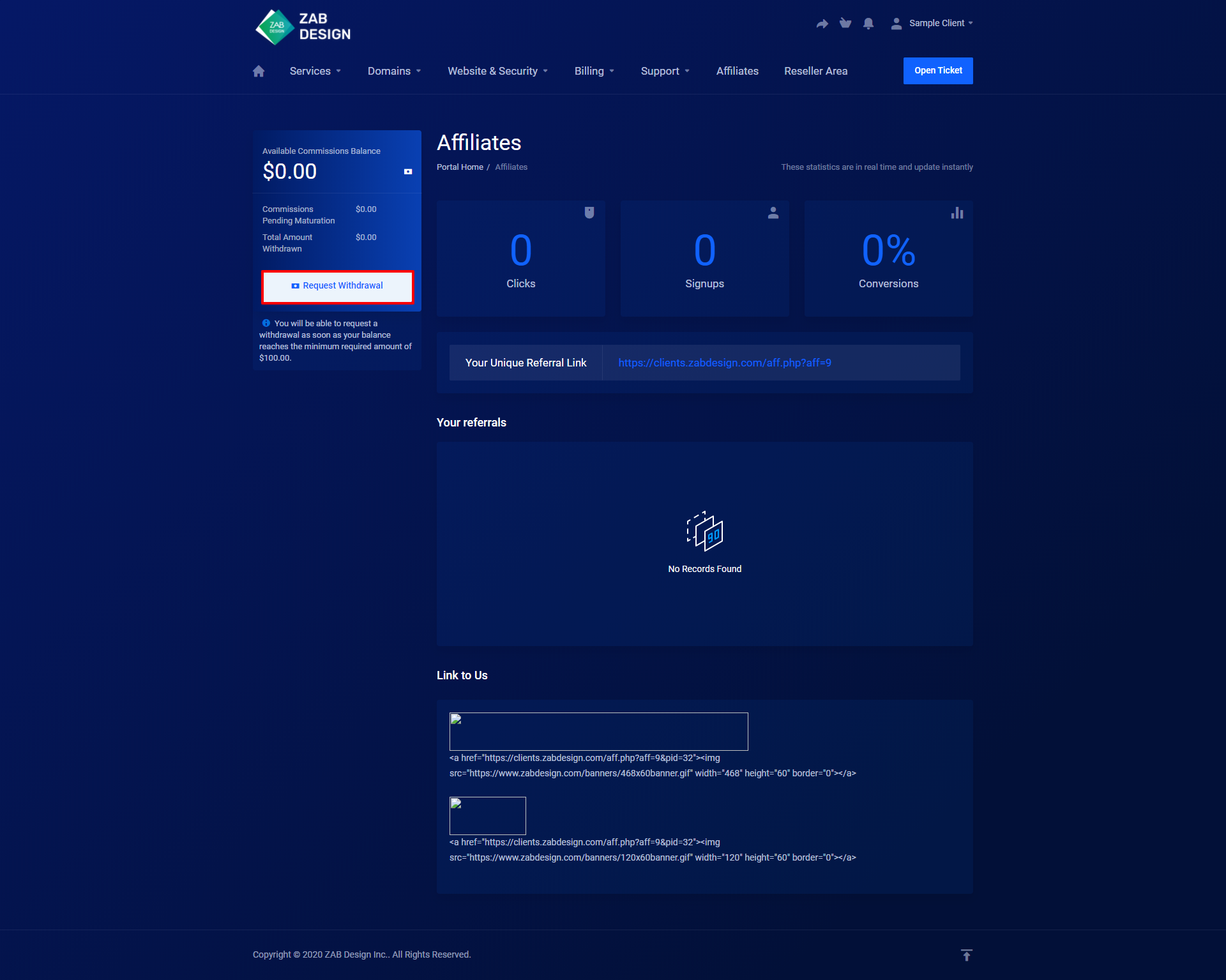Our Afflilliate page can be easily navigated to using our Menu Navigation Bar at the top of your screen:
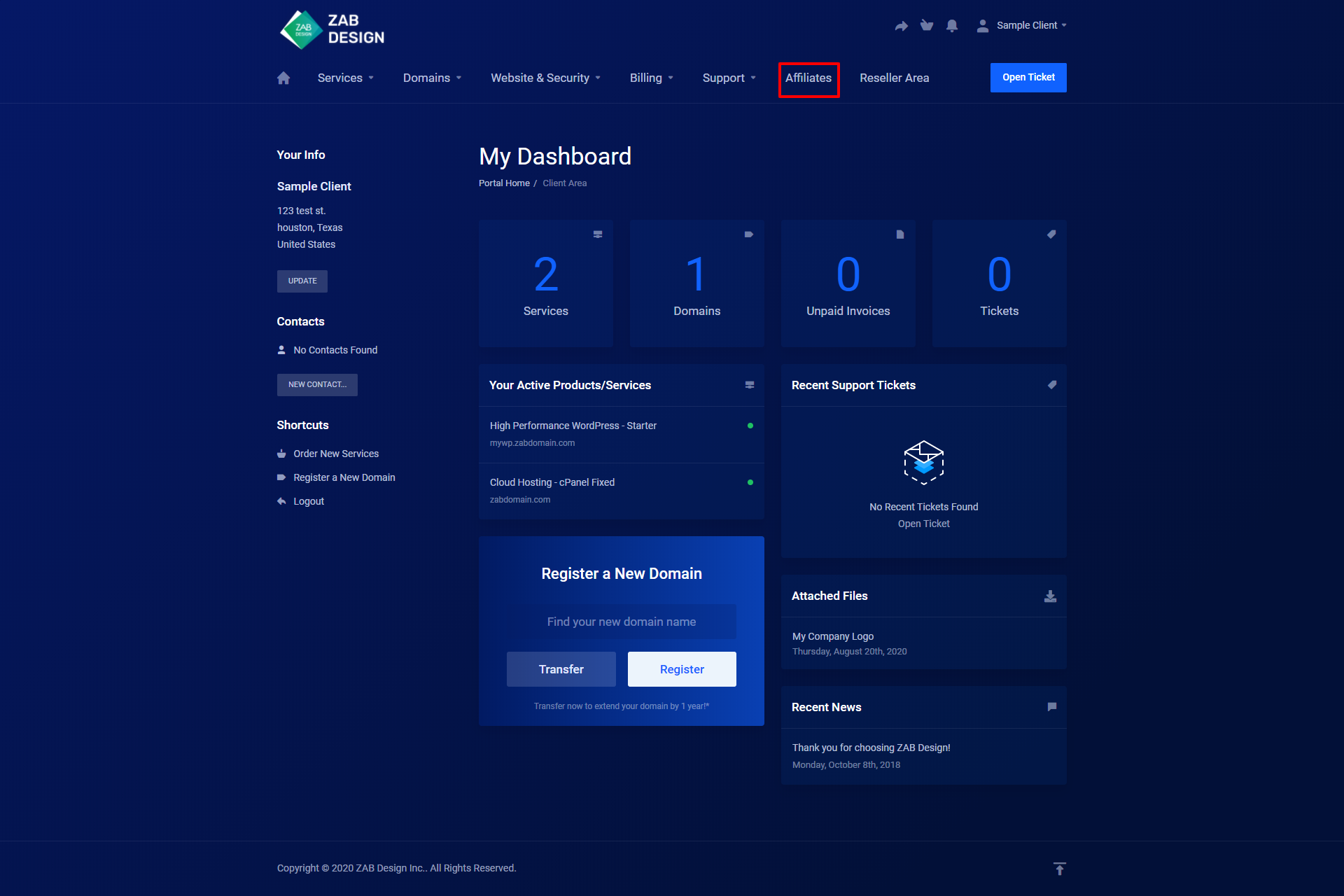
Click on the "Affiliates" tab and you will be directed to this page:
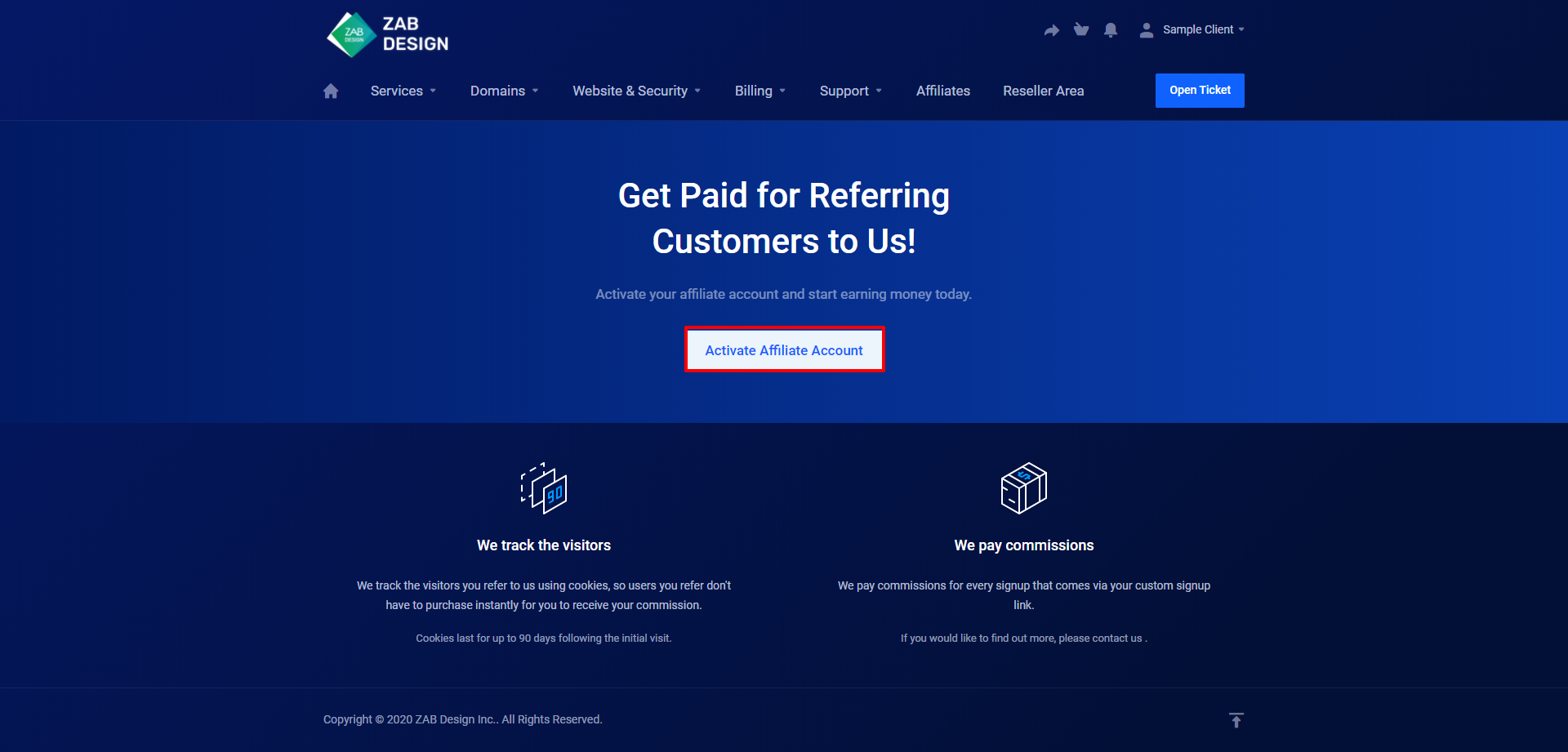
Click the "Activate Affiliate Account" button and you will be taken to the page listed below. Once you sign up this is the page that will show every time you click the "Affiliates" tab in the Menu Navigation Bar.
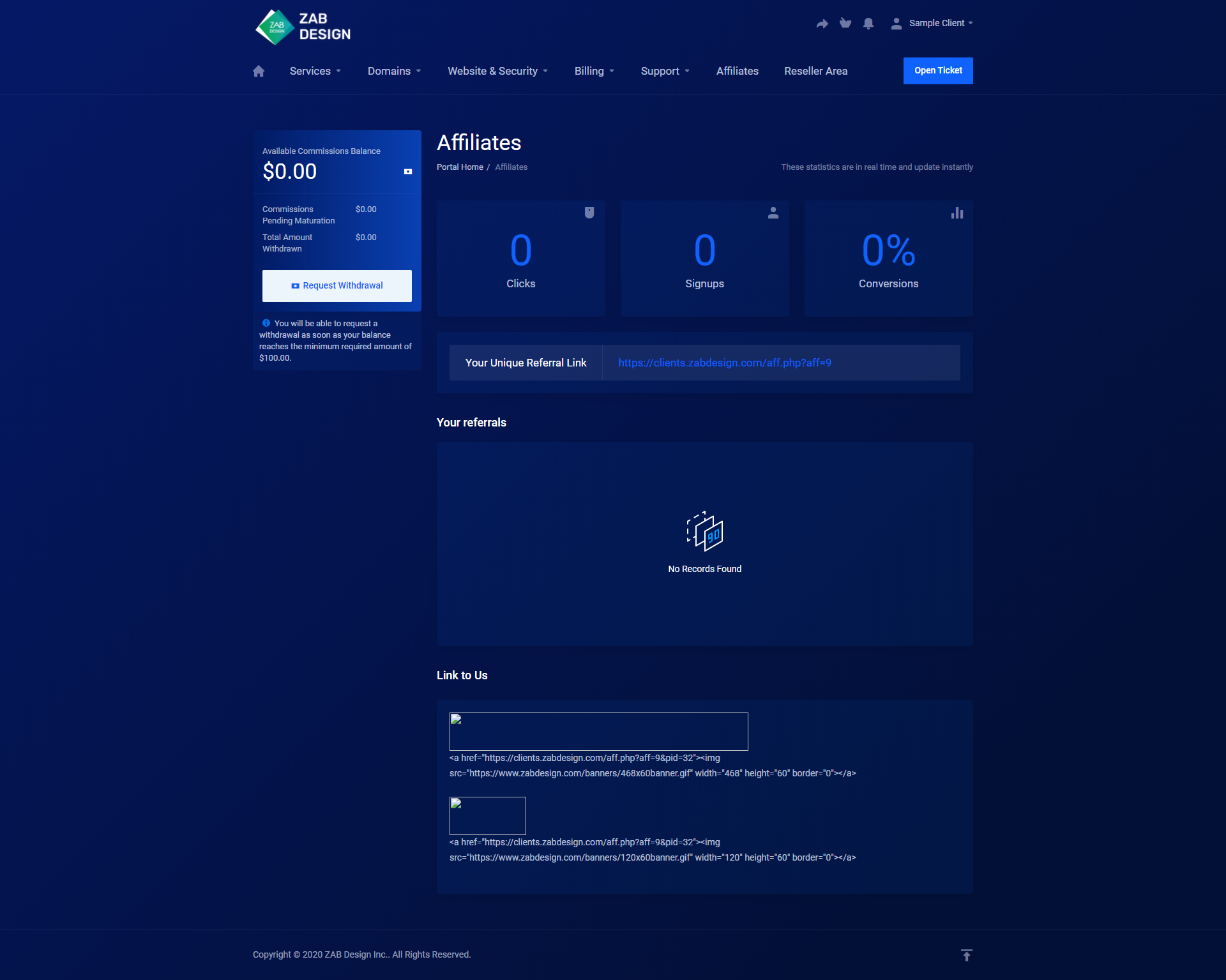
From here you can view your affiliate stats and access your referral link, which you will use to get recognized for the clients you send our way. Make sure you use THIS LINK! Otherwise we won't know you sent them!
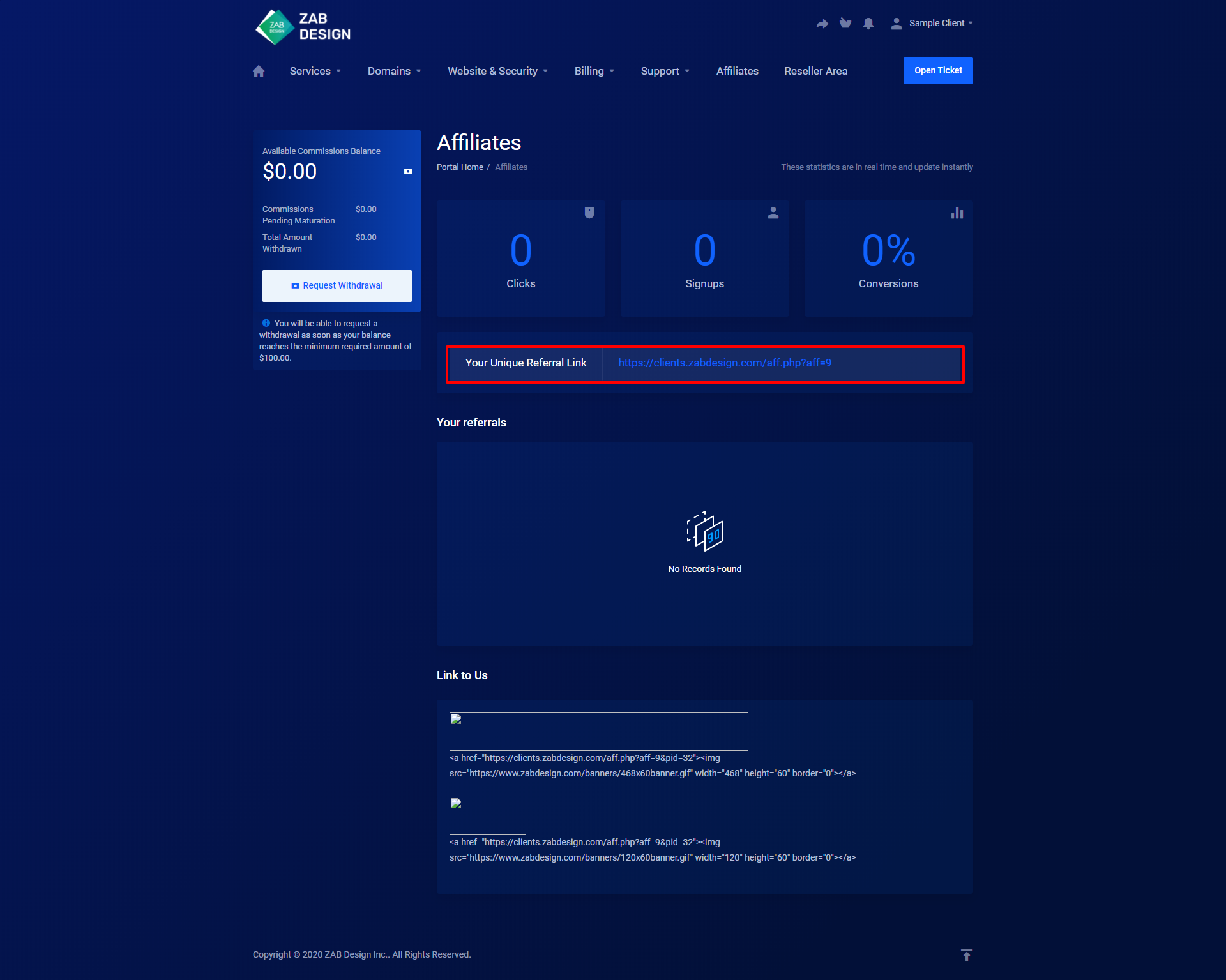
Once you have made commission pay you can click the "Request Withdrawal" button and get your pay!