Table of Contents
# My Services
Finding what services/products you have access to is done multiple different ways.
1) Using the Active Products/Services widget on the homepage of the Client Area:
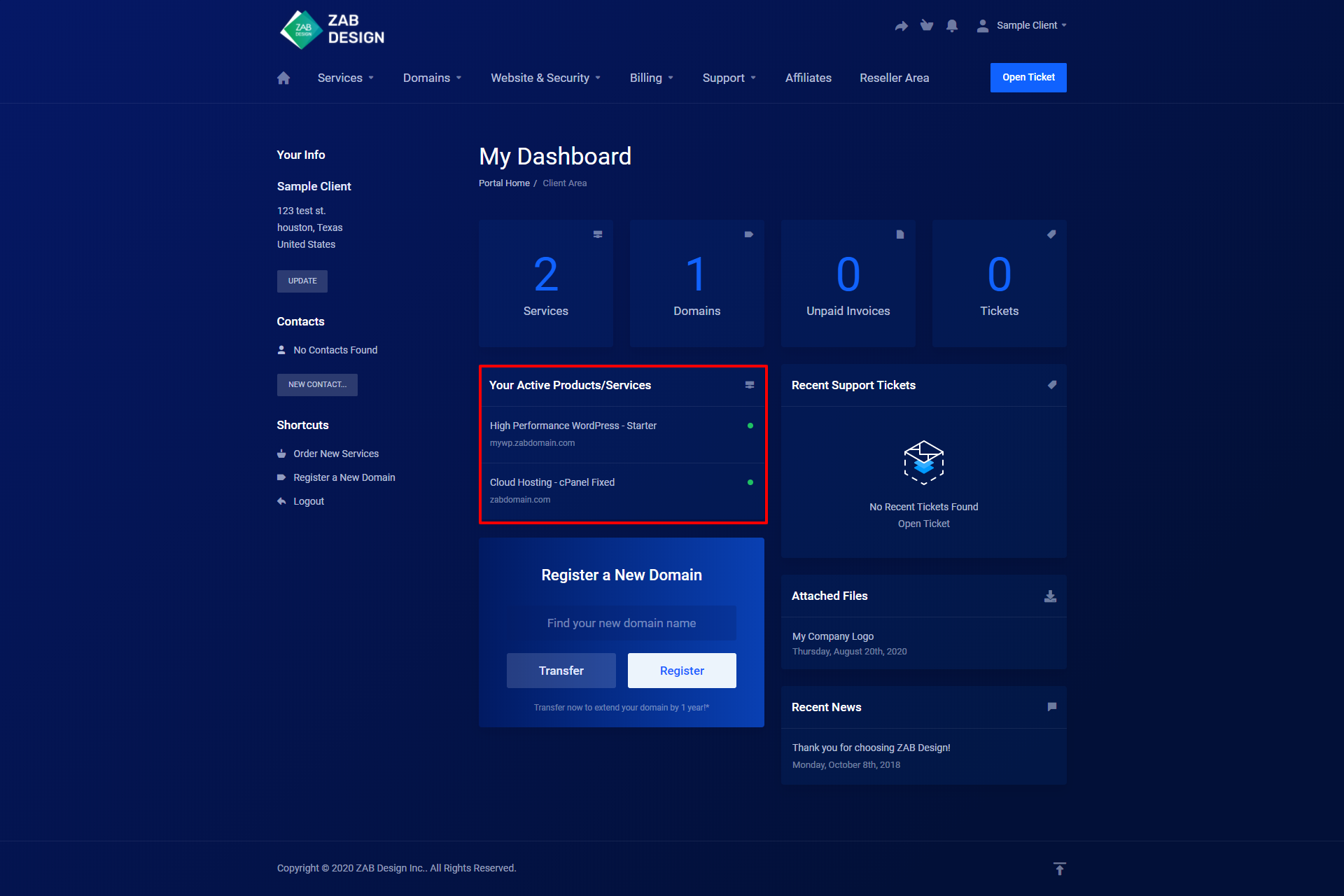
2) Using the Services Widget on the homepage of the Client Area:
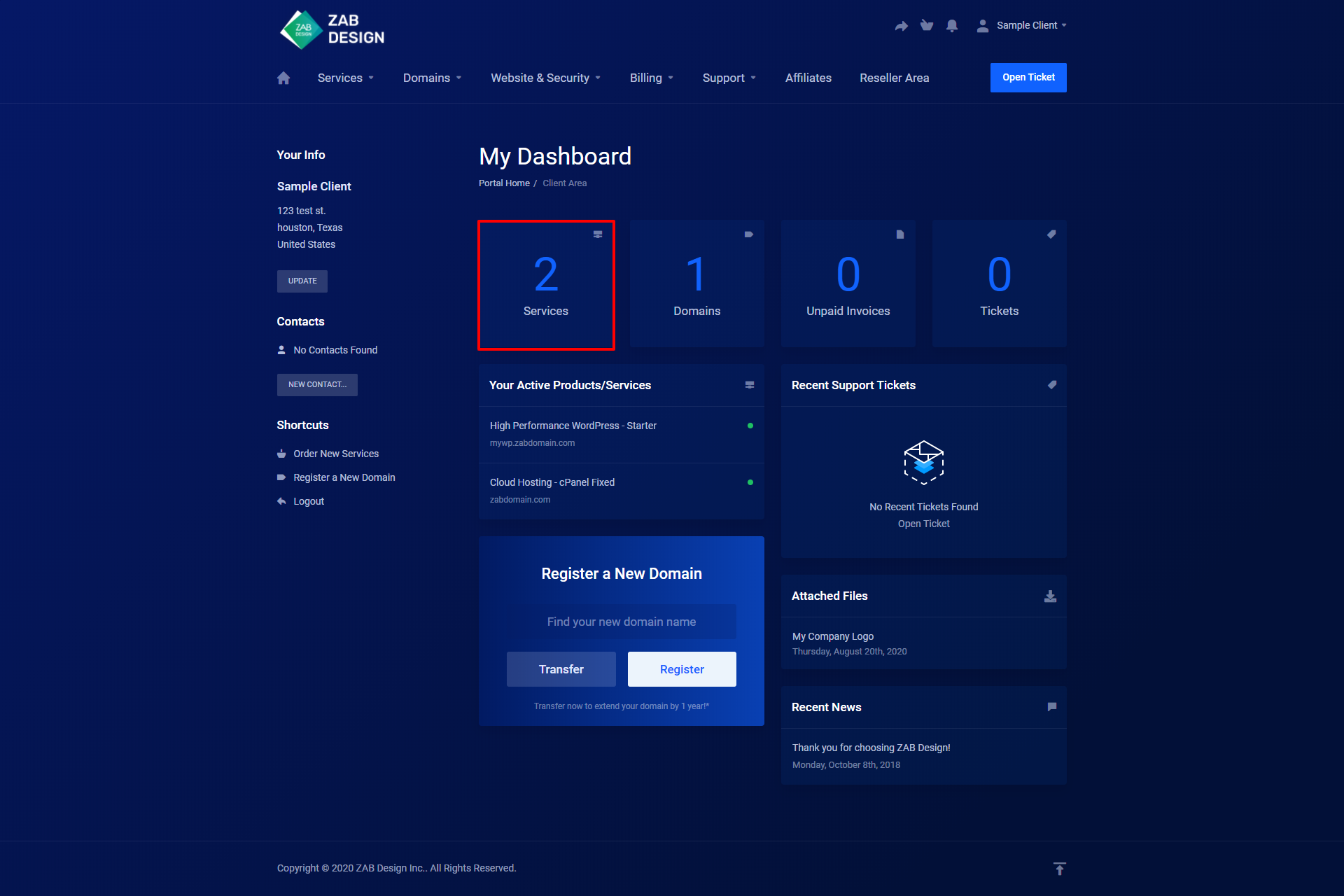
3) Using the Menu Navigation Bar located at the top of the page. Navigate to the "Services" tab and click for the drop-down, then click on "My Services" from the list.
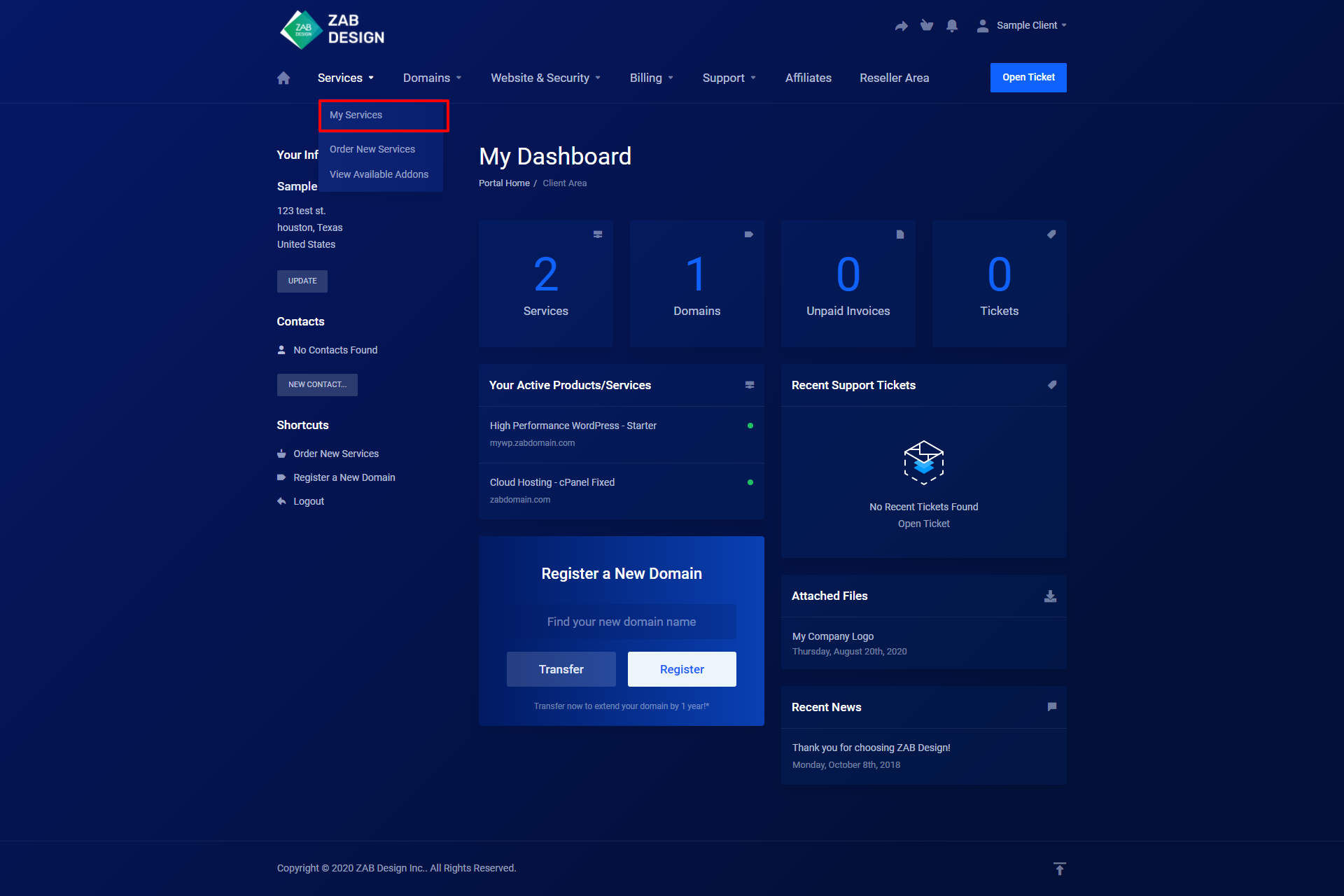
All of these will bring you to this page:

If you have products and services they will be listed here. Click on them and you can access the page to manage them, as pictured below:
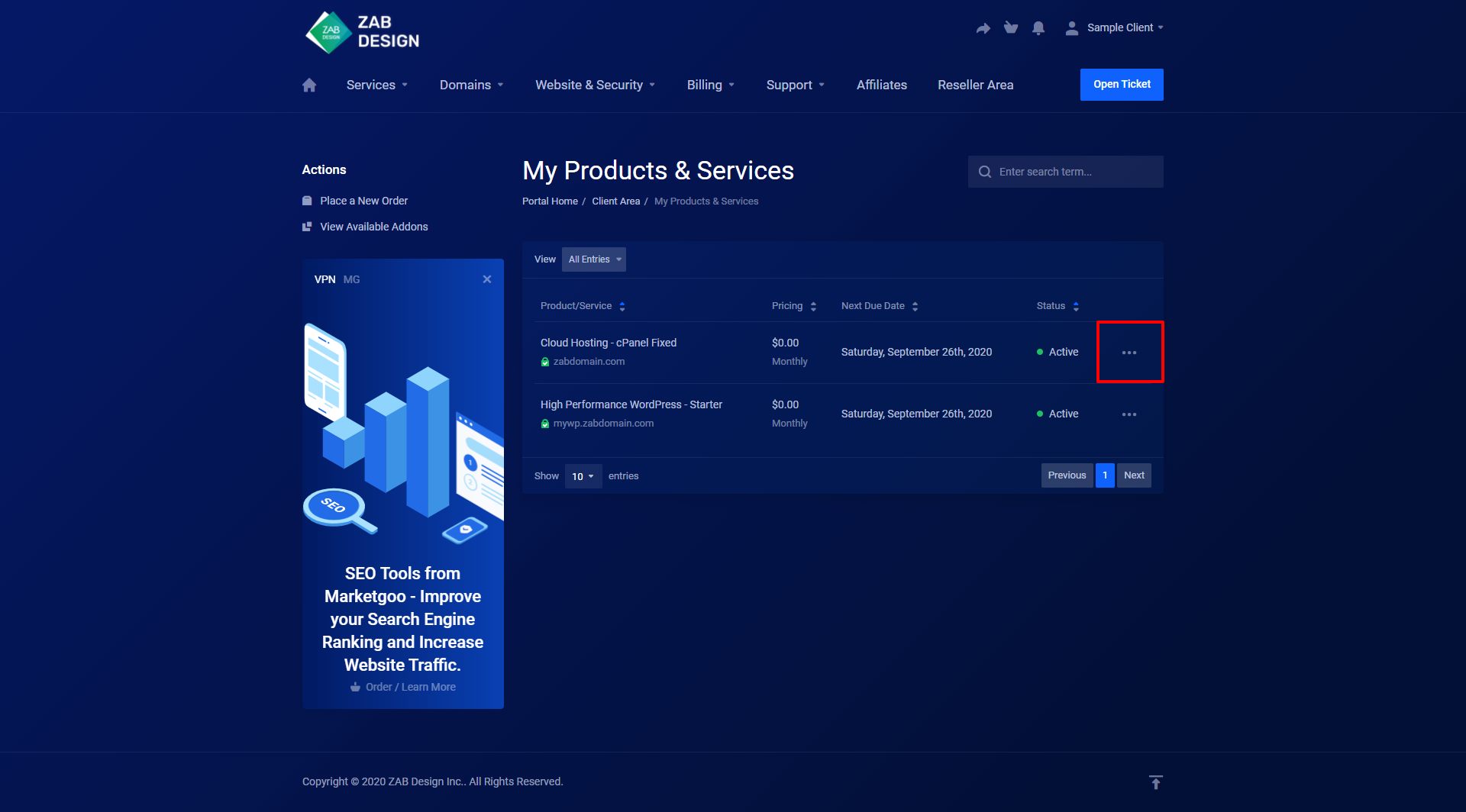

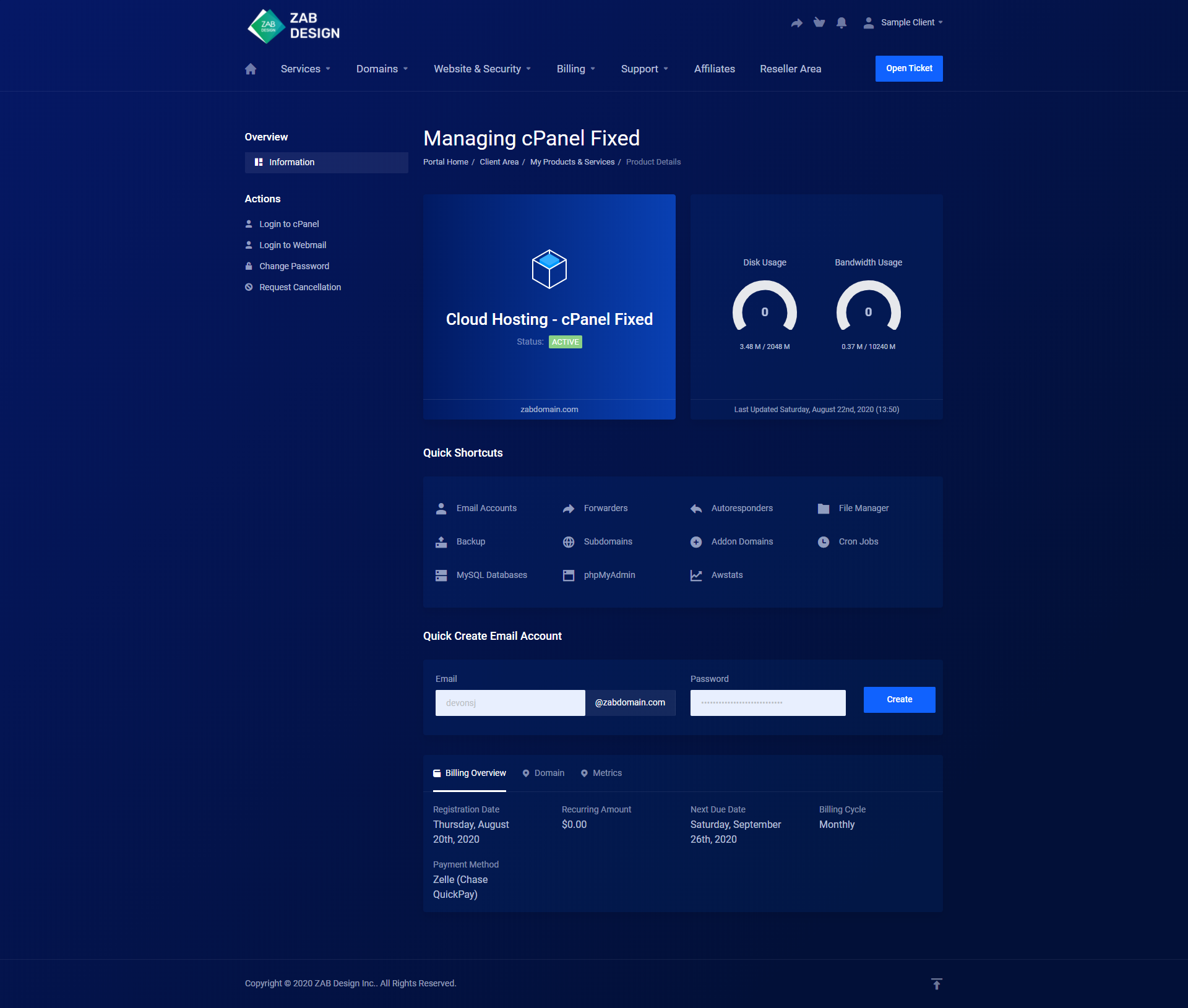
# Ordering New Services
Ordering services can be done two ways.
1) You can use the drop-down list from the menu navigation bar:
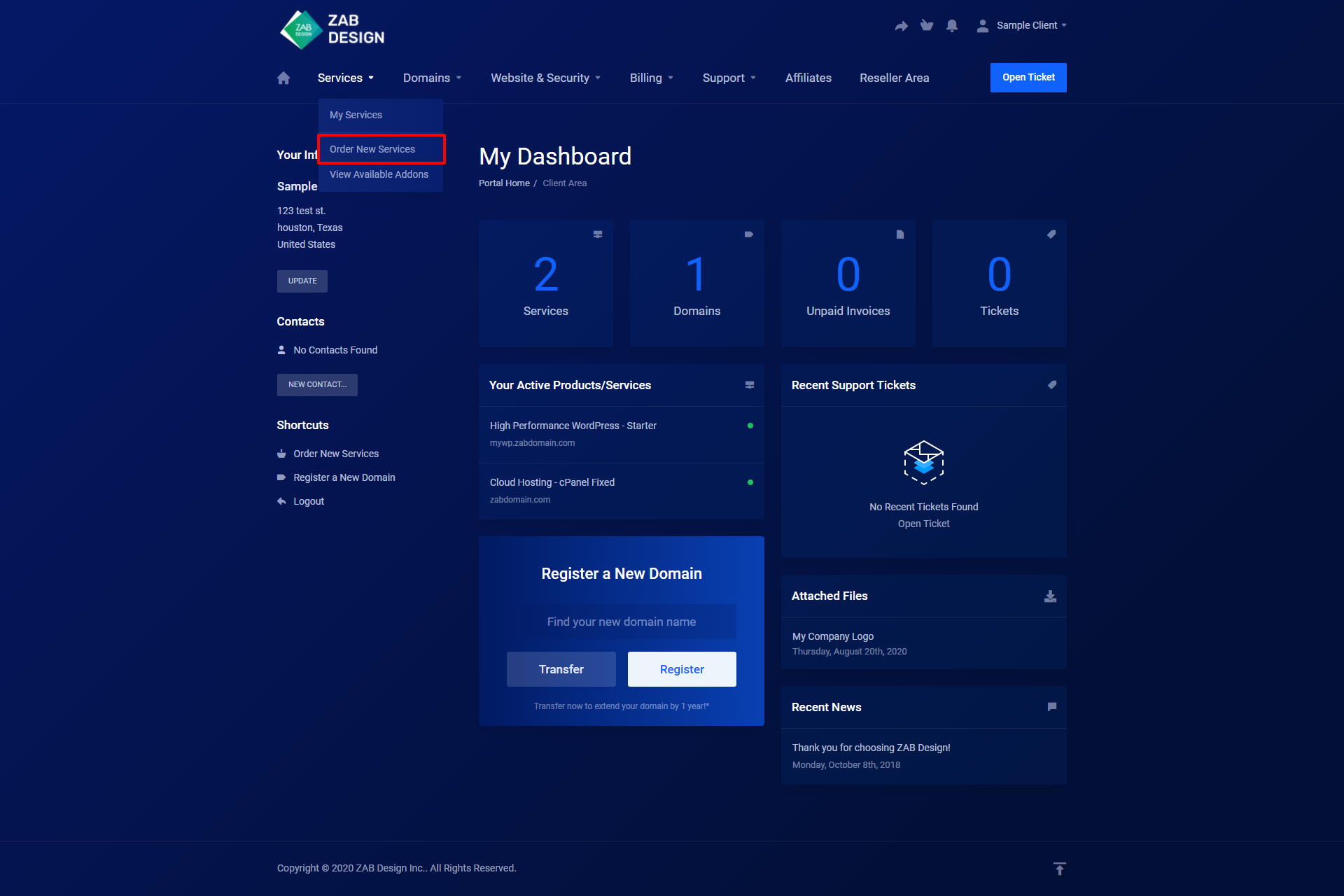
2) You can use the shortcuts list located in the bottom left corner of the client area homepage:
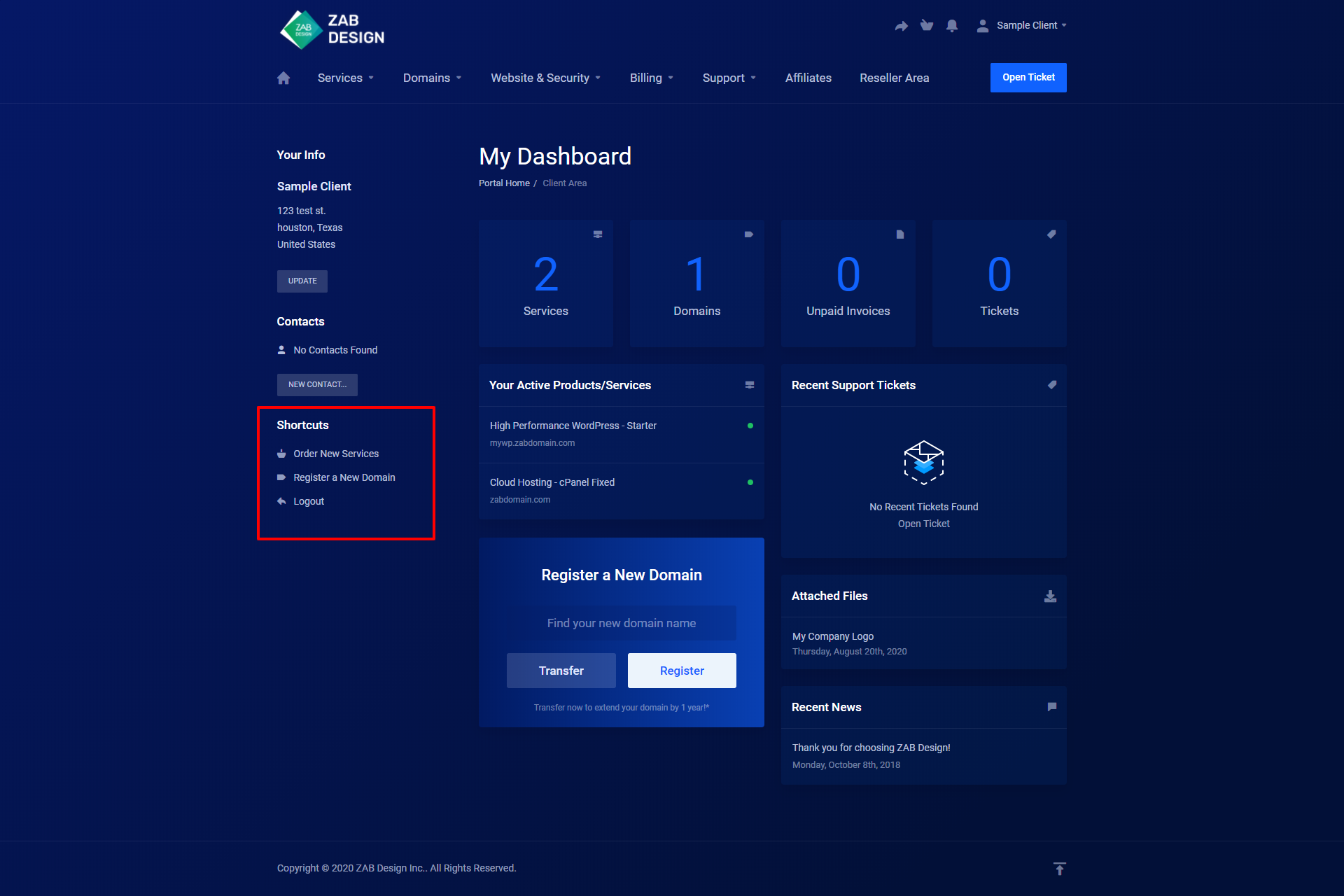
Both of these will take you to the services page where you can see the services offered and their prices:
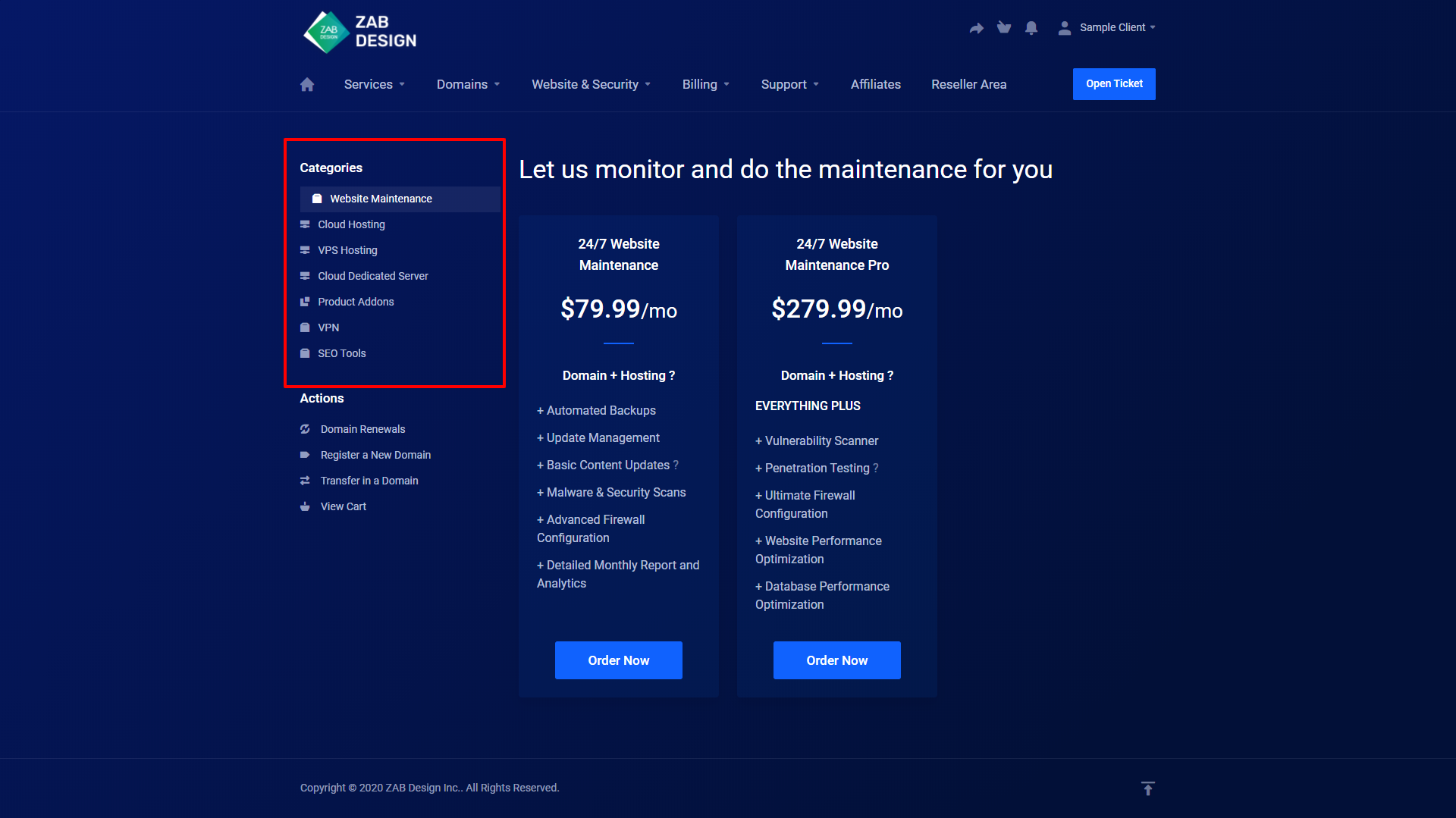
Once you finish choosing your selections, you will click "View Cart" and it will take you to this page:
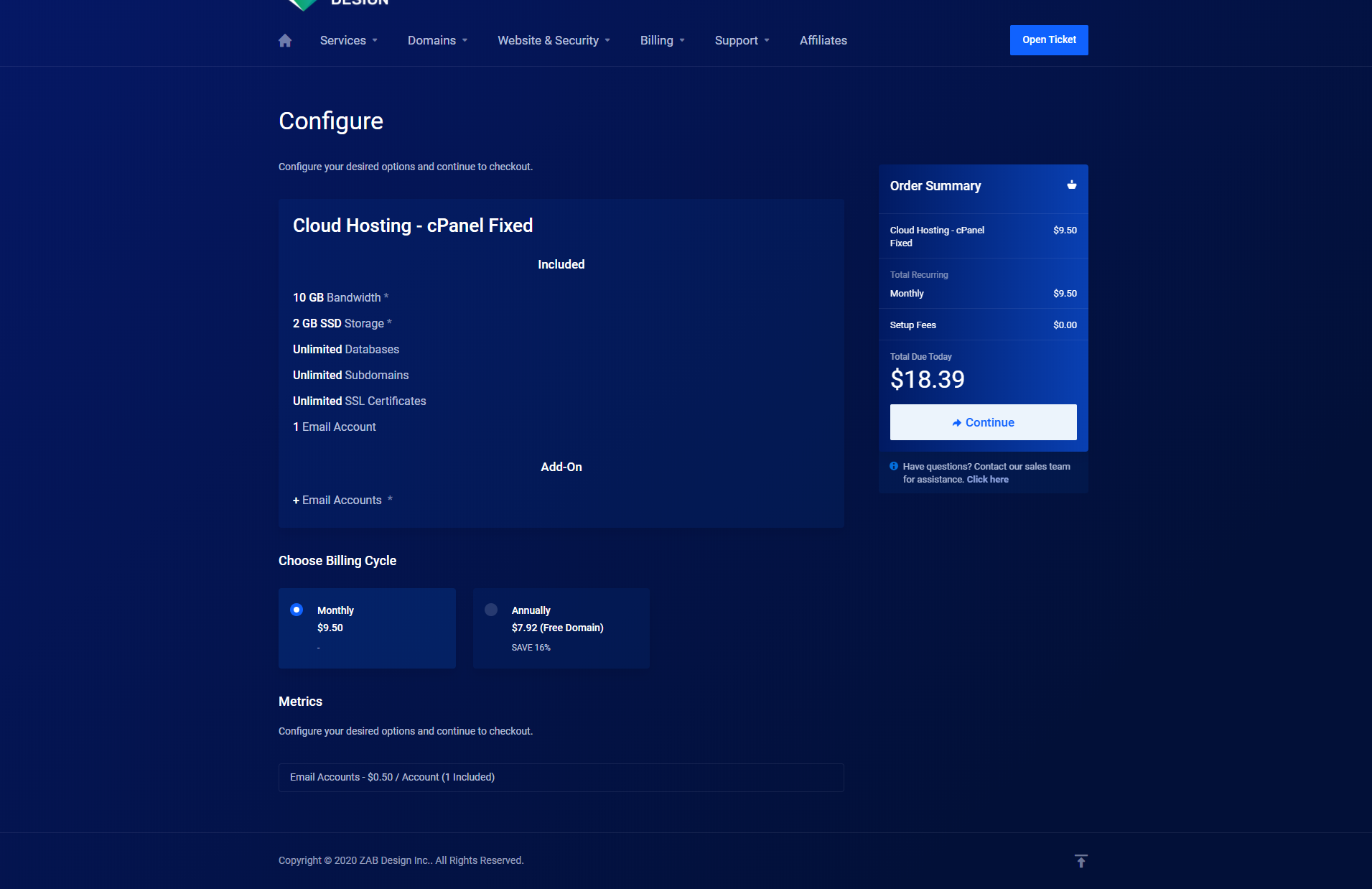
Here you can see the details of your purchase and if it all looks good you will click Continue:
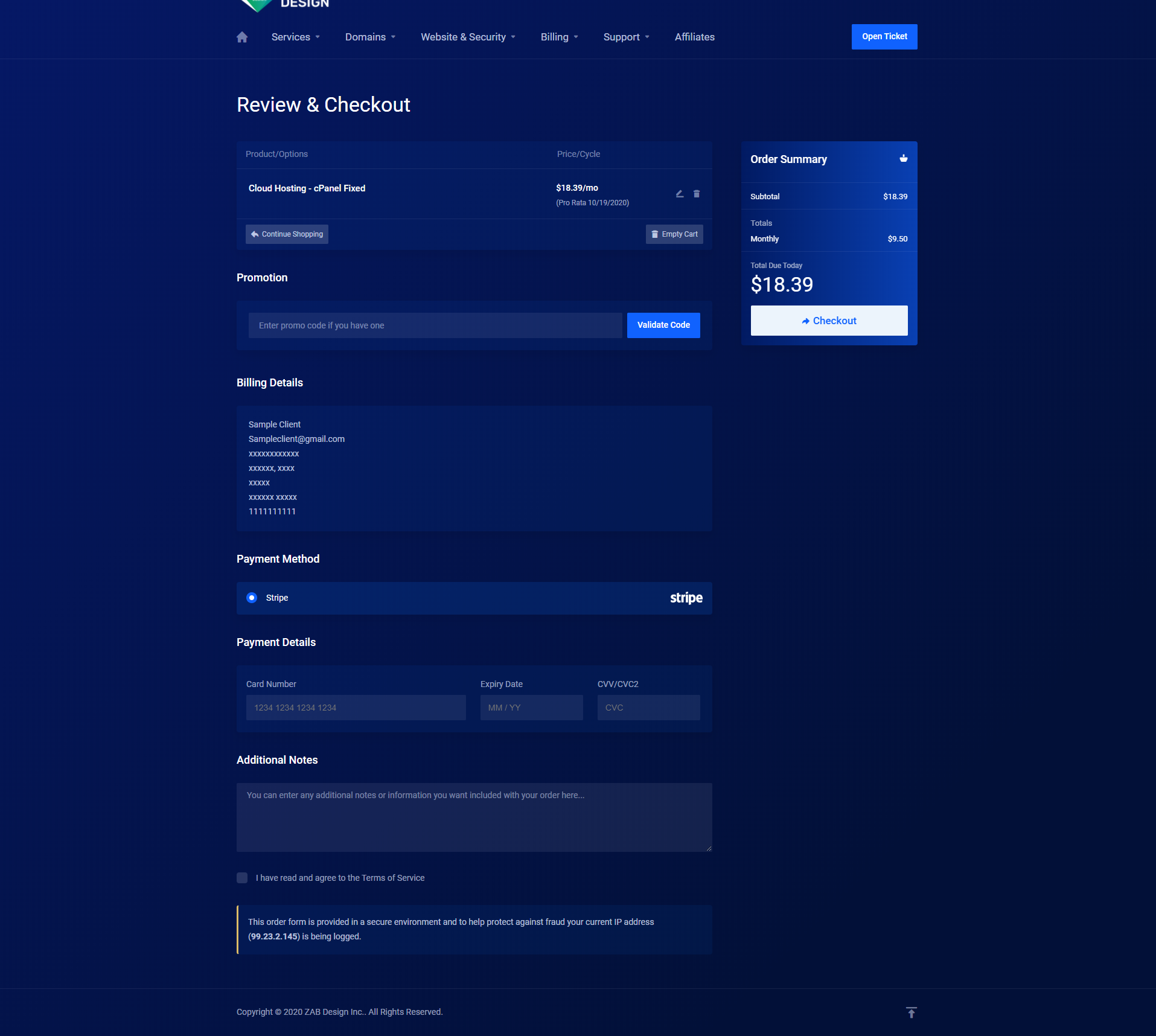
Here you will input your billing address, payment details, and additional notes. Make sure you acknowledge that you have read the terms and conditions, then click "Checkout".
All done!

