Table of Contents:
# Tickets
There are 4 ways to submit a ticket to our support team.
1) Using the Support Widget located on the homepage of the Client Area:
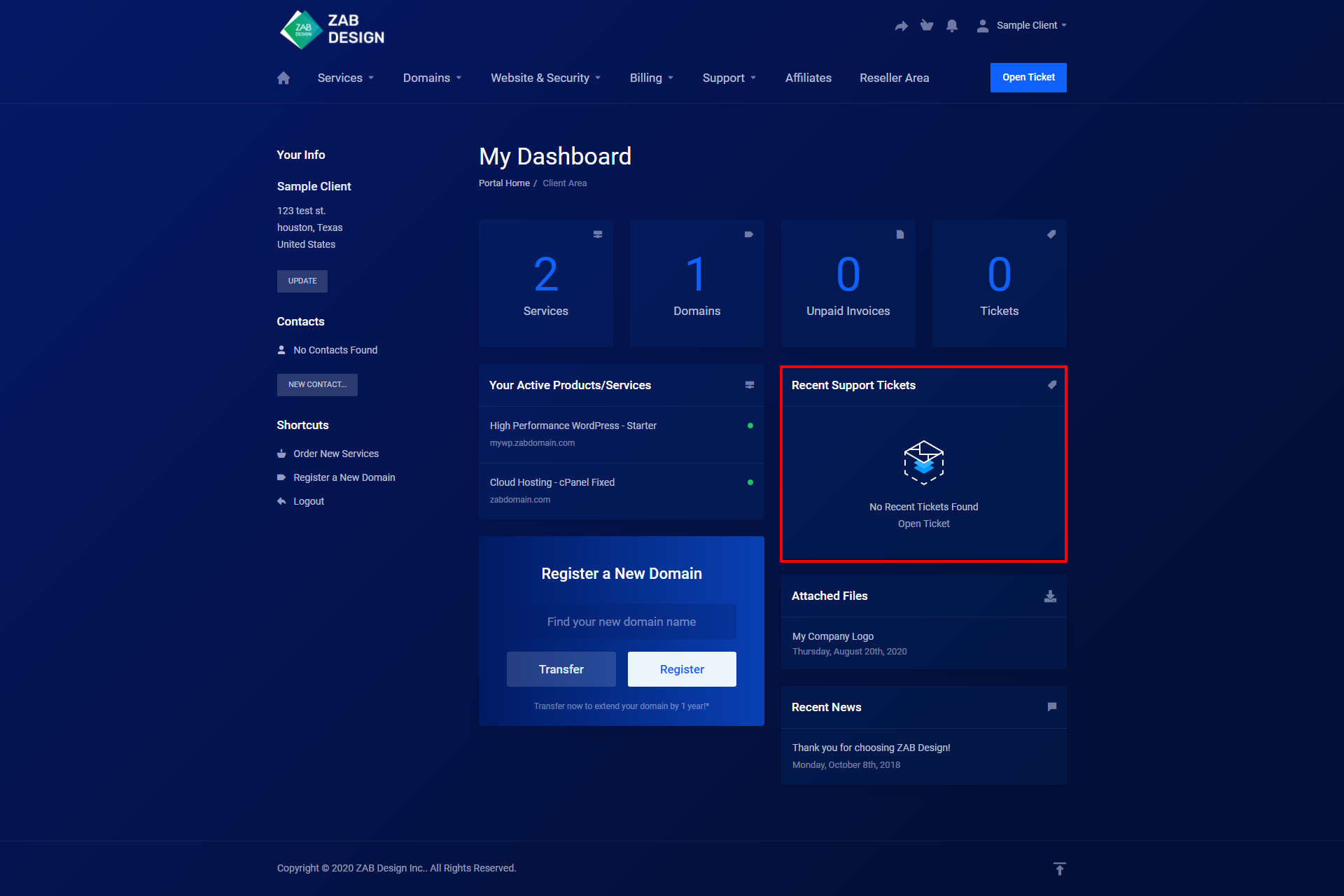
Click on the "Open Ticket" link and you can open a new ticket. Recently opened tickets will be shown here.
2) Clicking on the Tickets Widget located on the homepage of the Client Area:
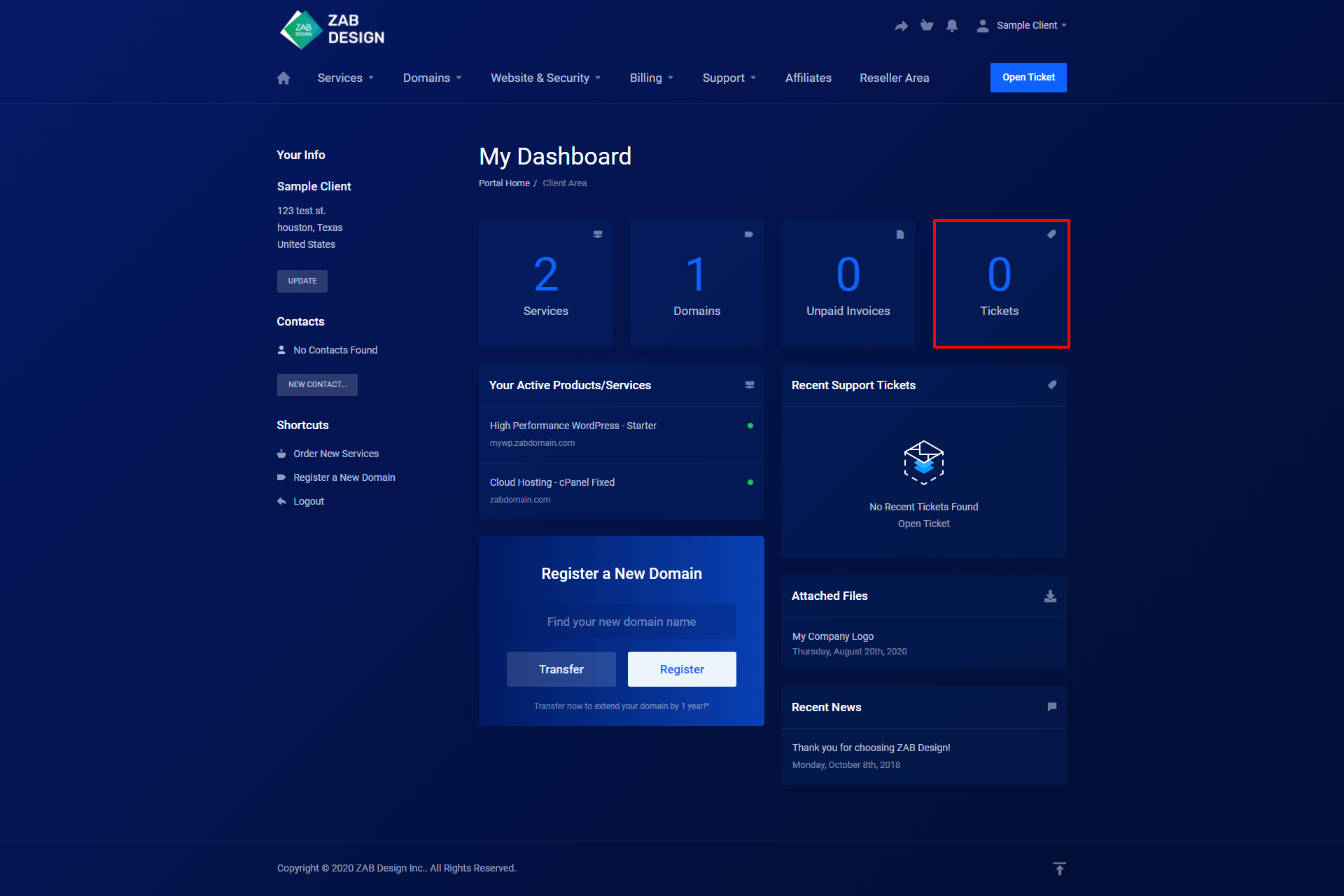
3) Using the Menu Navigation Bar located at the top of your page.Navigate over to the "Support" Tab and click the drop-down menu, then click on the "Tickets" Tab from the drop-down list.
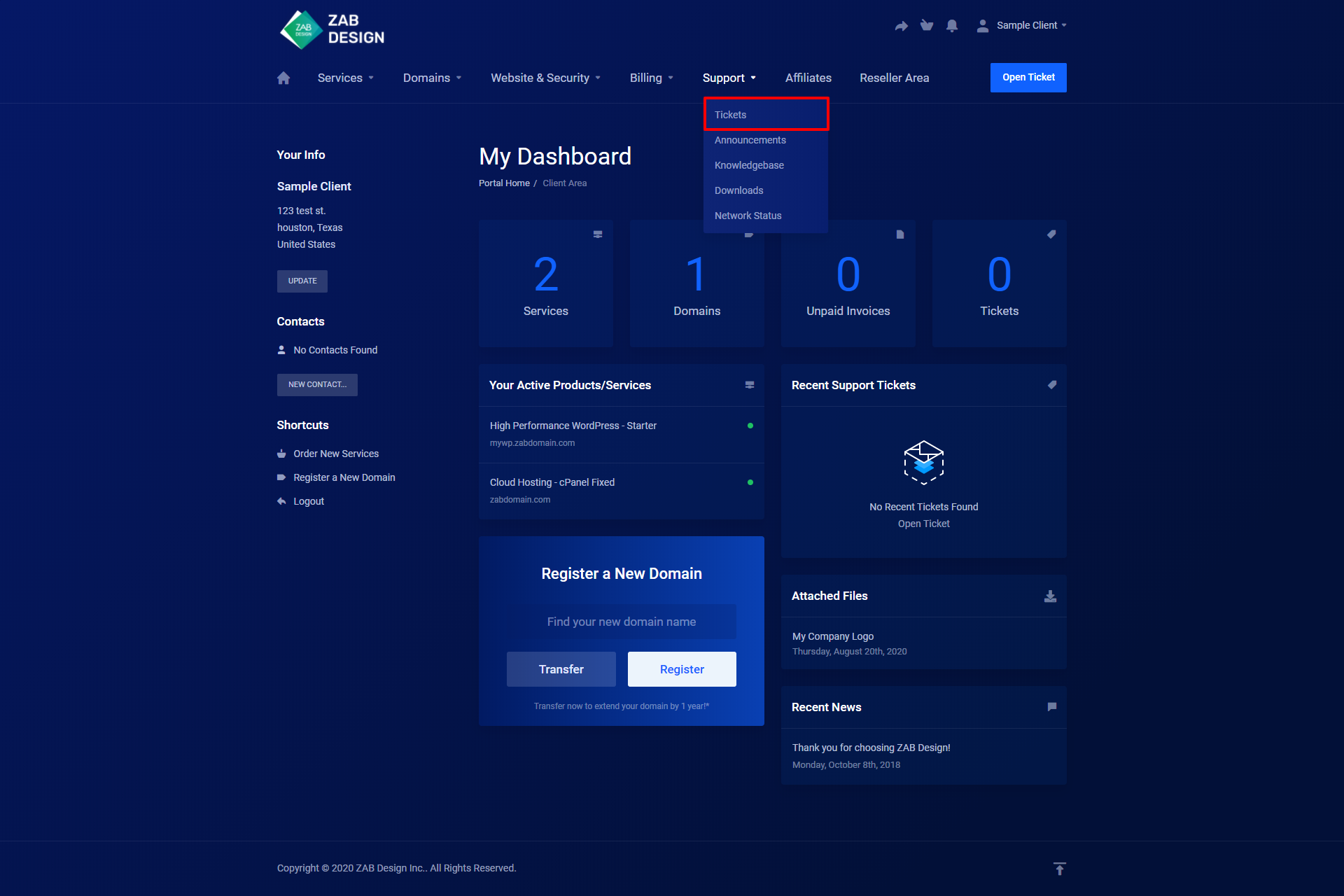
4) Click the "Open Ticket" Button on the top right side of your screen:
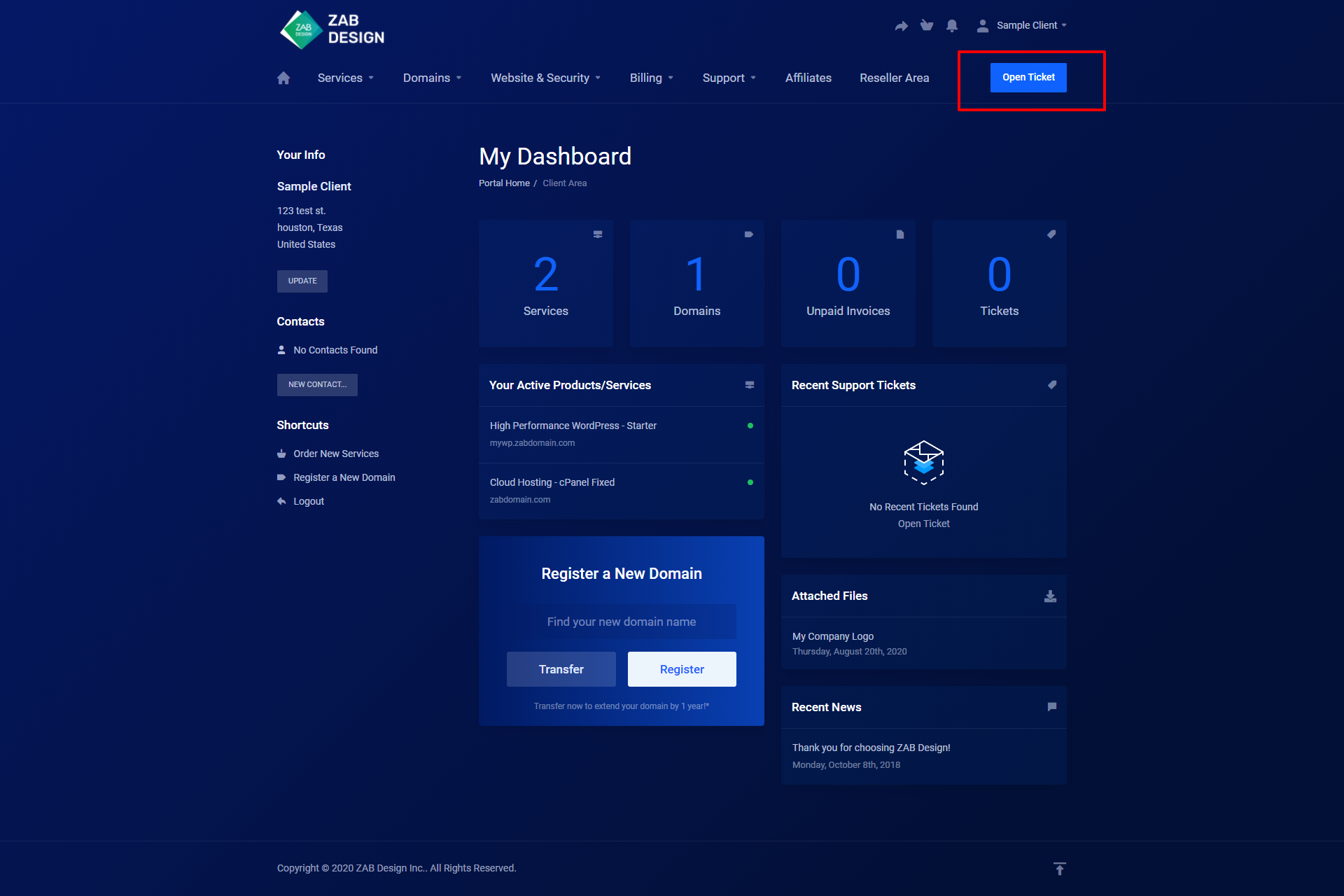
All of these will direct you to this page:
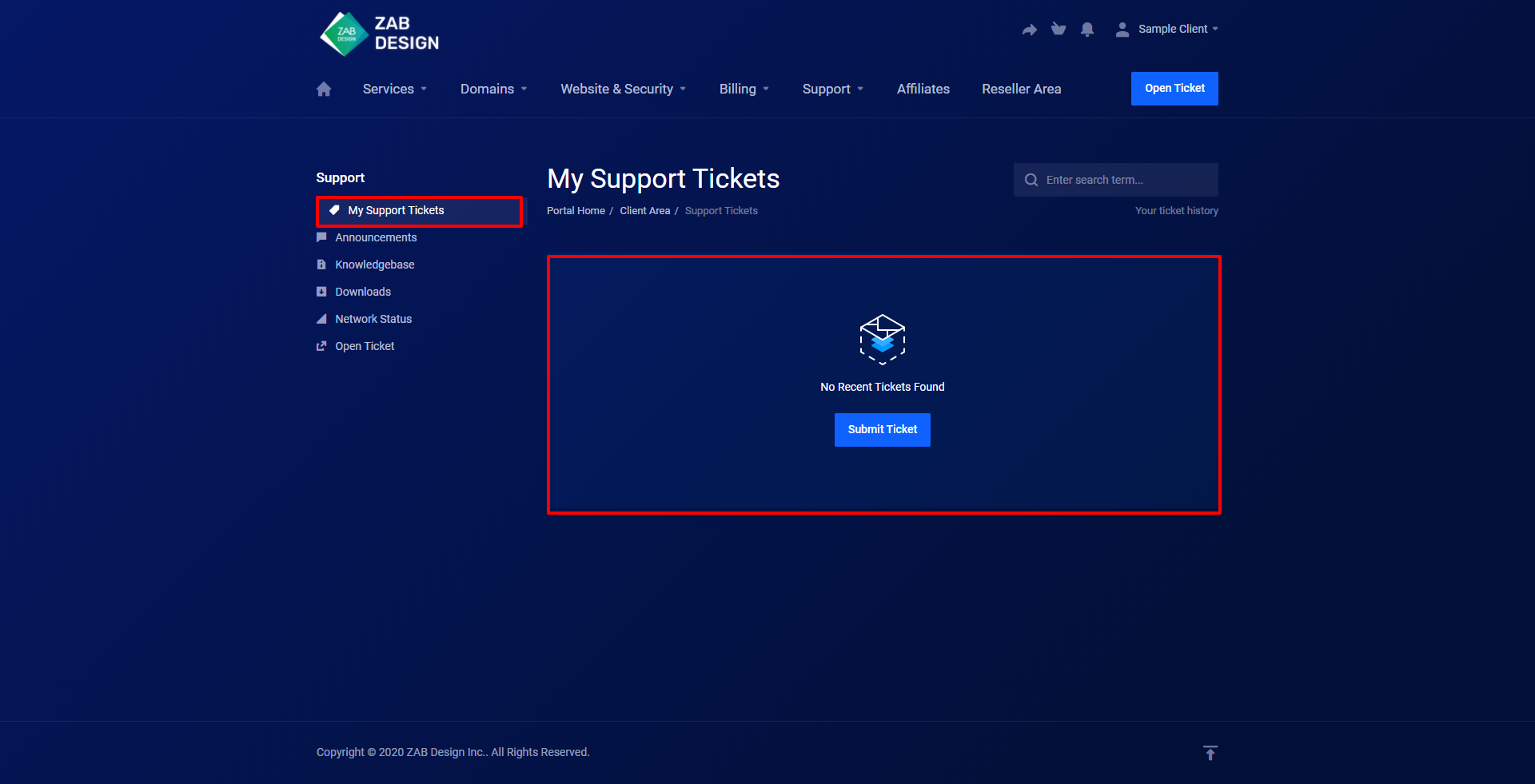
From here you can open a ticket or see previously opened tickets.
# Announcements
Announcements and News are easily accessible in 2 different ways.
1) Click the "News" Box, located in the bottom right corner of the Client Area's Homepage:
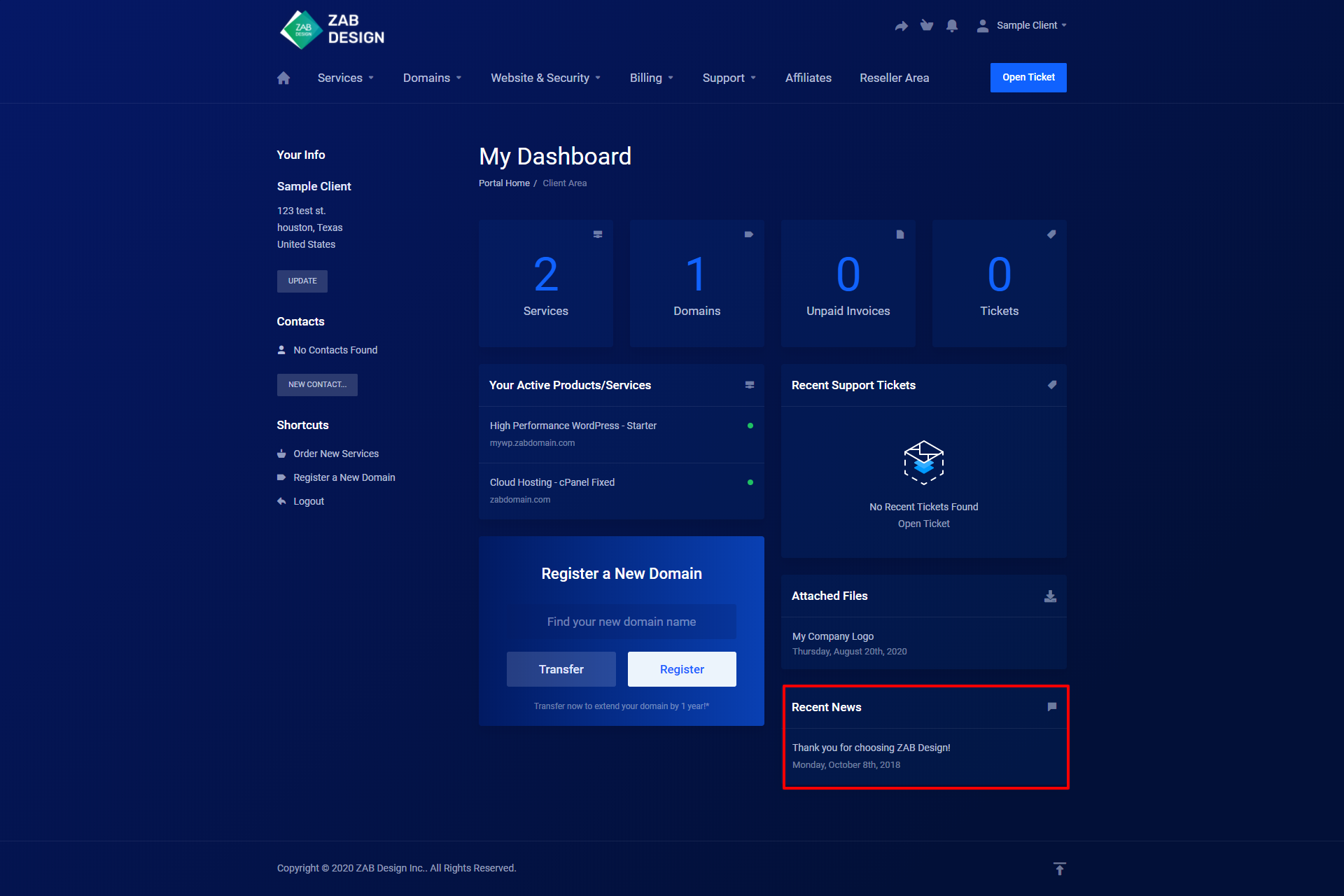
2) Look at the Menu Navigation Bar at the top of your screen. Navigate to the Support Tab and click the drop-down:
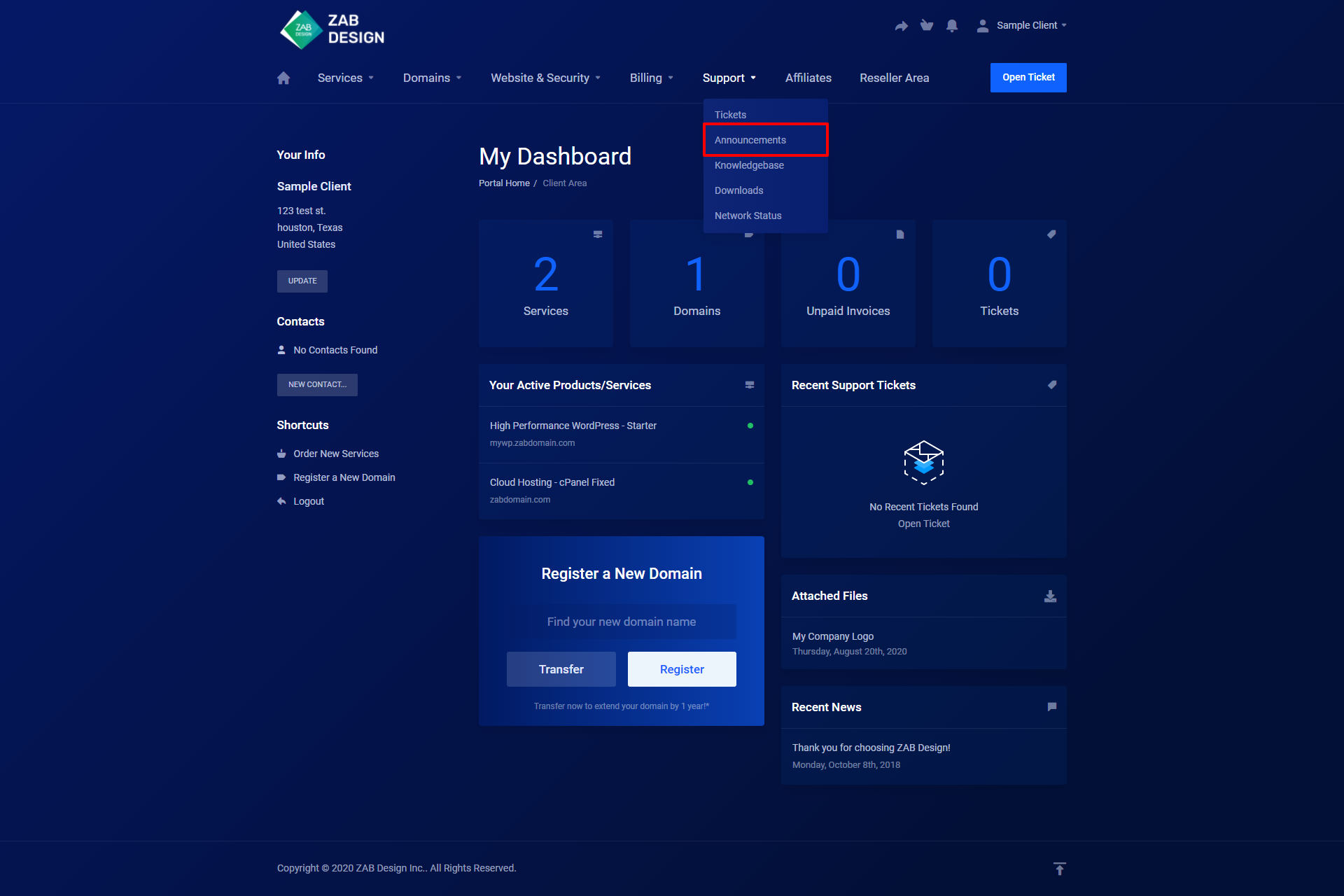
Click the Announcements Tab and you will be redirected to this page:
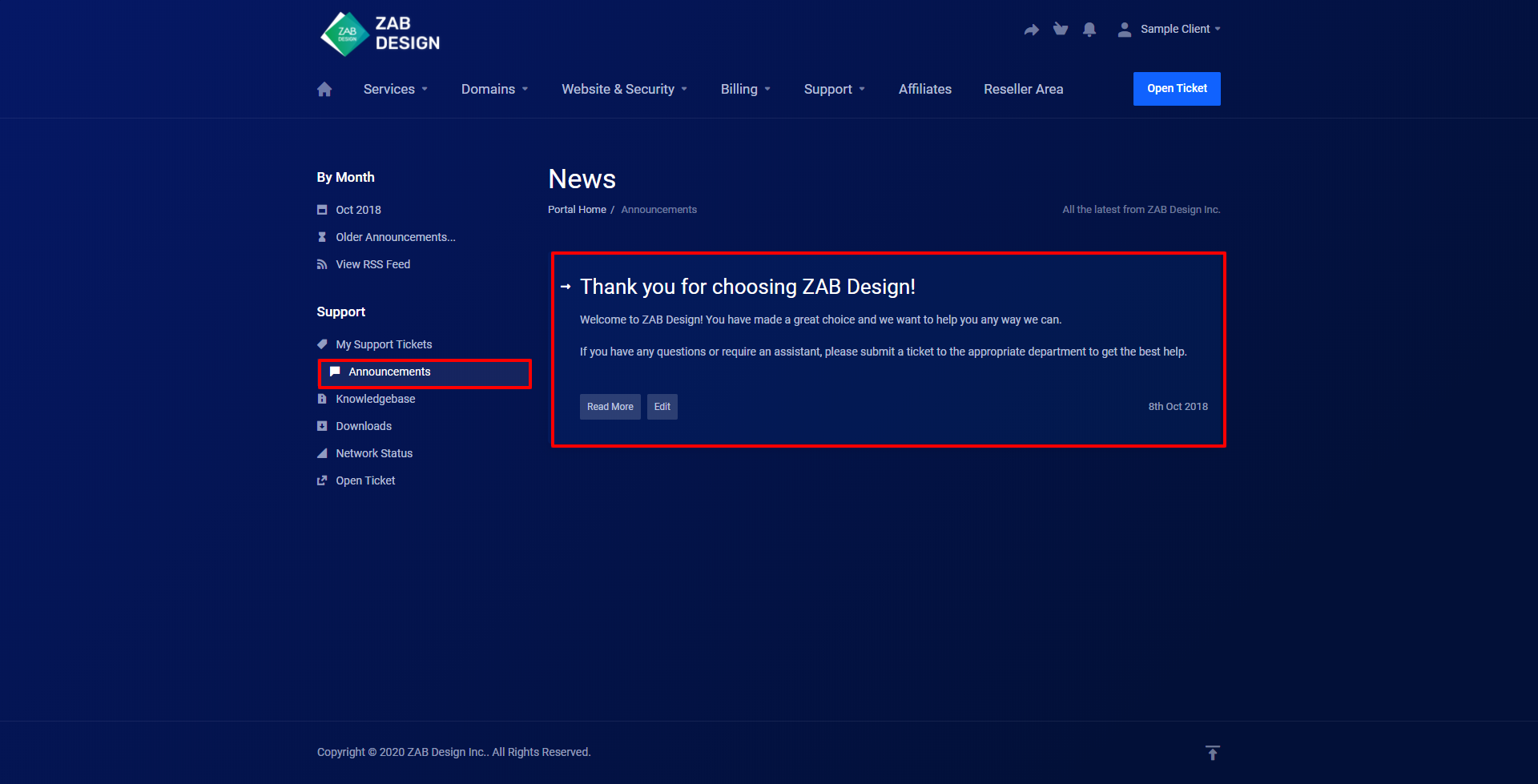
From here you can access all of our announcements, both past and present!
# Downloads
All of your downloadable content can be easily accessed by the Menu Navigation Bar at the top of your screen. Navigate over to the Support tab and click the drop-down list:
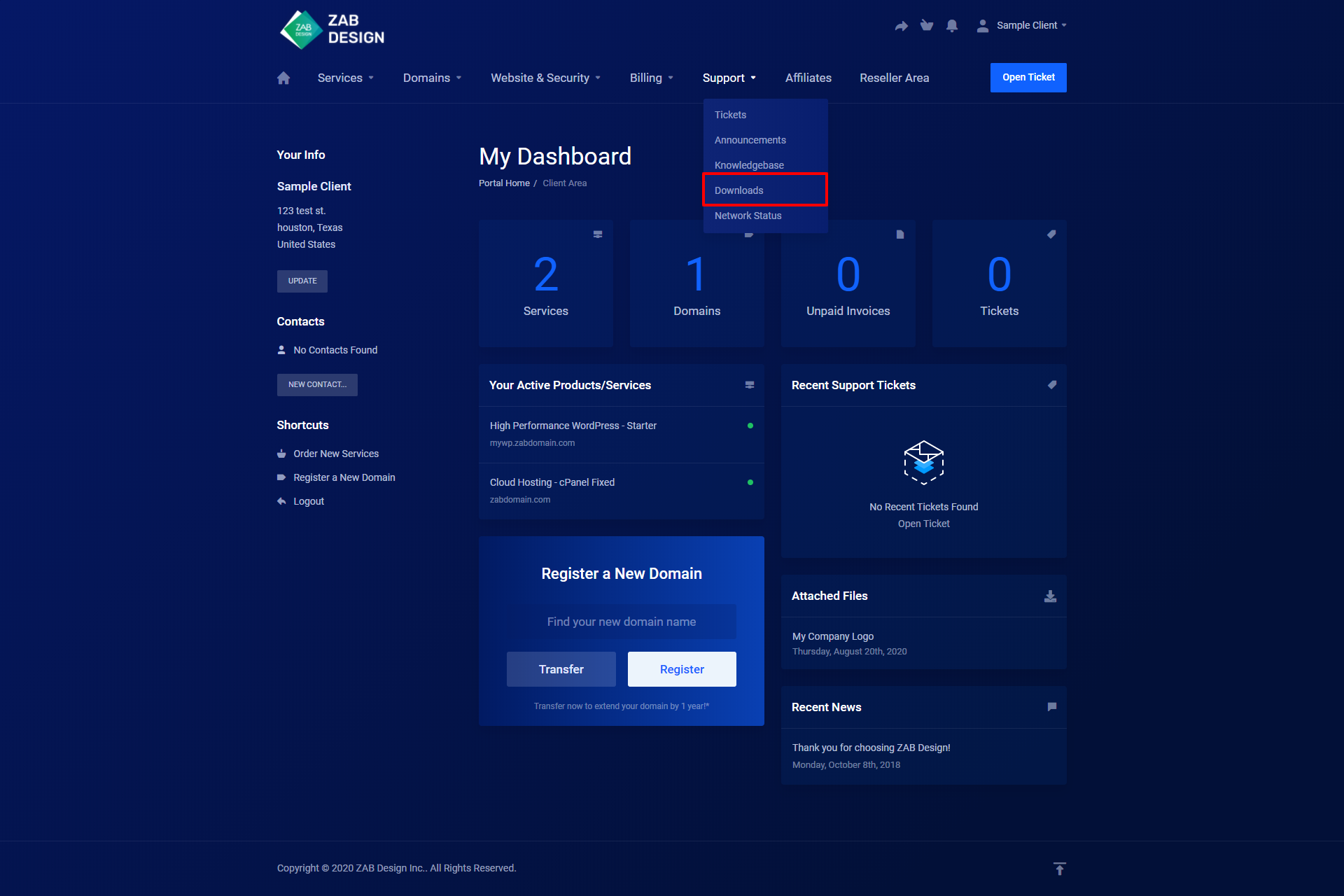
Select Downloads and you will be directed to this page:
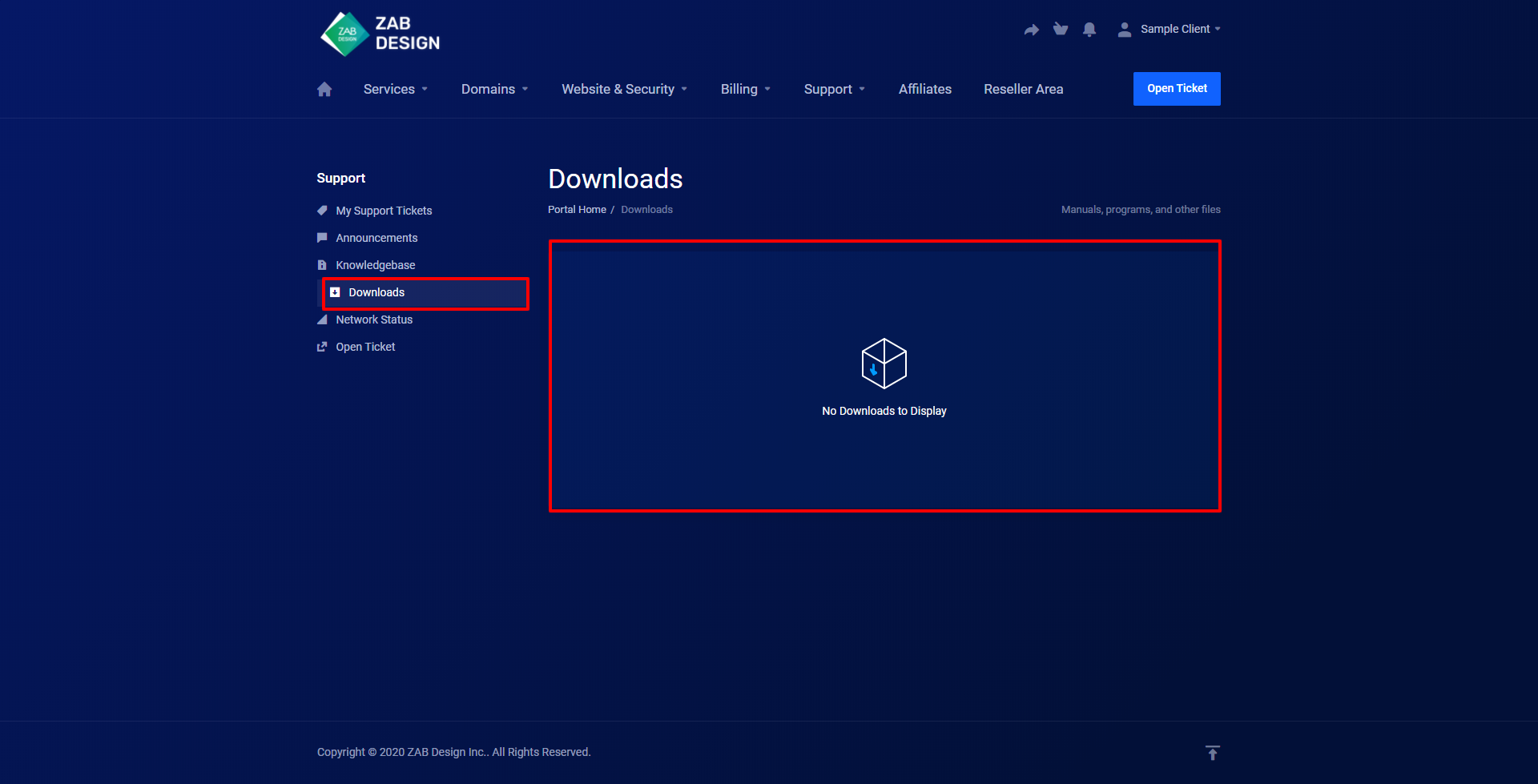
From here you can access all of your downloadable files!

