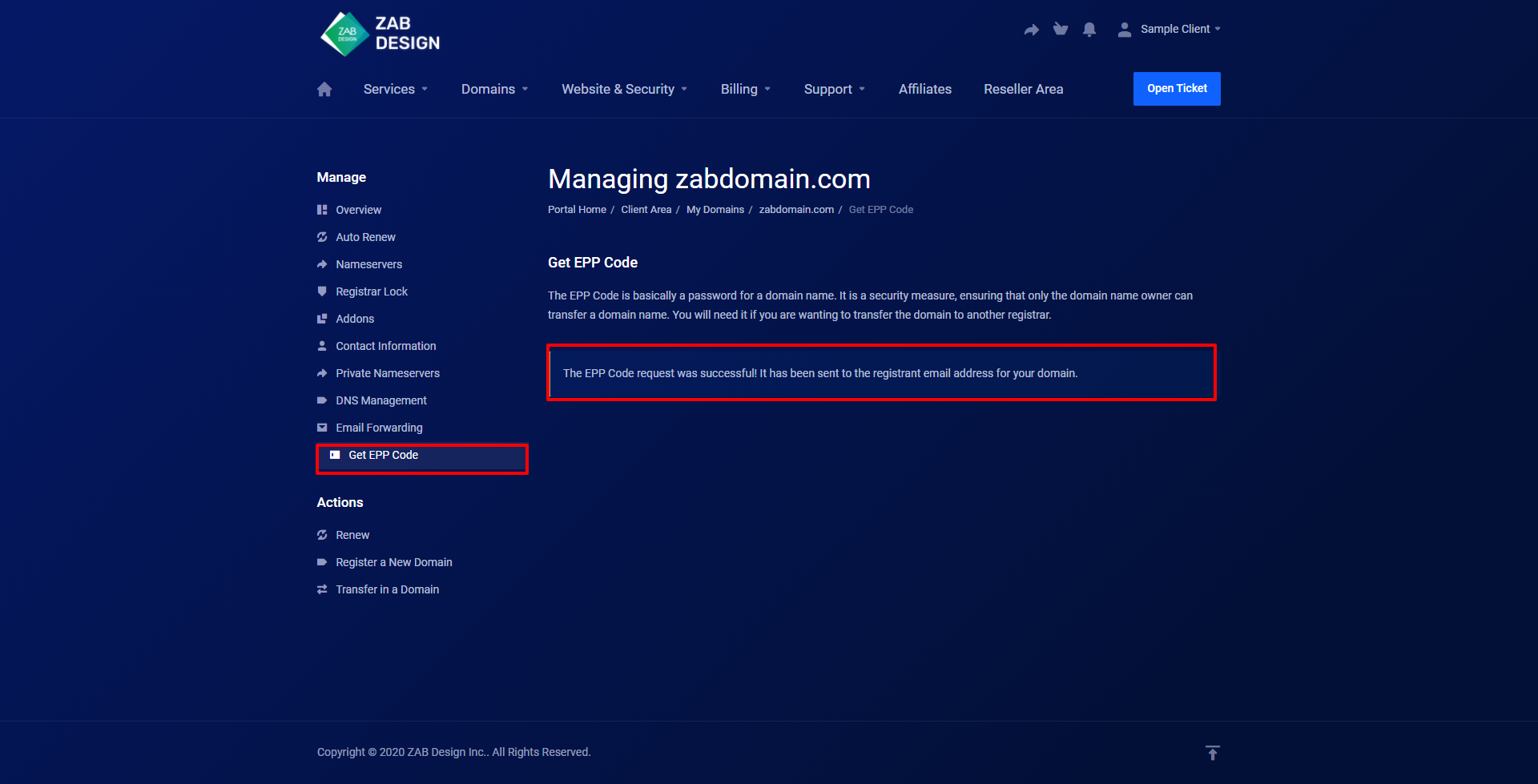Table of Contents:
#Register a Domain
Registering a Domain can be done multiple ways:
1) Clicking on the shortcuts list on the homepage of the Client Area:
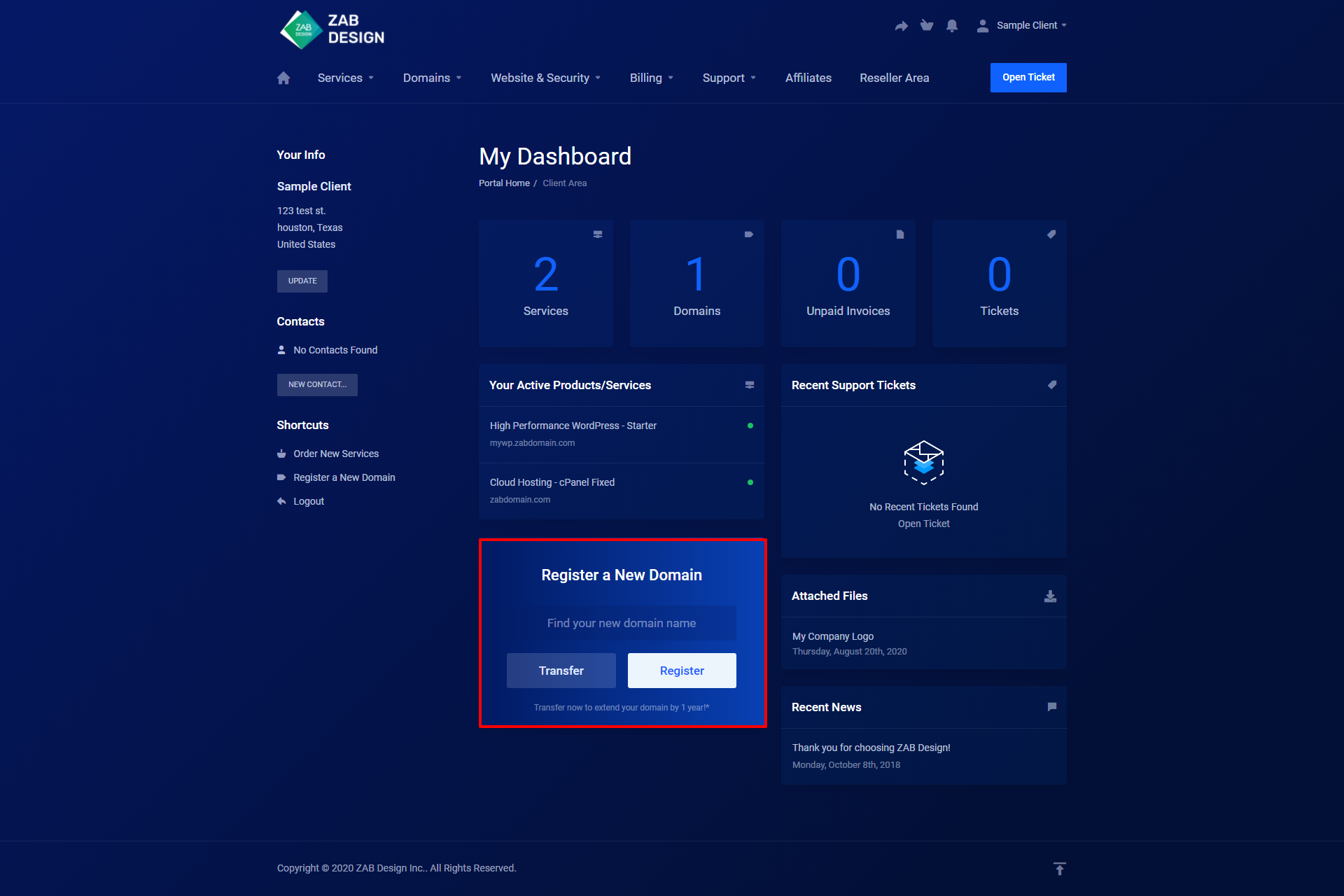
2) Using the Domain widget on the homepage:
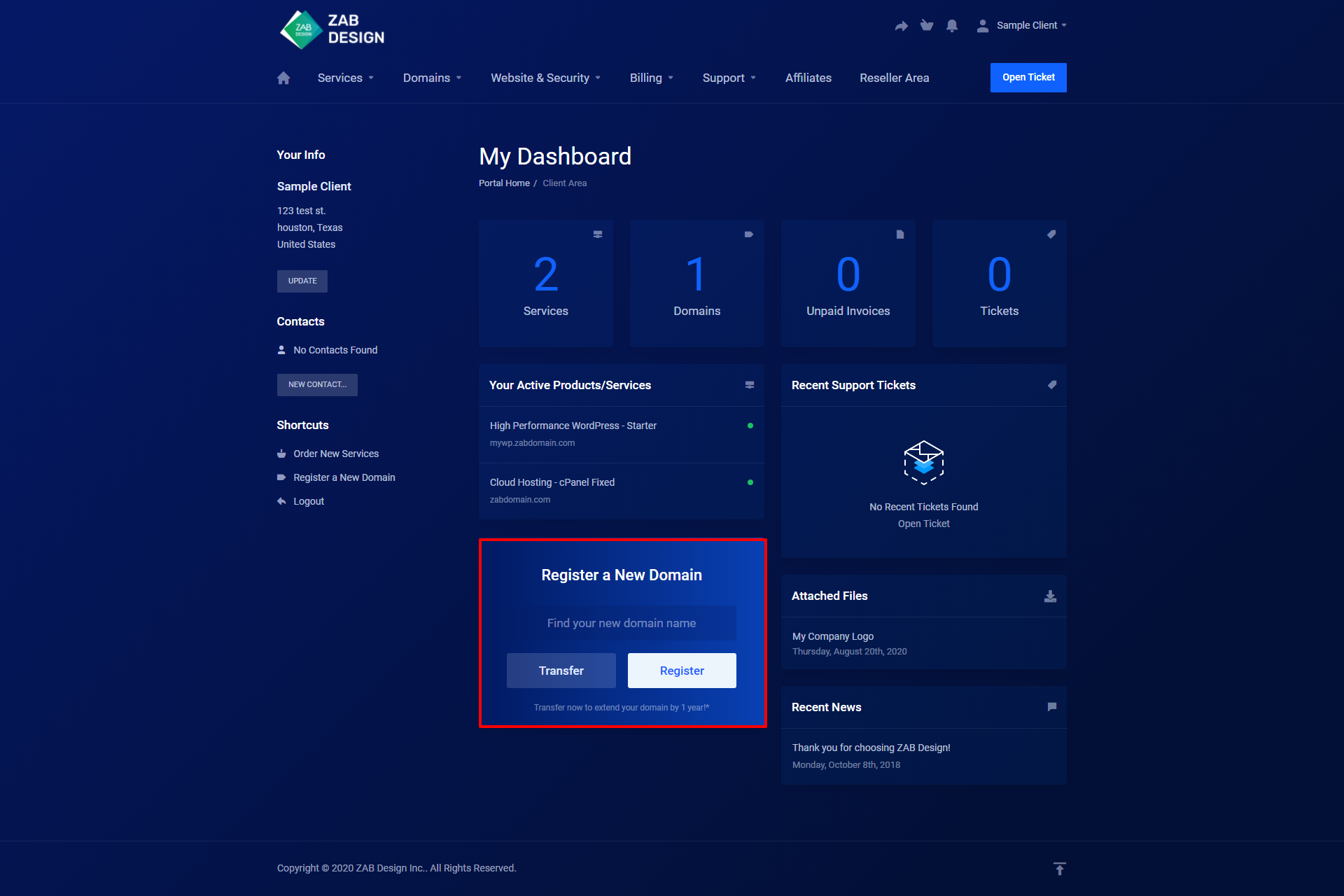
3) By using the Menu Navigation Bar at the top of your screen. Then navigate to the Domains tab and click the drop-down and click the "Register a New Domain" tab from the list.
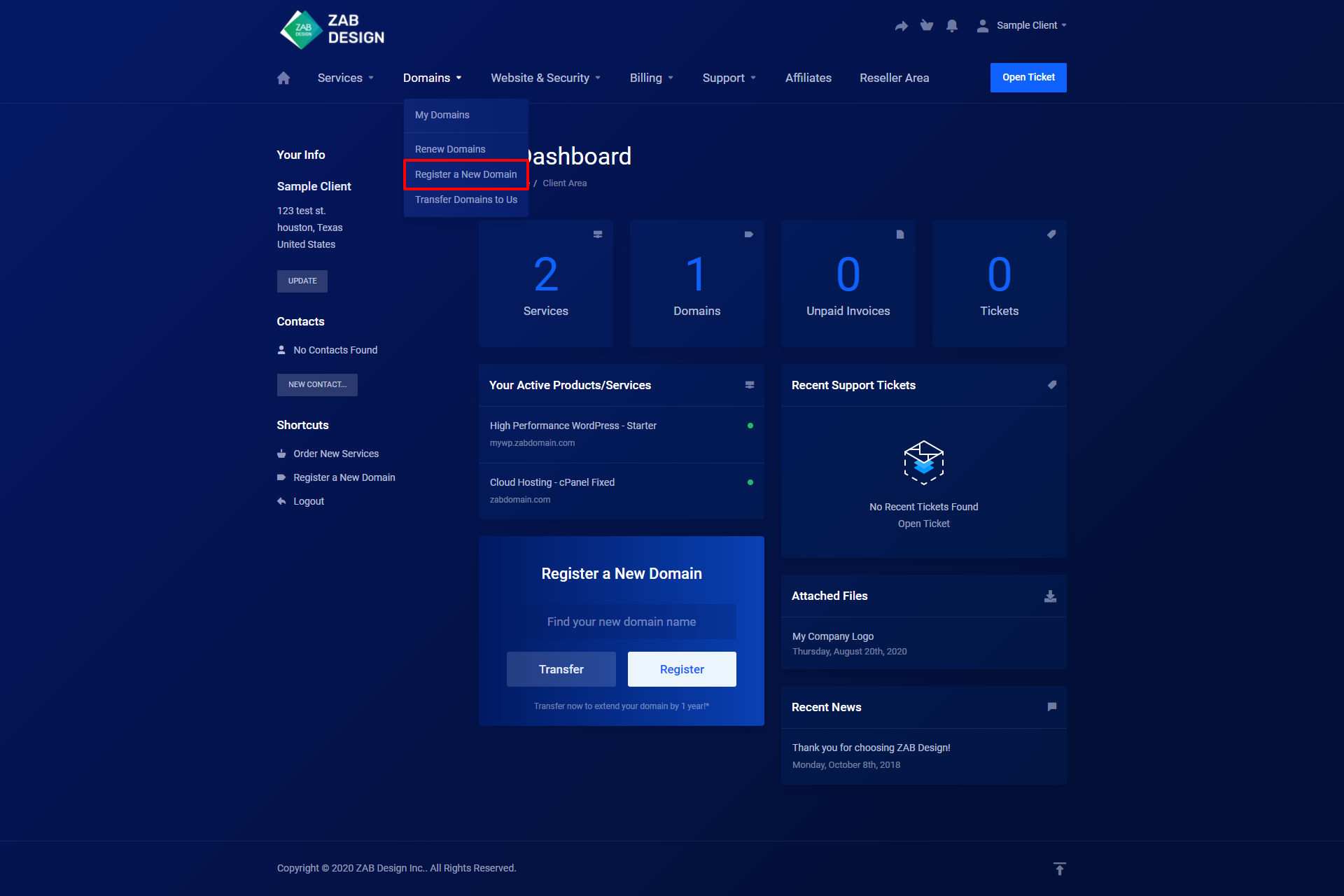
All of these will direct you to this page:
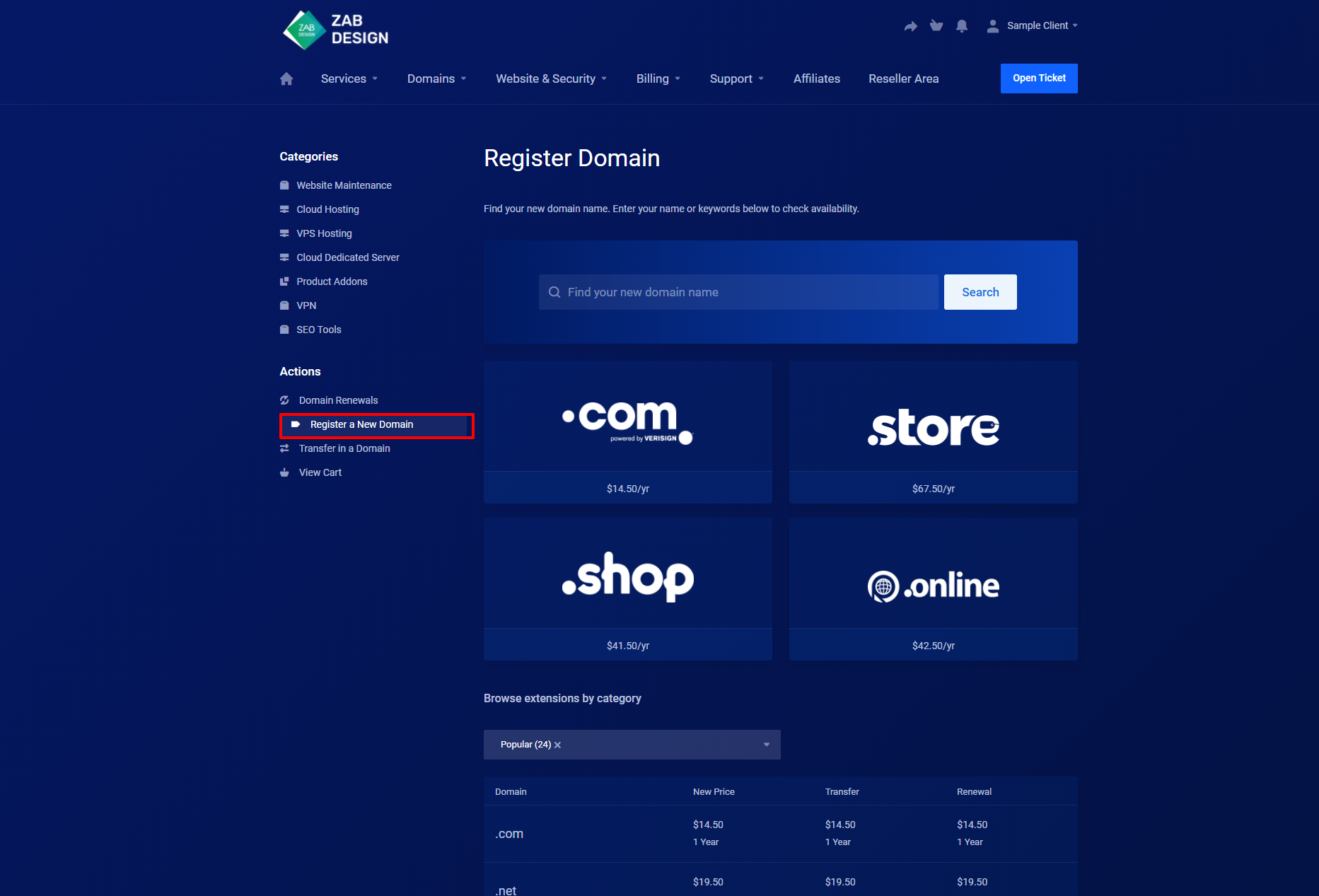
From here you can create your domain and choose which extension you want to use with it!
#Transfer a Domain
IMPORTANT Requirements BEFORE initiating a domain transfer -
1. Go to your current domain registrar (where your domain is currently is registered)
Make sure the "Domain Lock" Feature is set to OFF
Acquire your EPP Code / Auth Code (In most cases this can be done through your registrar interface) If you encounter any issue, please contact your current registrar support to help you
Transferring a Domain to ZAB Design can be done 2 ways:
1) Using the Domain widget located on the homepage of the Client Area:
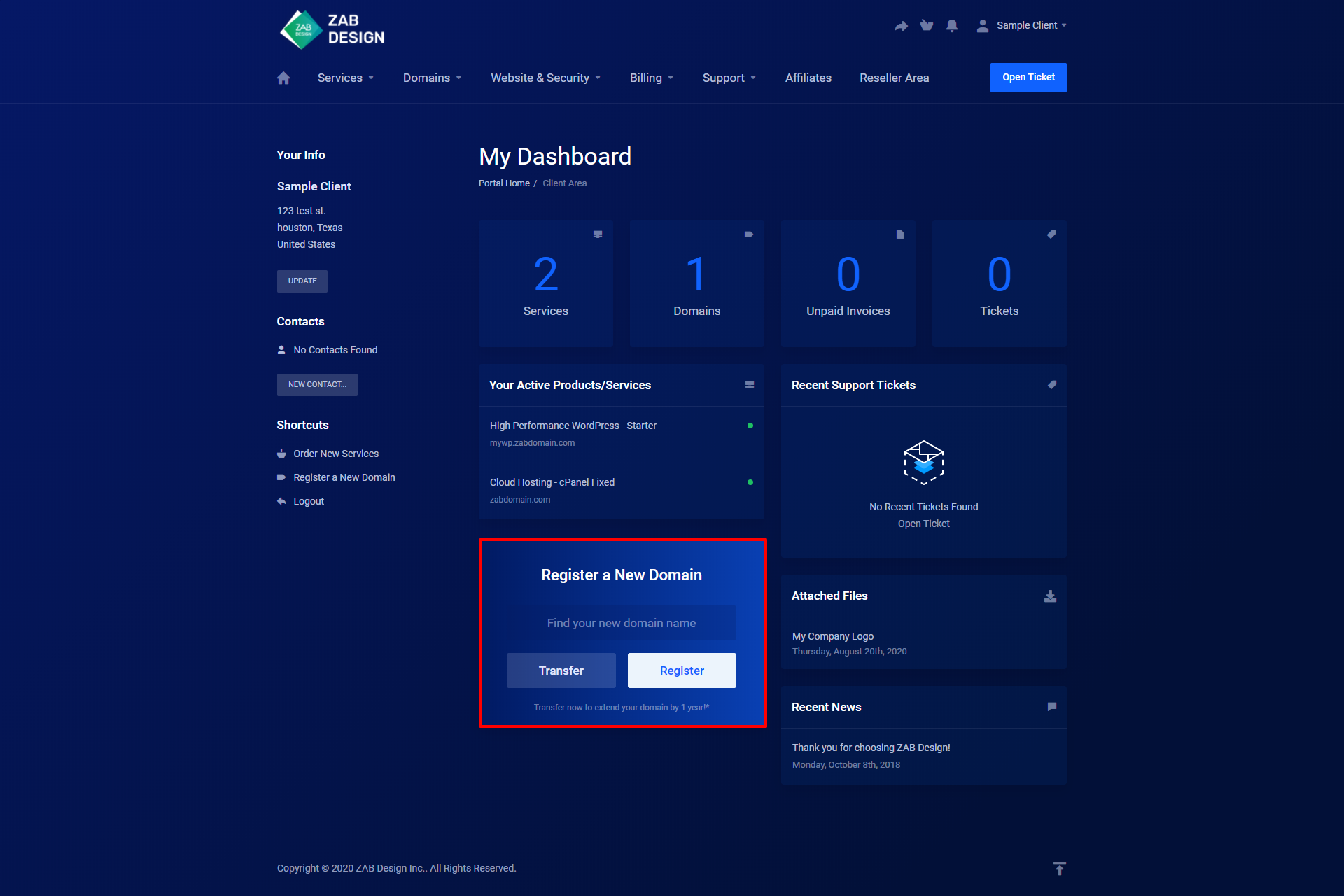
2) Use the Menu Navigation Bar located at the top of your screen. Navigate to the Domains tab and click the drop-down, then click the "Transfer Domains to Us" Tab from the list.
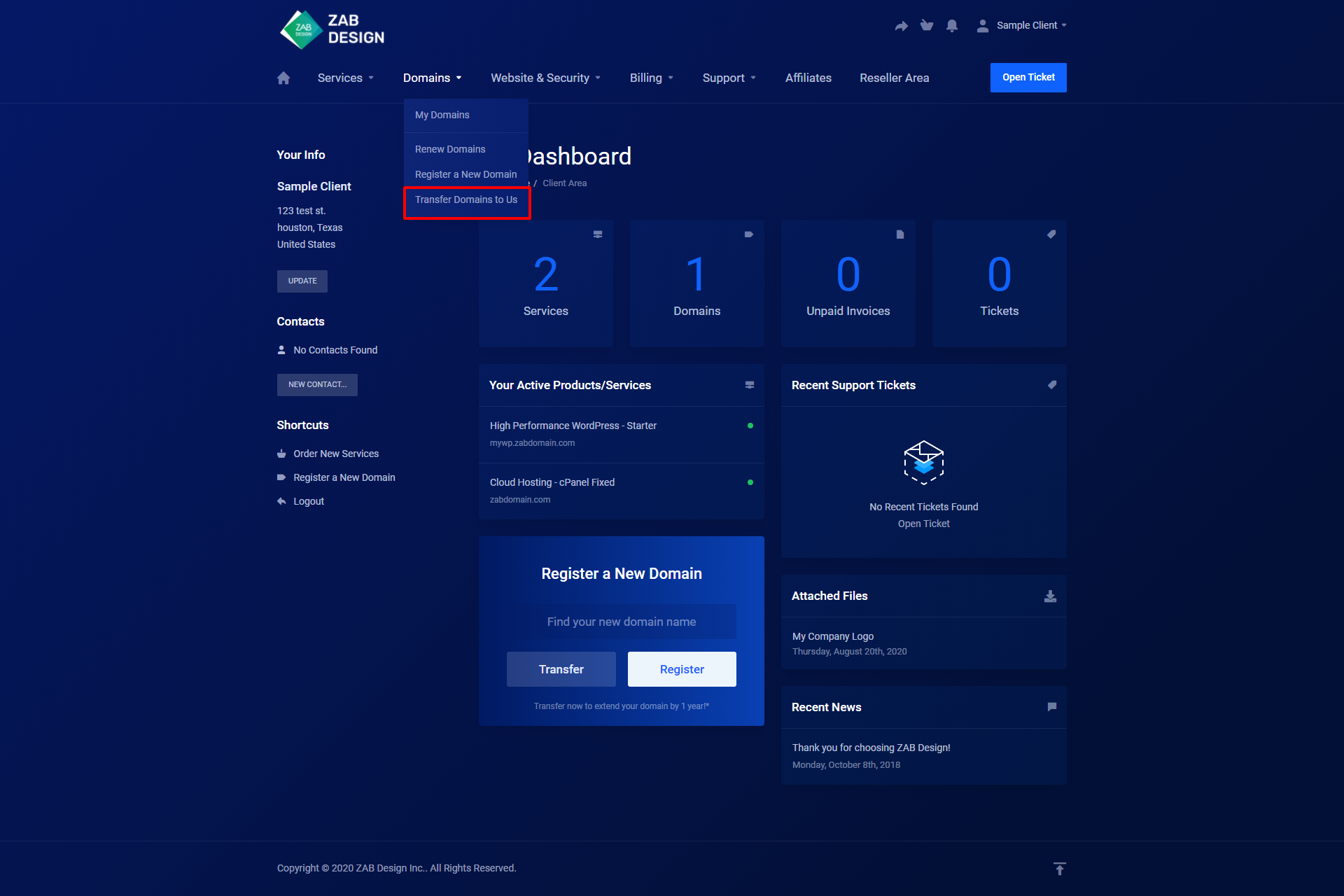
Both of these options will direct you to this page:
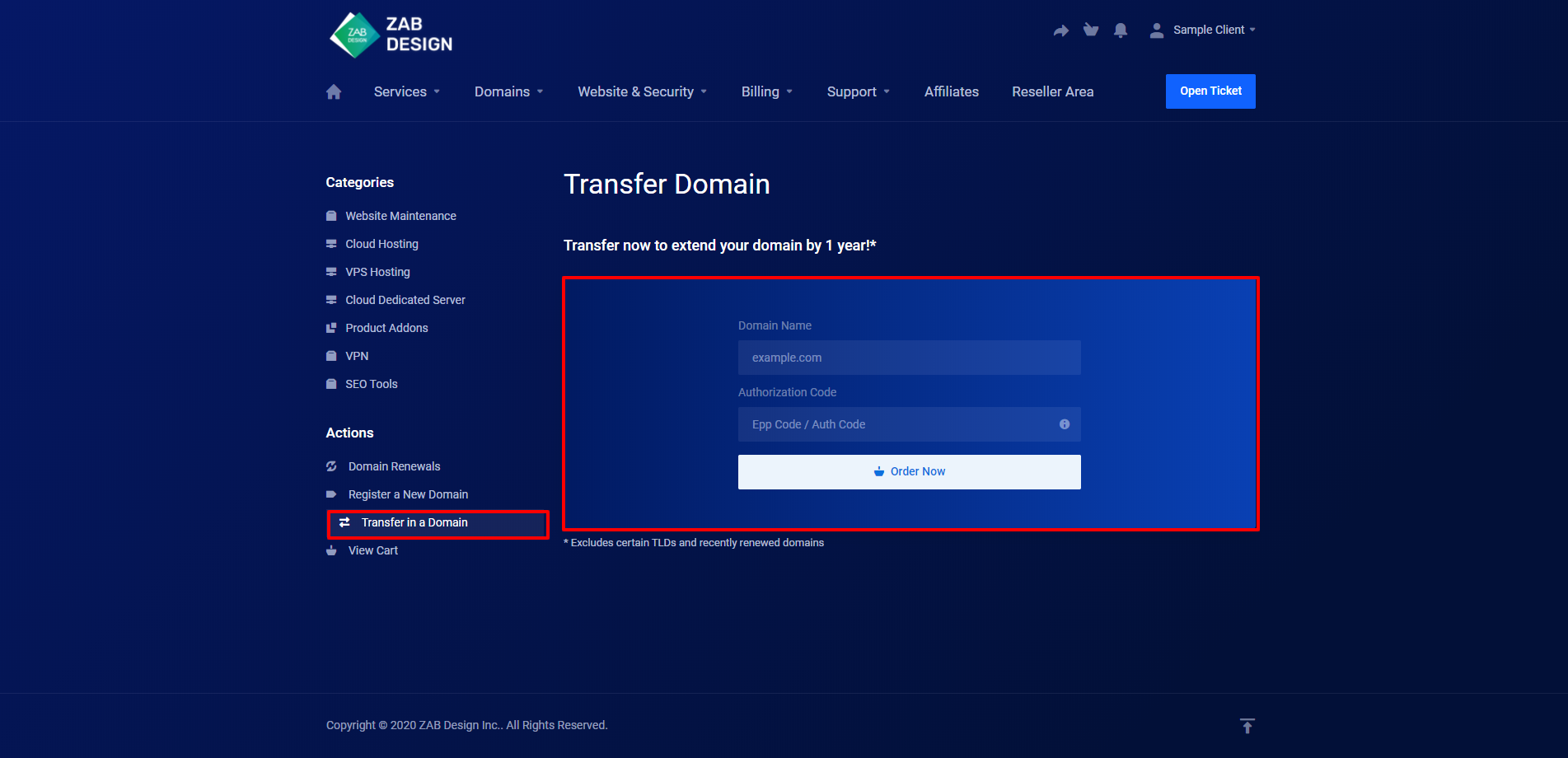
Common registrar domain transfer guides:
#Managing a Domain
In order to access the page to manage your domain you need to
1) Have an active domain with us
2) Navigate to the "My Domains" Page using the drop-down menu from the Menu Navigation Bar located at the top of your screen:
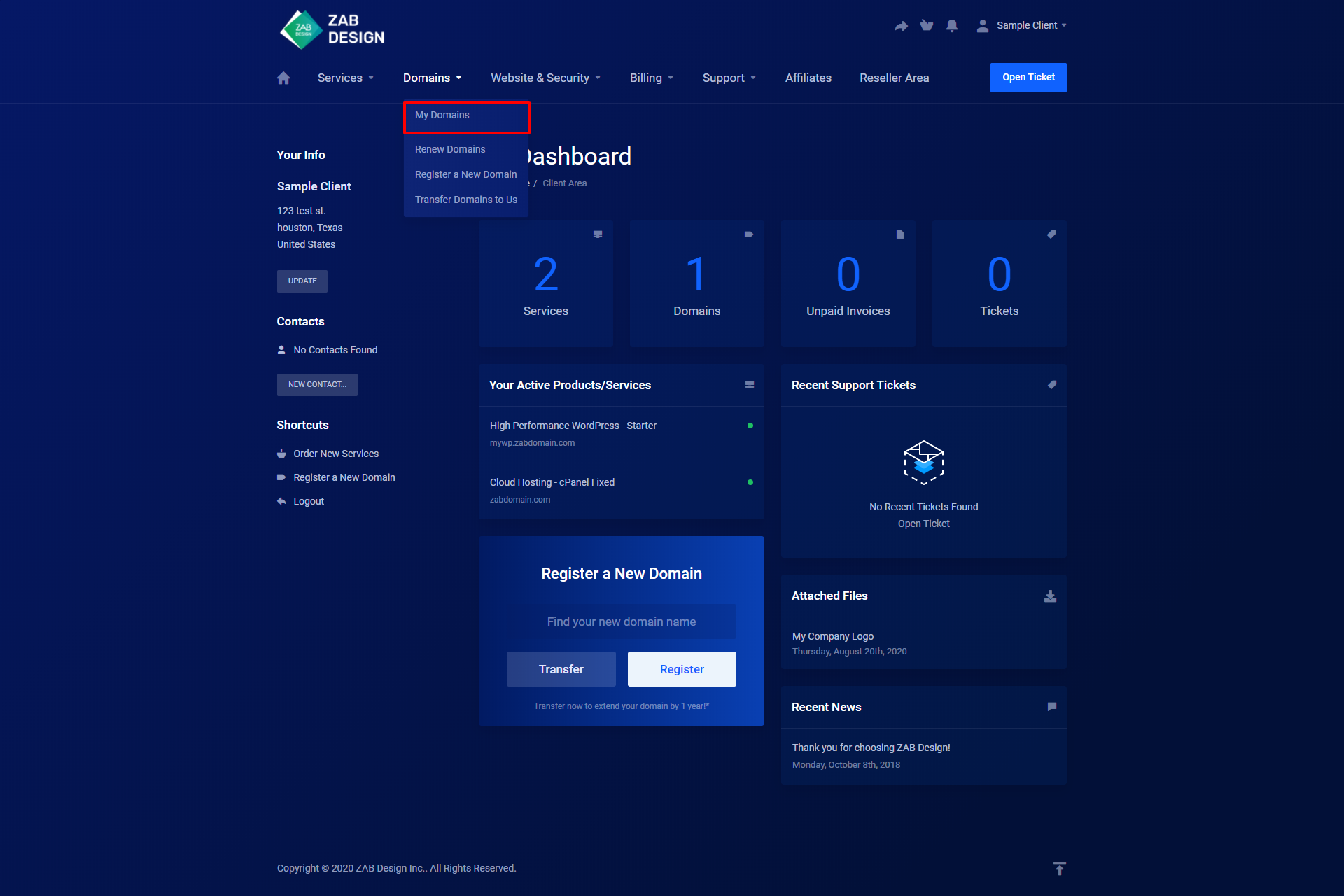
This is the "My Domains" Page:
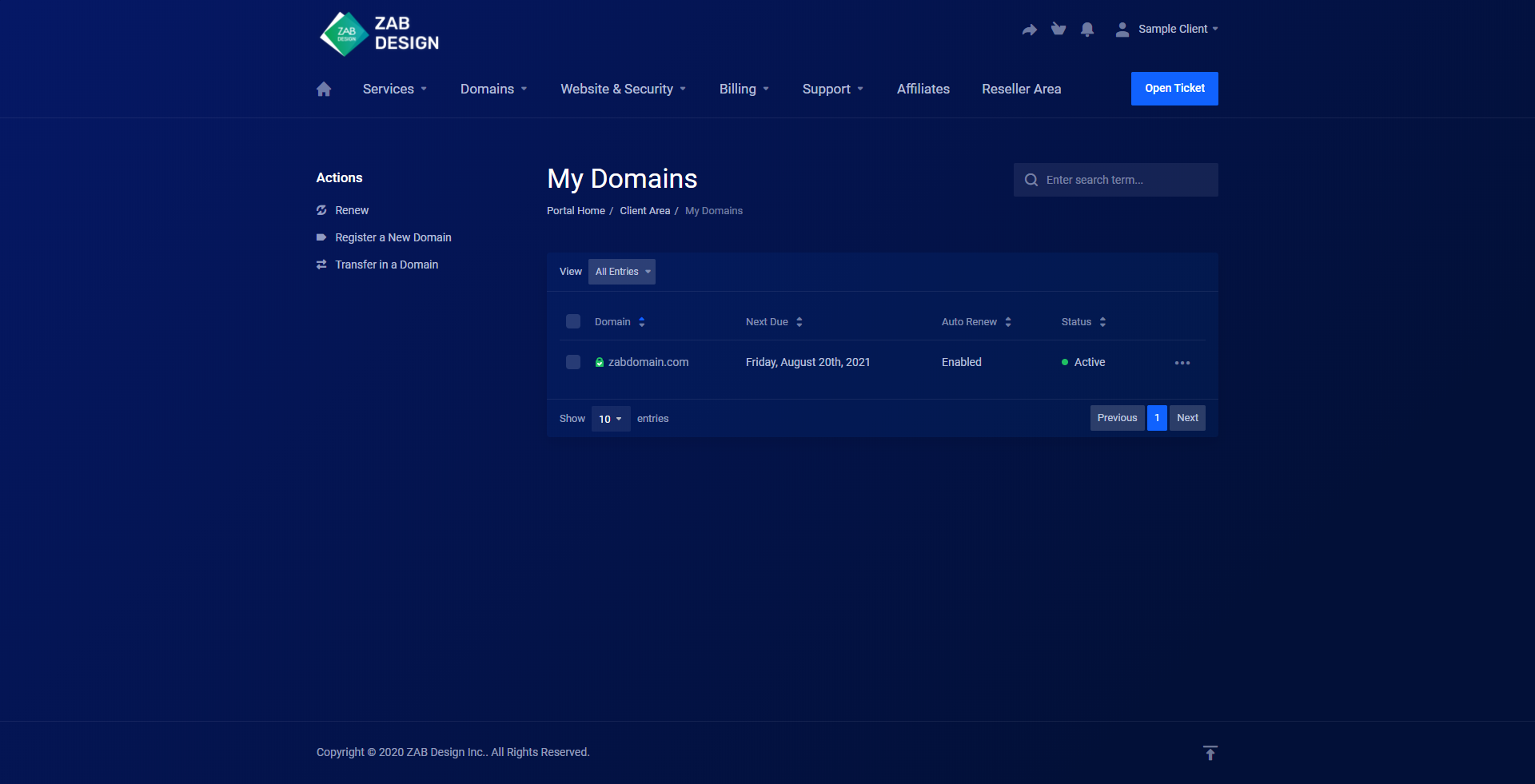
To manage your domain, you need to click the 3 periods on the right, as pictured below.This will open a drop-down menu:
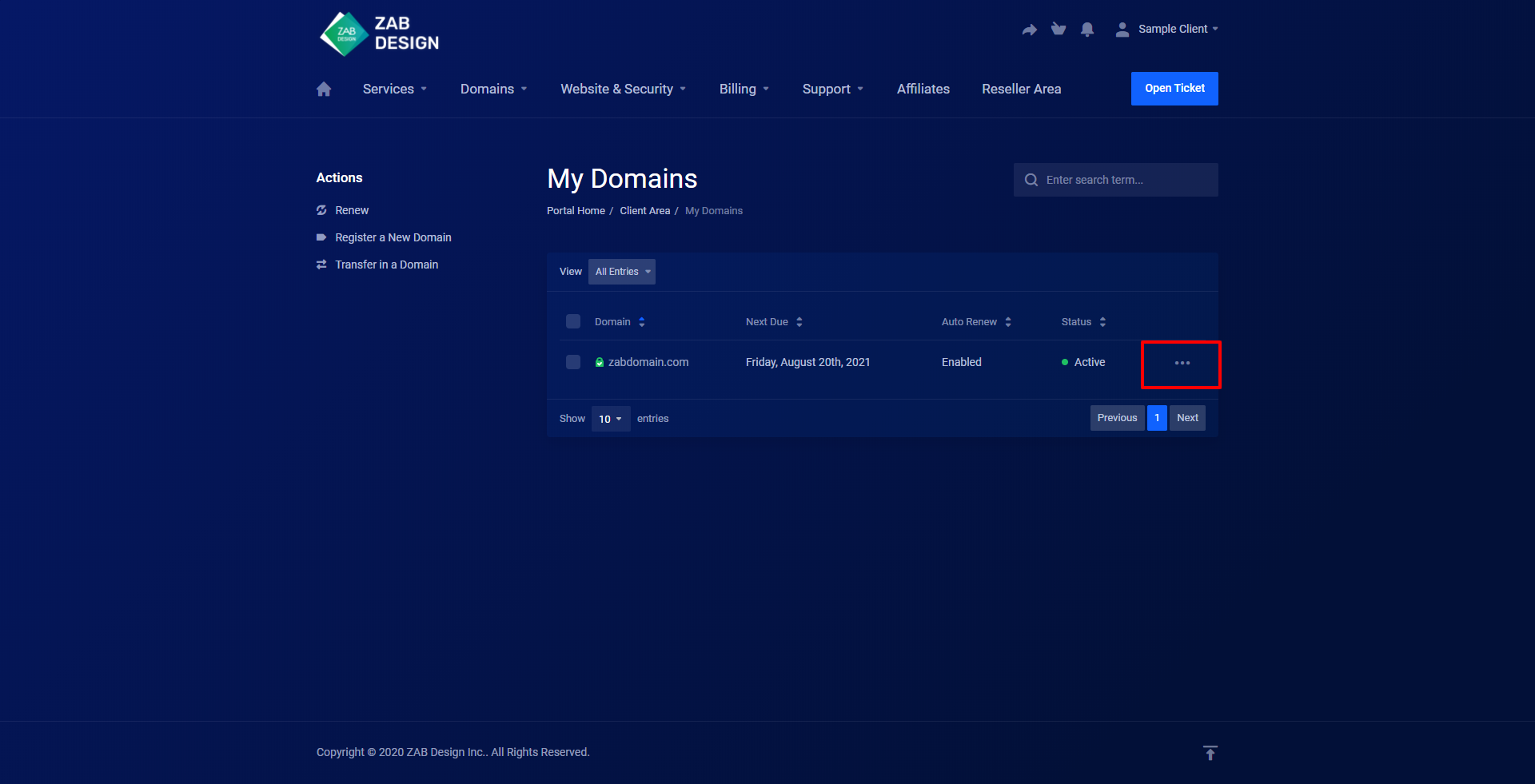
Click on the "Manage Domain" tab.
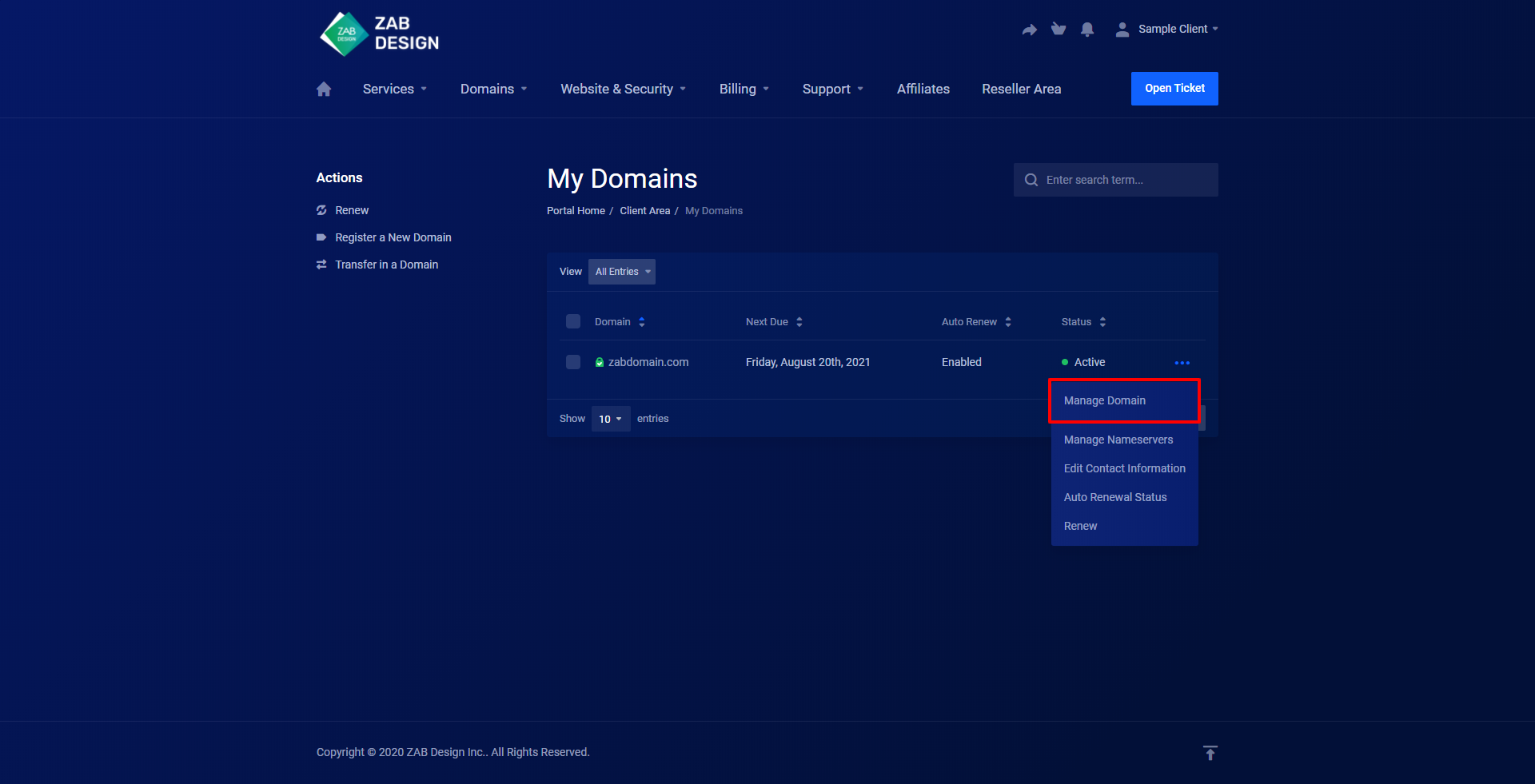
This will take you to the Domain Management page:
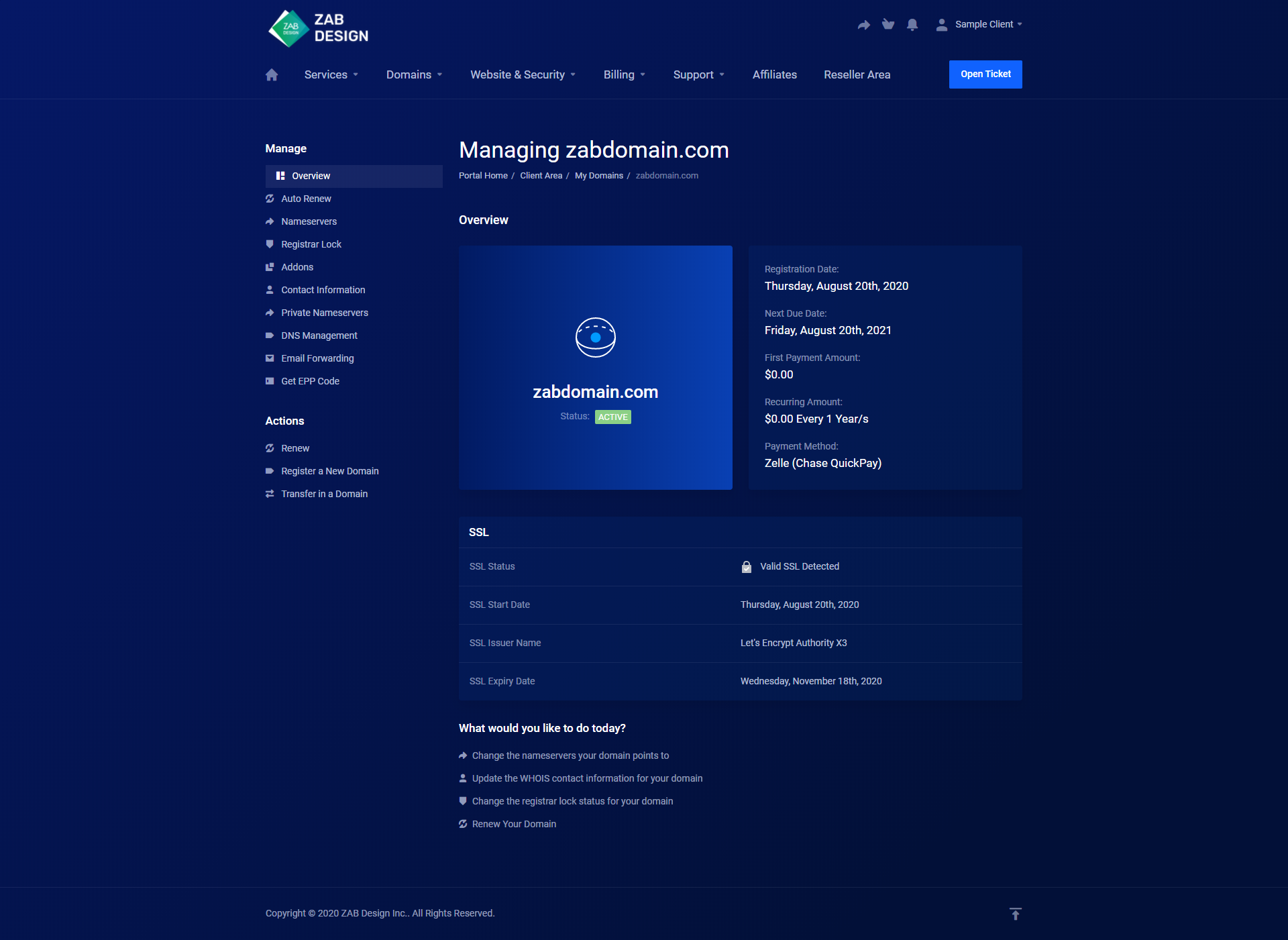
Navigate to the list on the left side of the page; these are the things you can manage from here:
Auto-Renewal:
Turn this on if you want to automatically renew your domain when it expires.
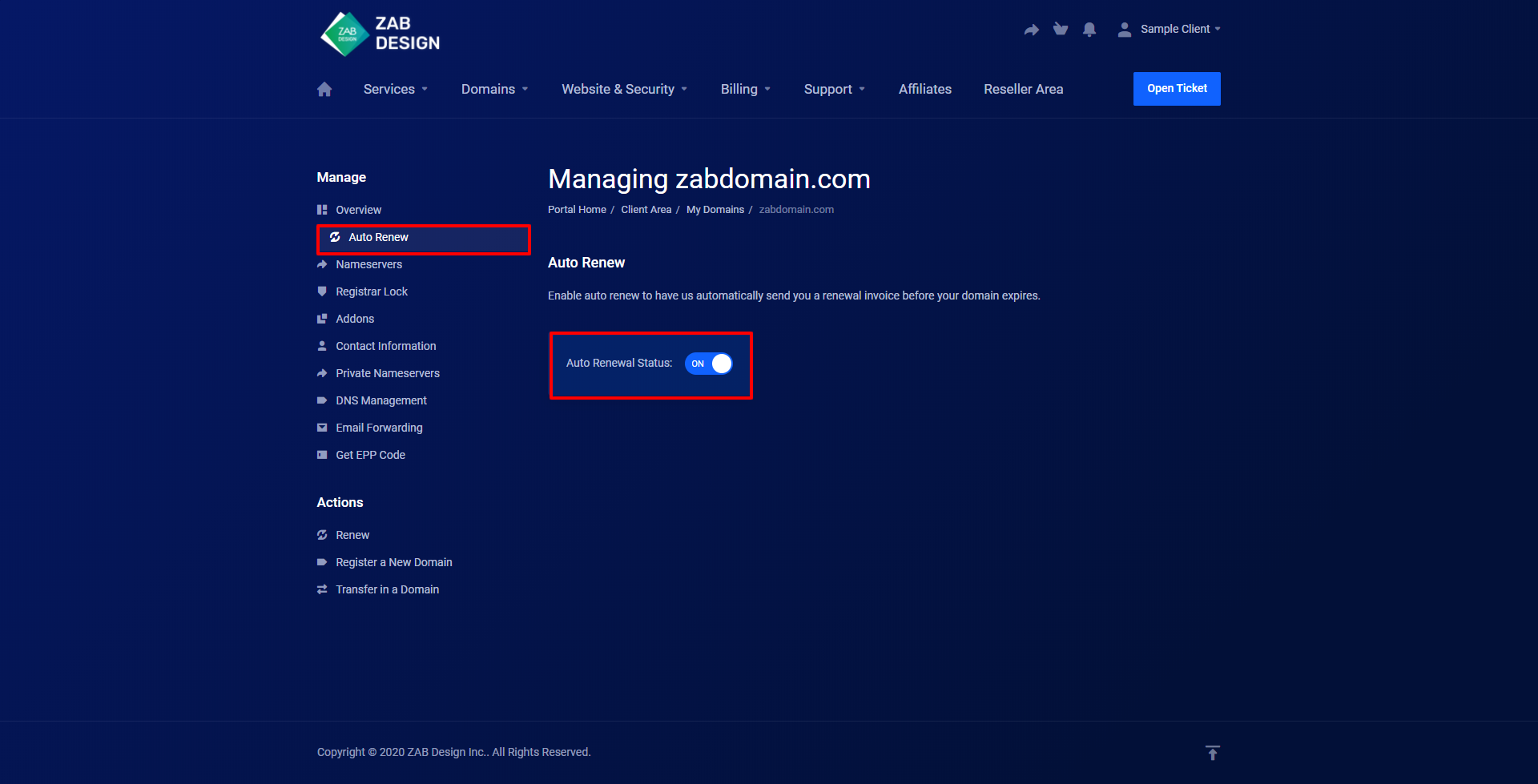
Nameservers:
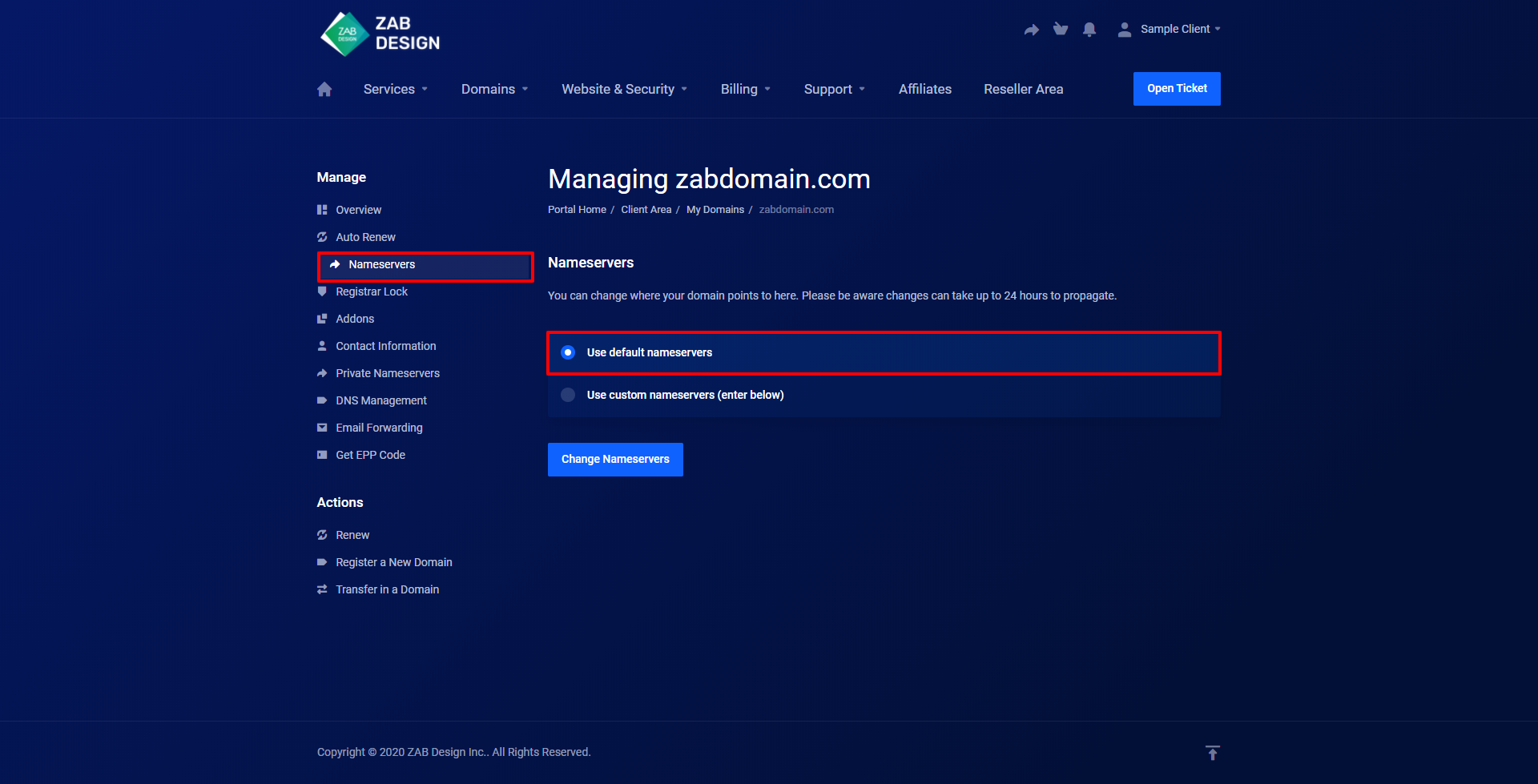
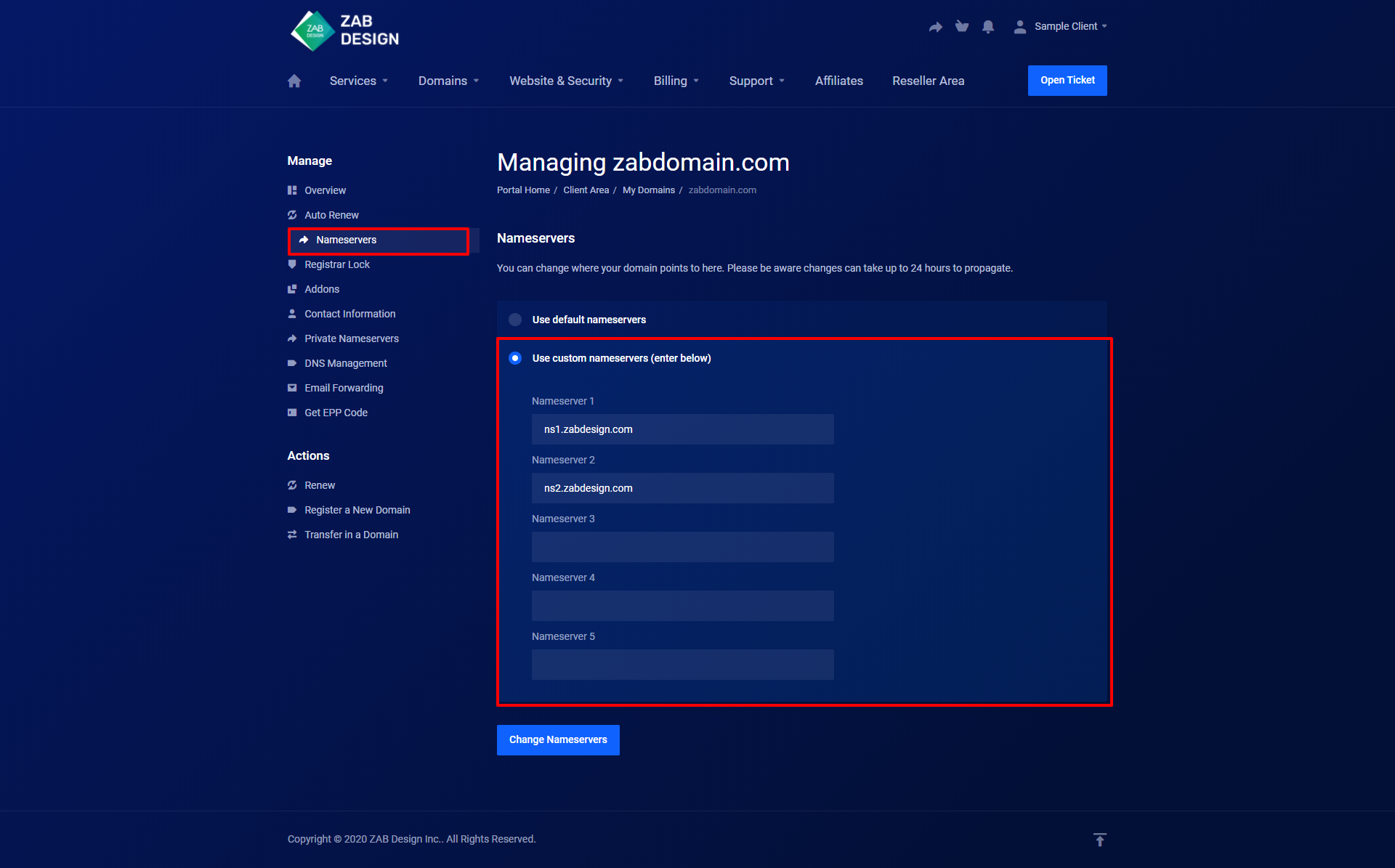
Registrar Lock:
It's a good idea to keep this checked unless you are attempting to transfer your domain. If that's the case, make sure you disable the registrar lock!
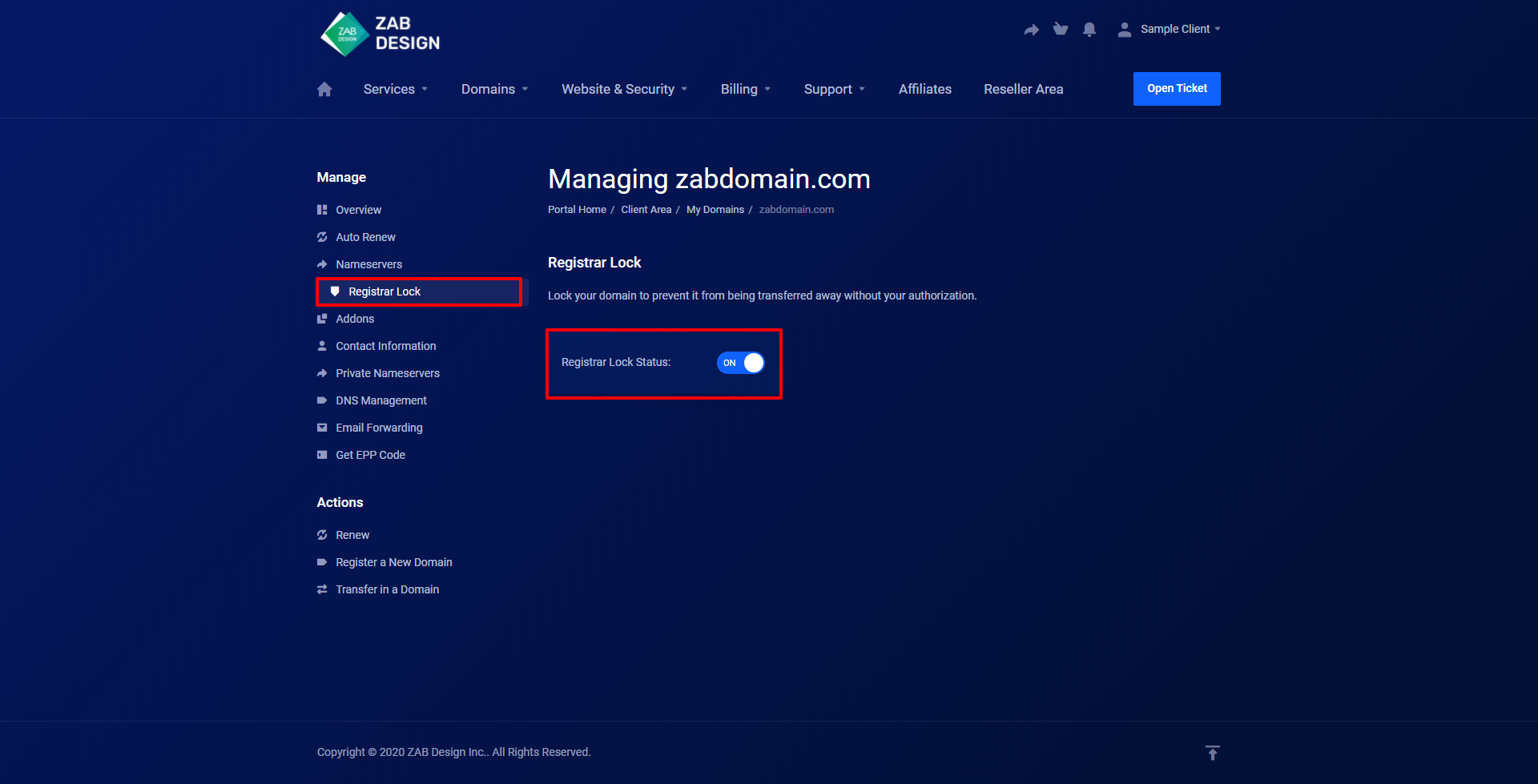
#Domain Add-ons
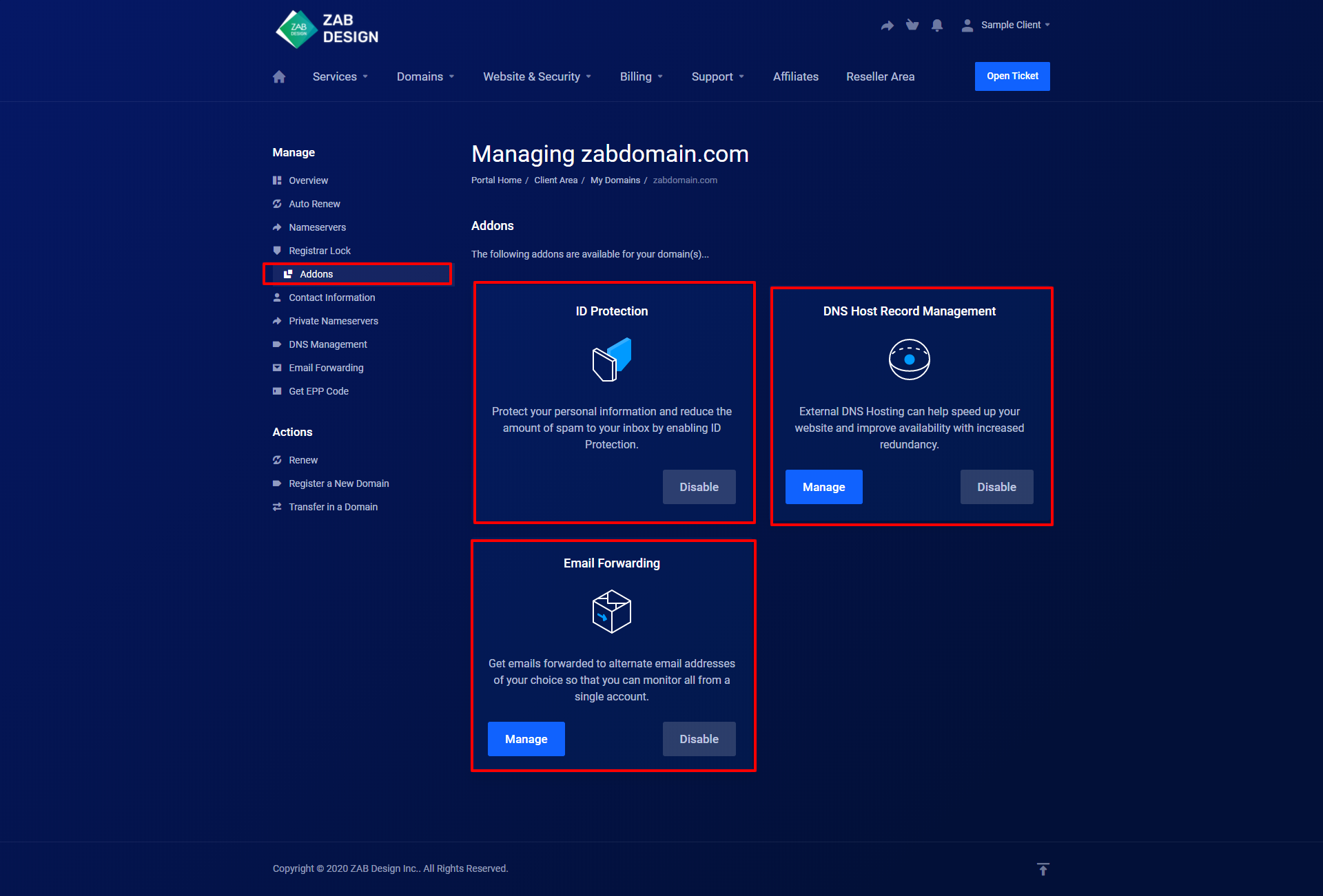
DNS Management:
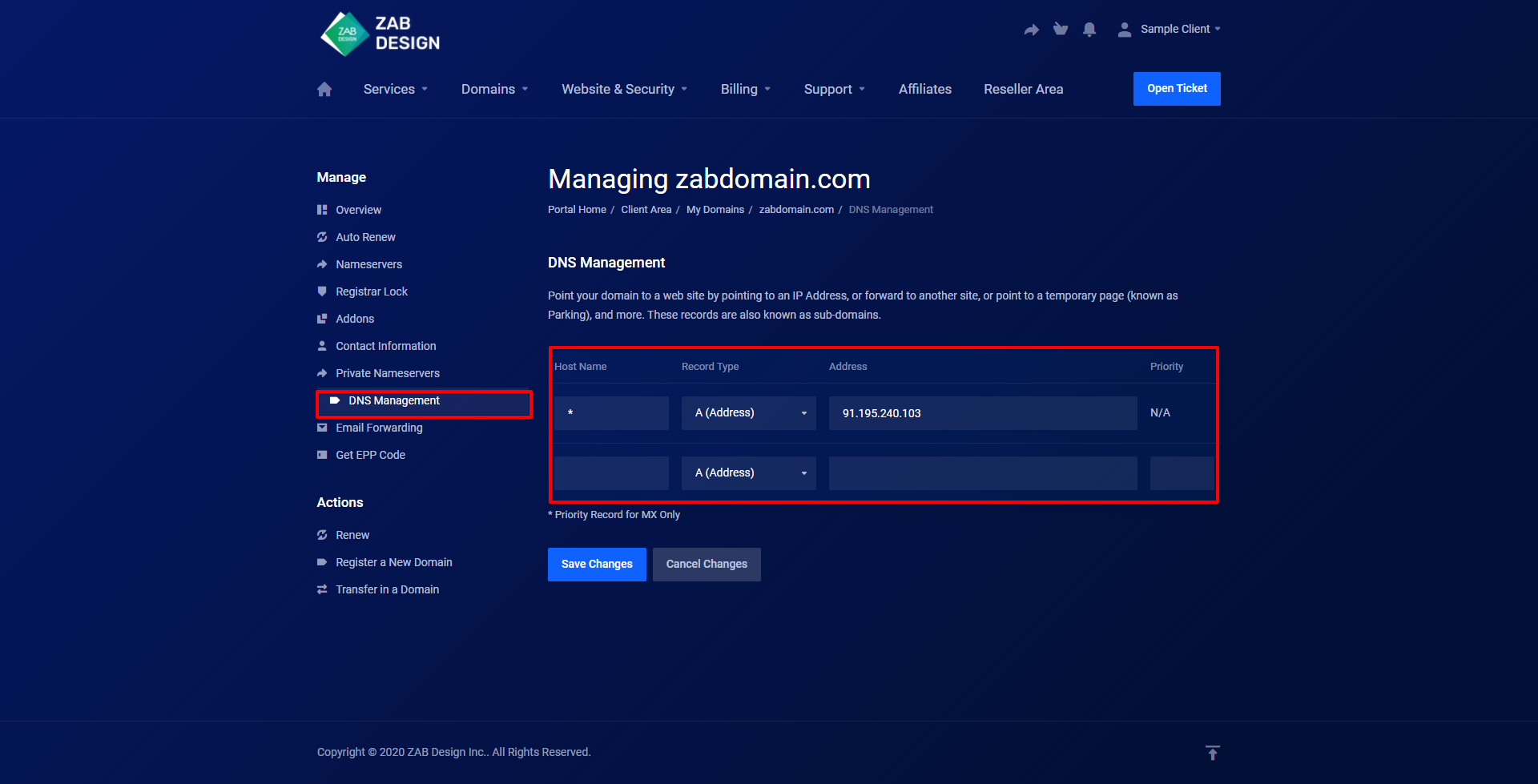
Email Forwarding:
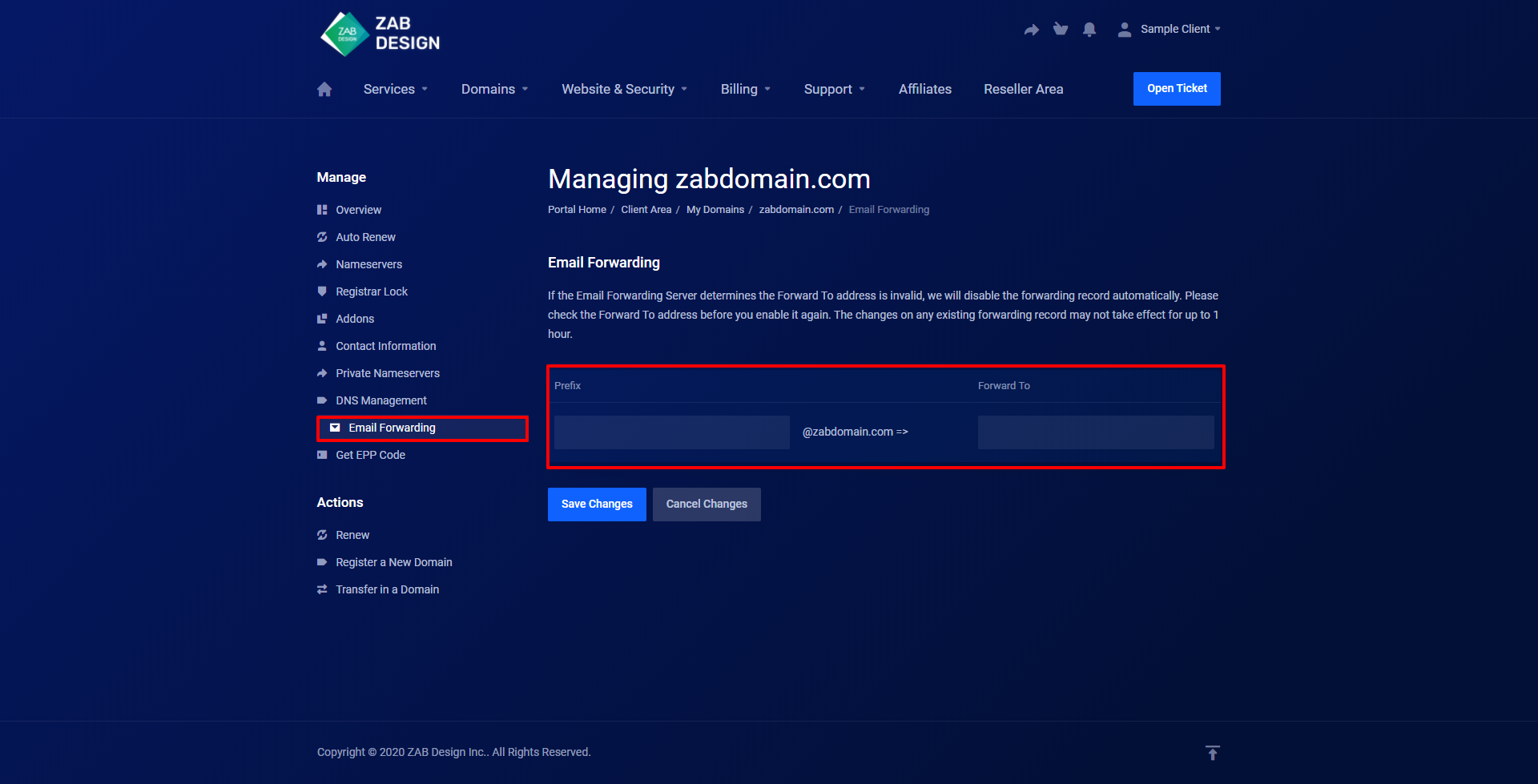
EPP Code:
The EPP code is basically a password for a domain name. It is a security measure, ensuring that only the domain name owner can transfer a domain name.