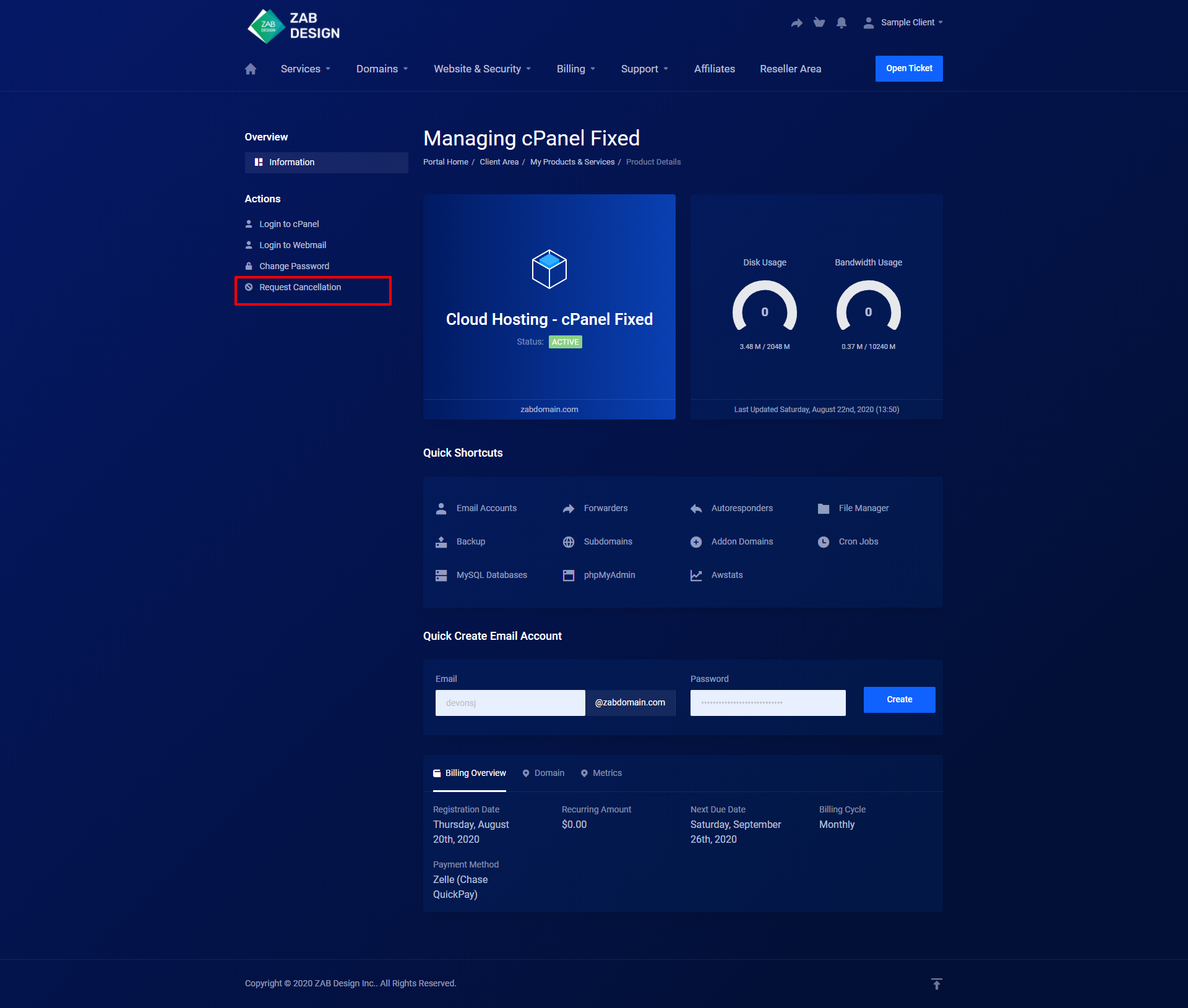In order to navigate to the hosting services management page, use the Active Services widget from the homepage in the Client Area:
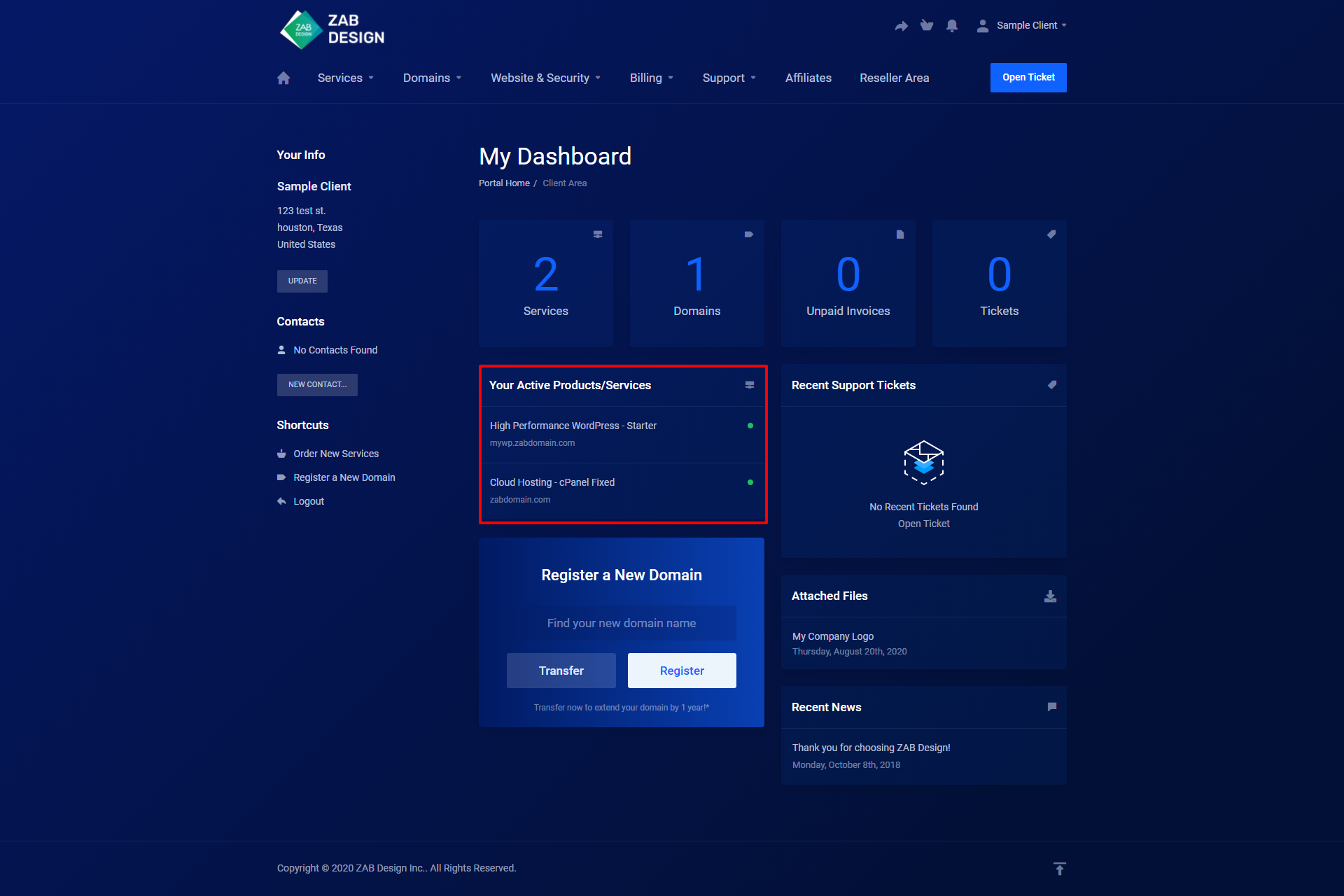
Click on the "Hosting" service and it will direct you to this page:
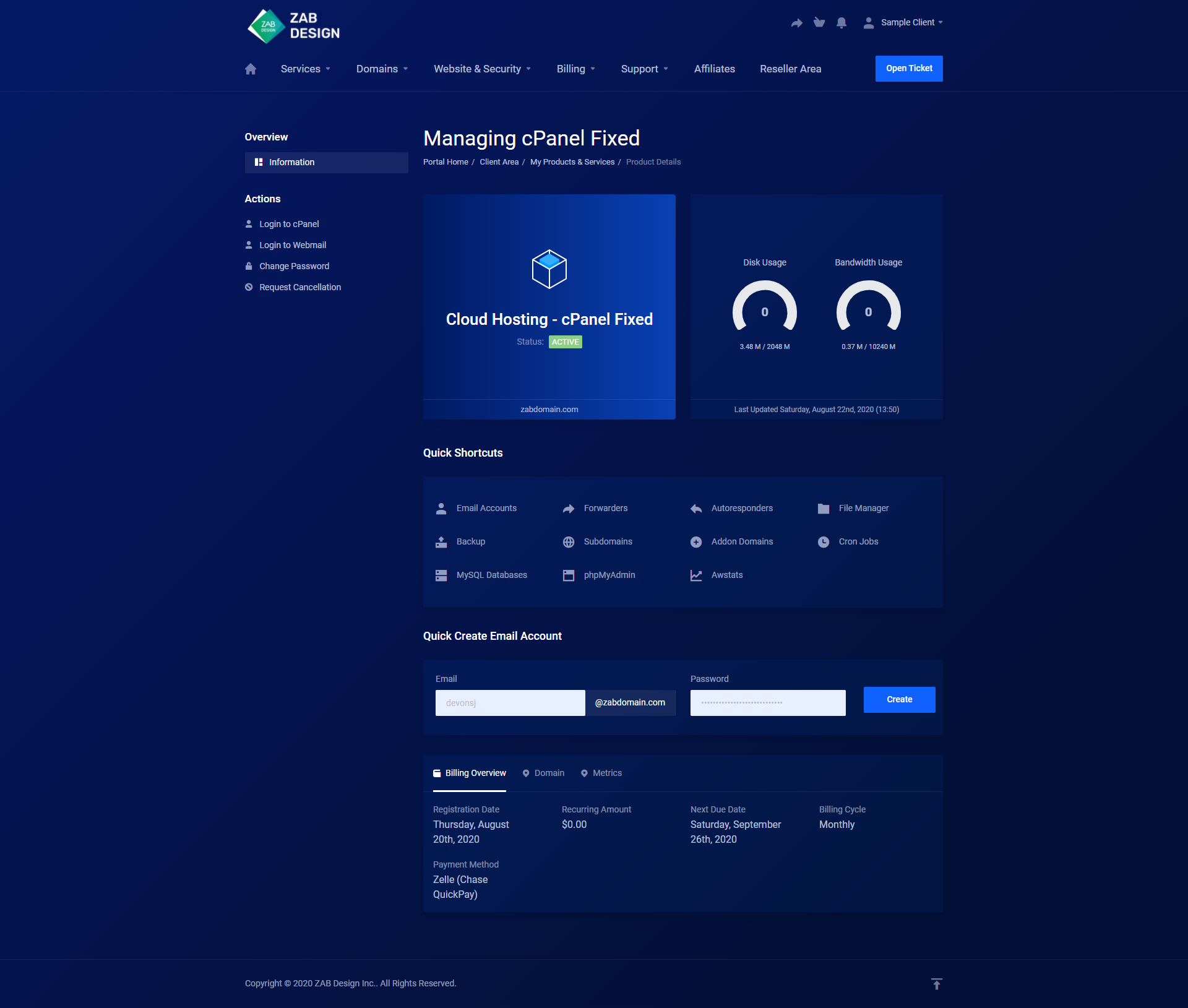
This page is where you will manage your service and log into your cPanel.
This widget is where you can see the current service, its status, and which domain is being hosted.
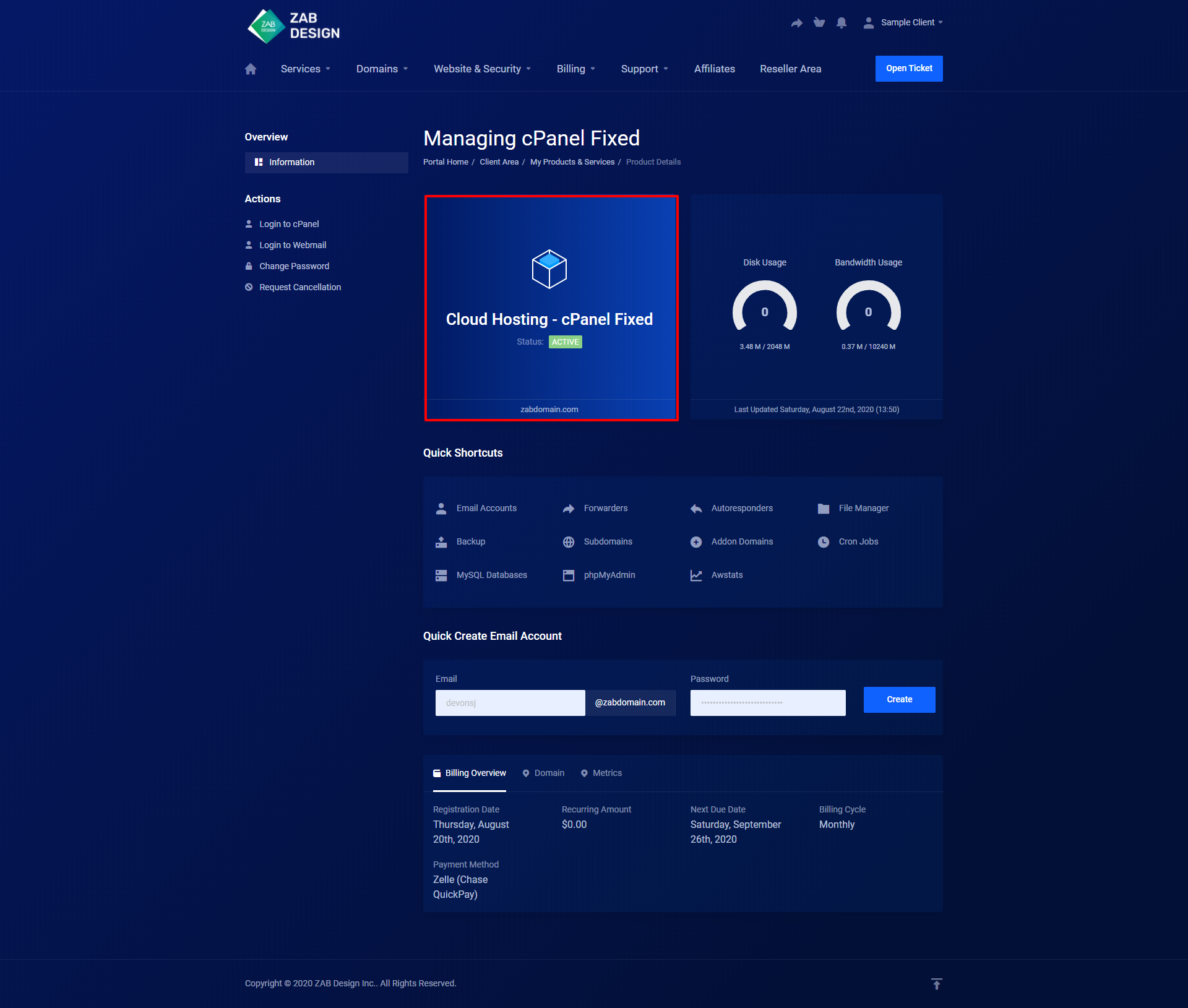
Next to it is a widget that will show your current disk/ bandwith usage:
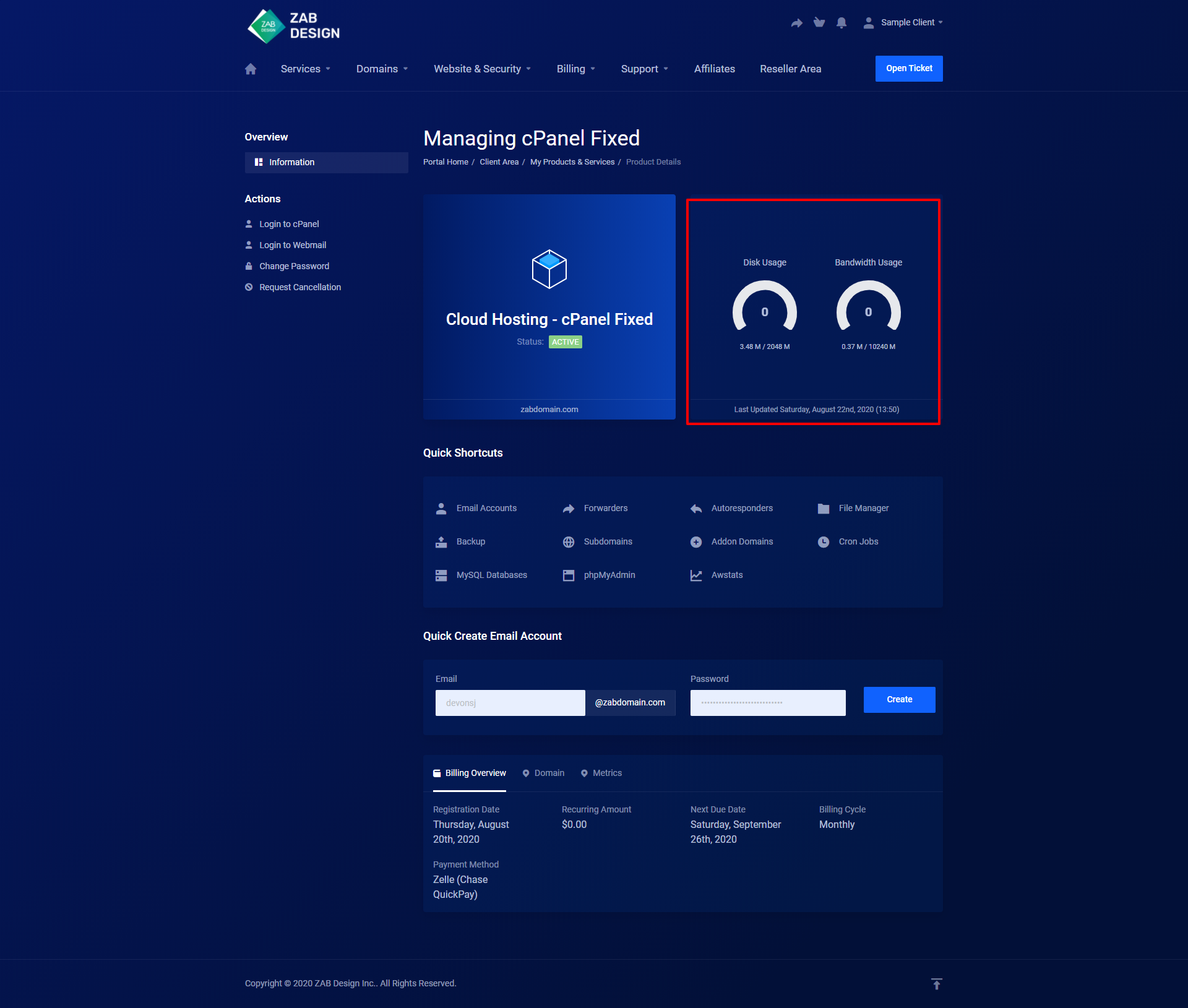
From this section you can navigate to certain options without needing to open cPanel:
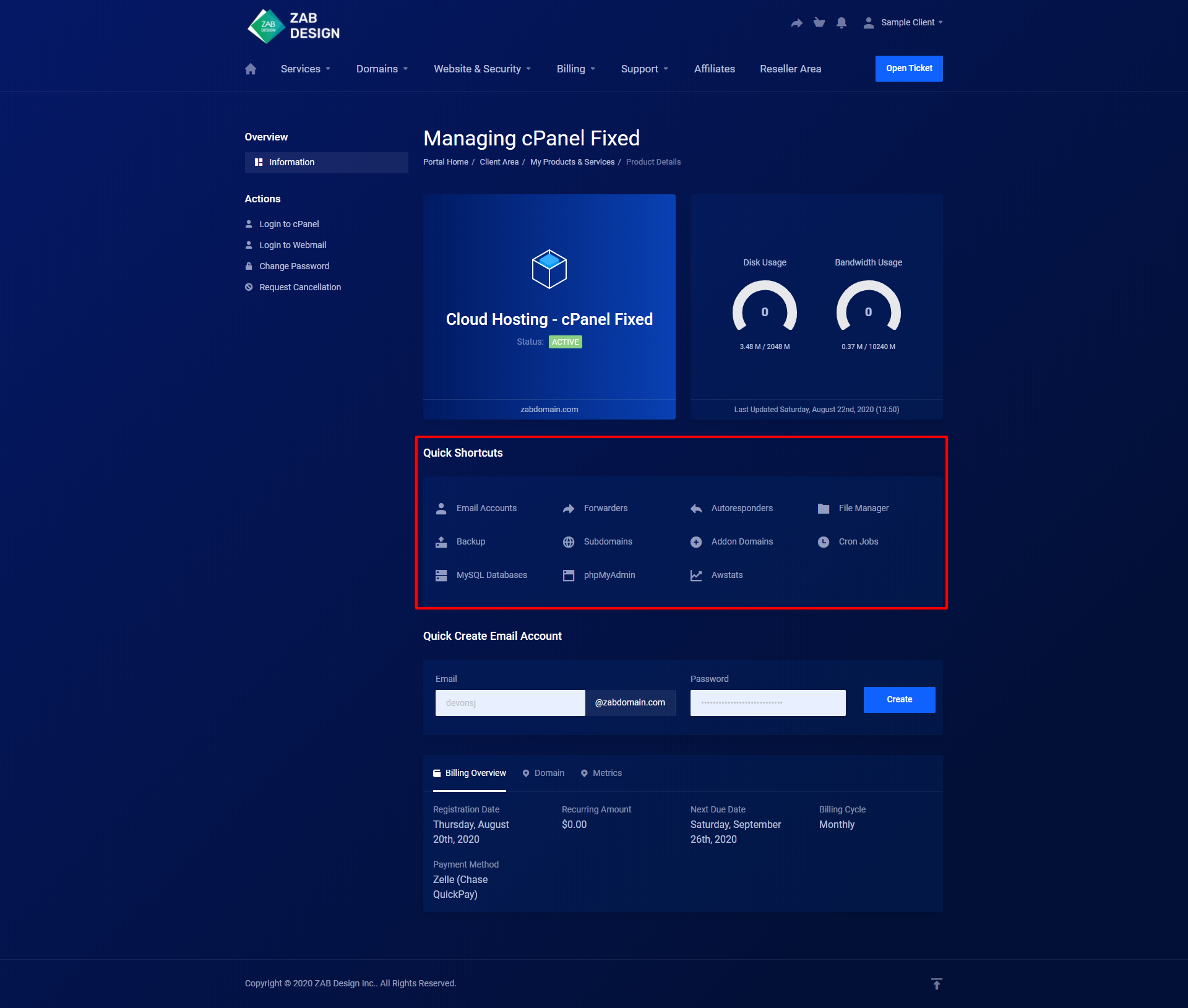
This section will allow you to quickly make emails for your hosted domain:
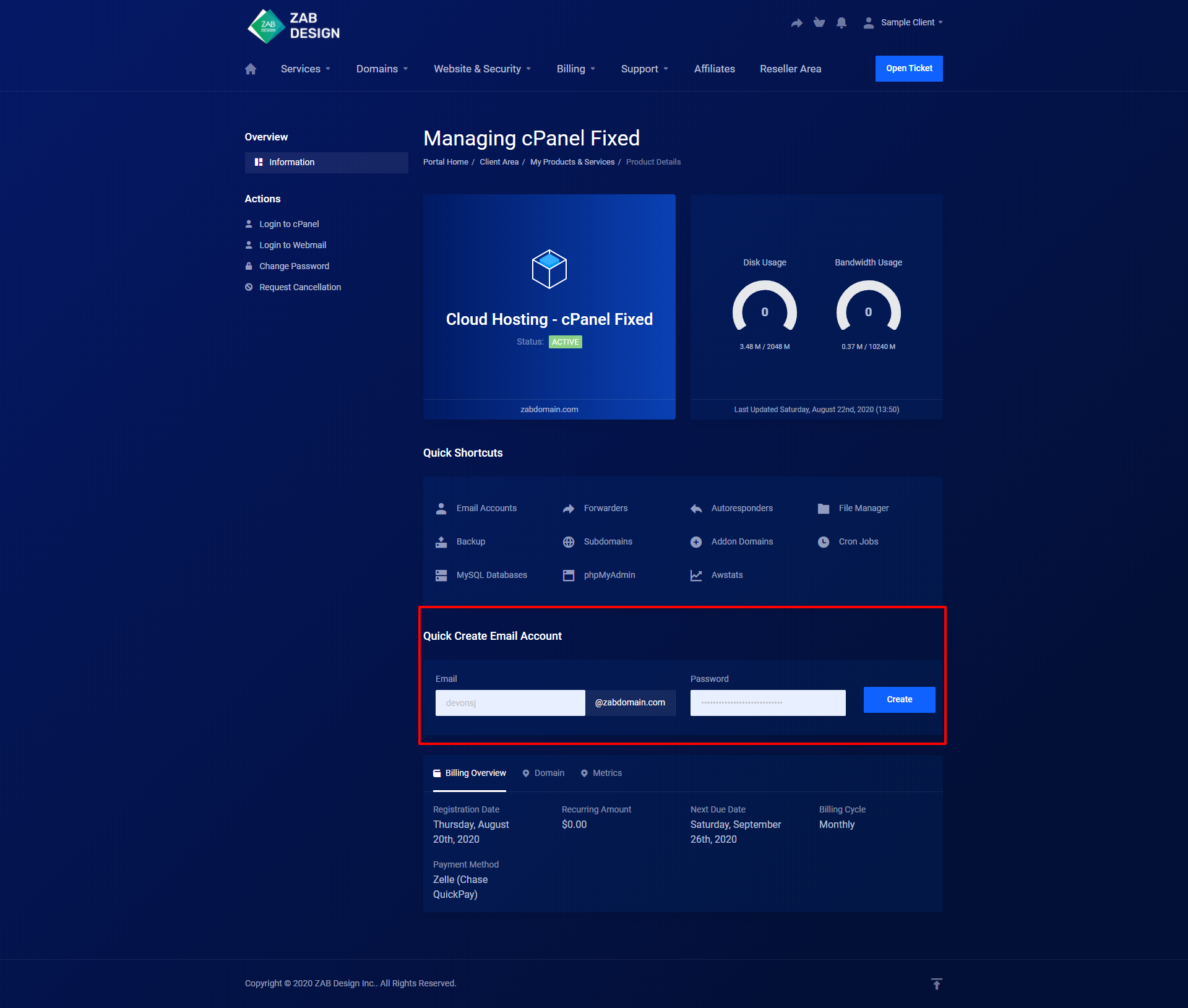
On the left side of the page there is a menu with more options:
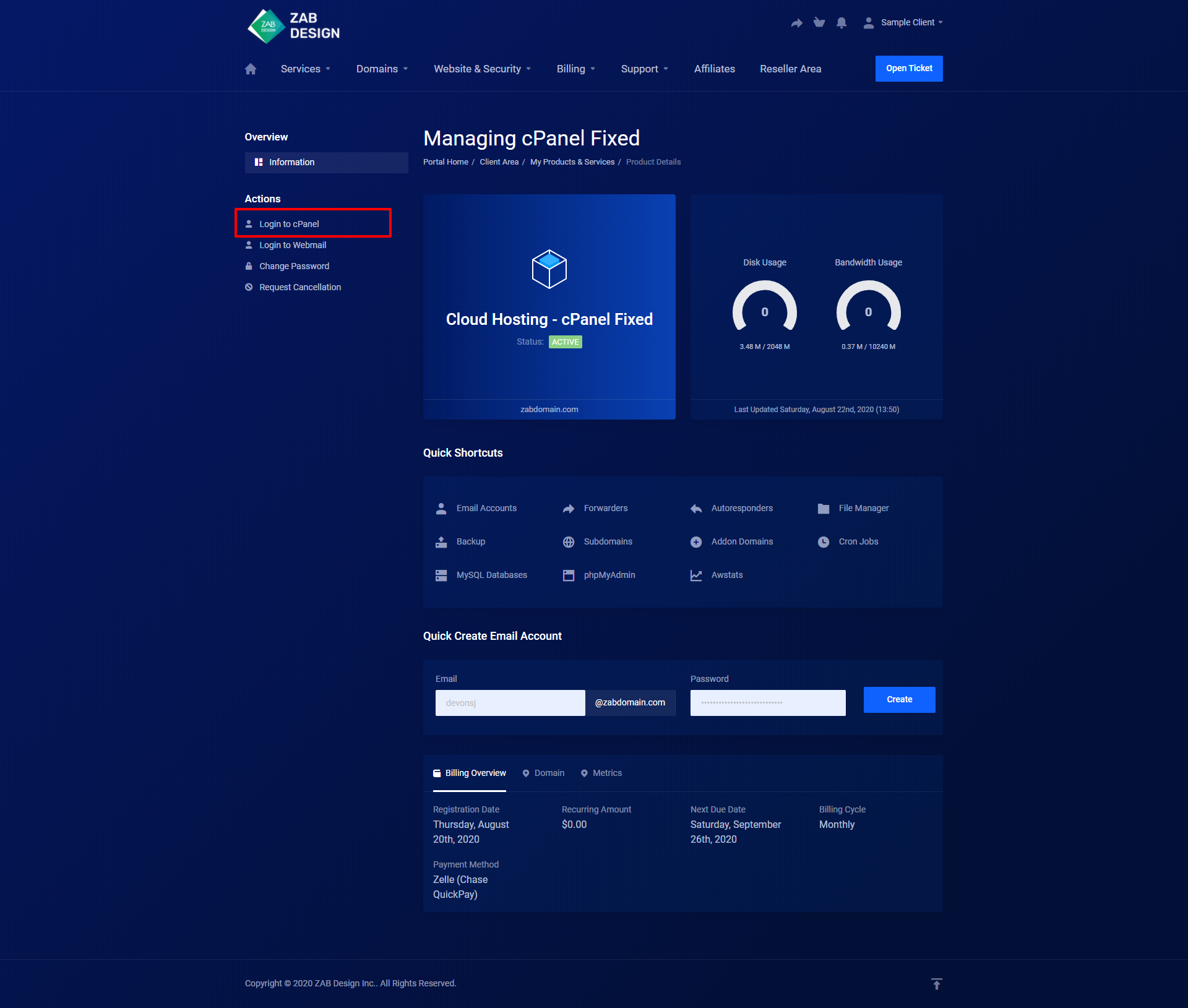
Here you can log into cPanel and access more settings and options to manage your hosting service:
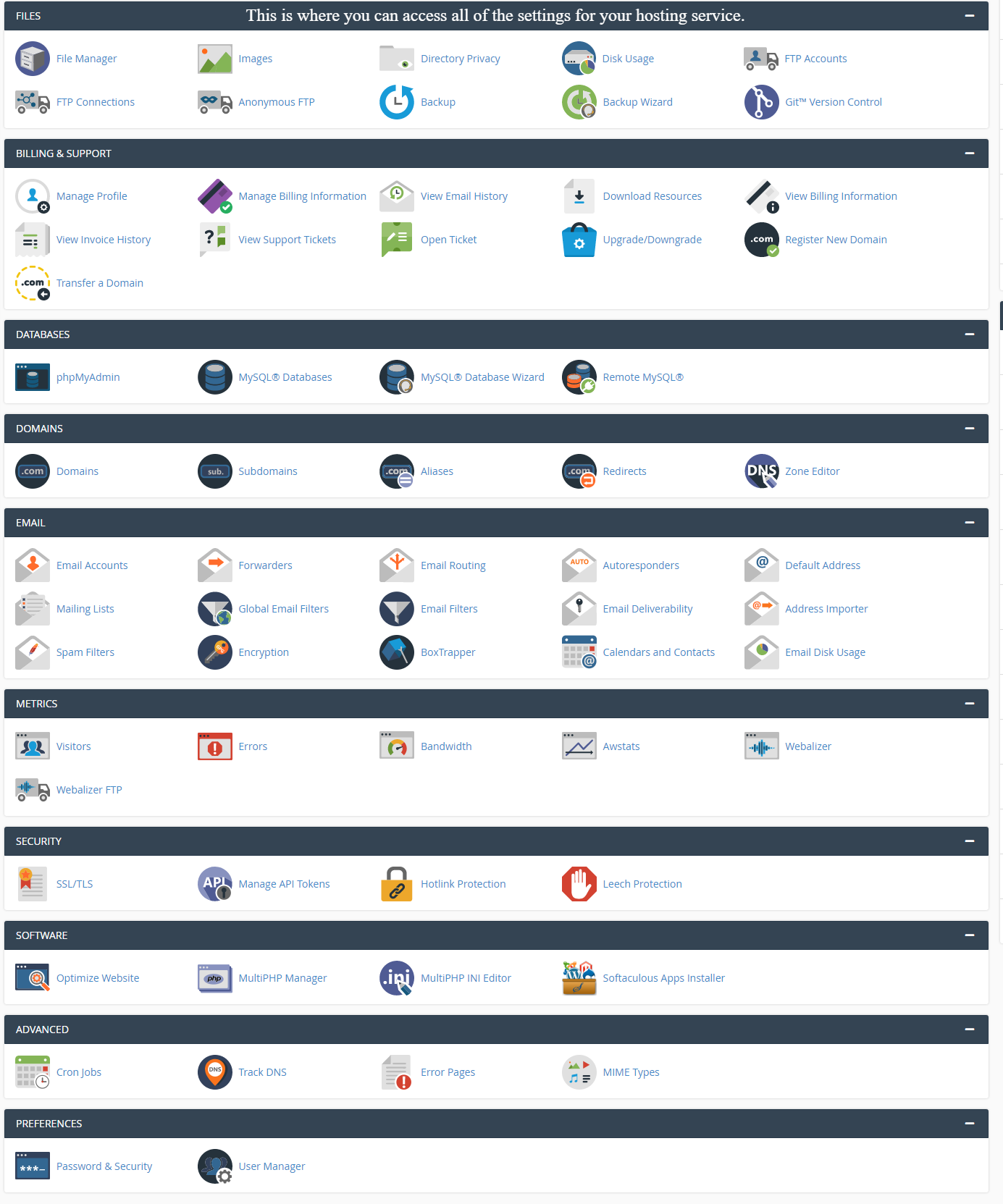
You can also request a cancellation of your service from here as well!